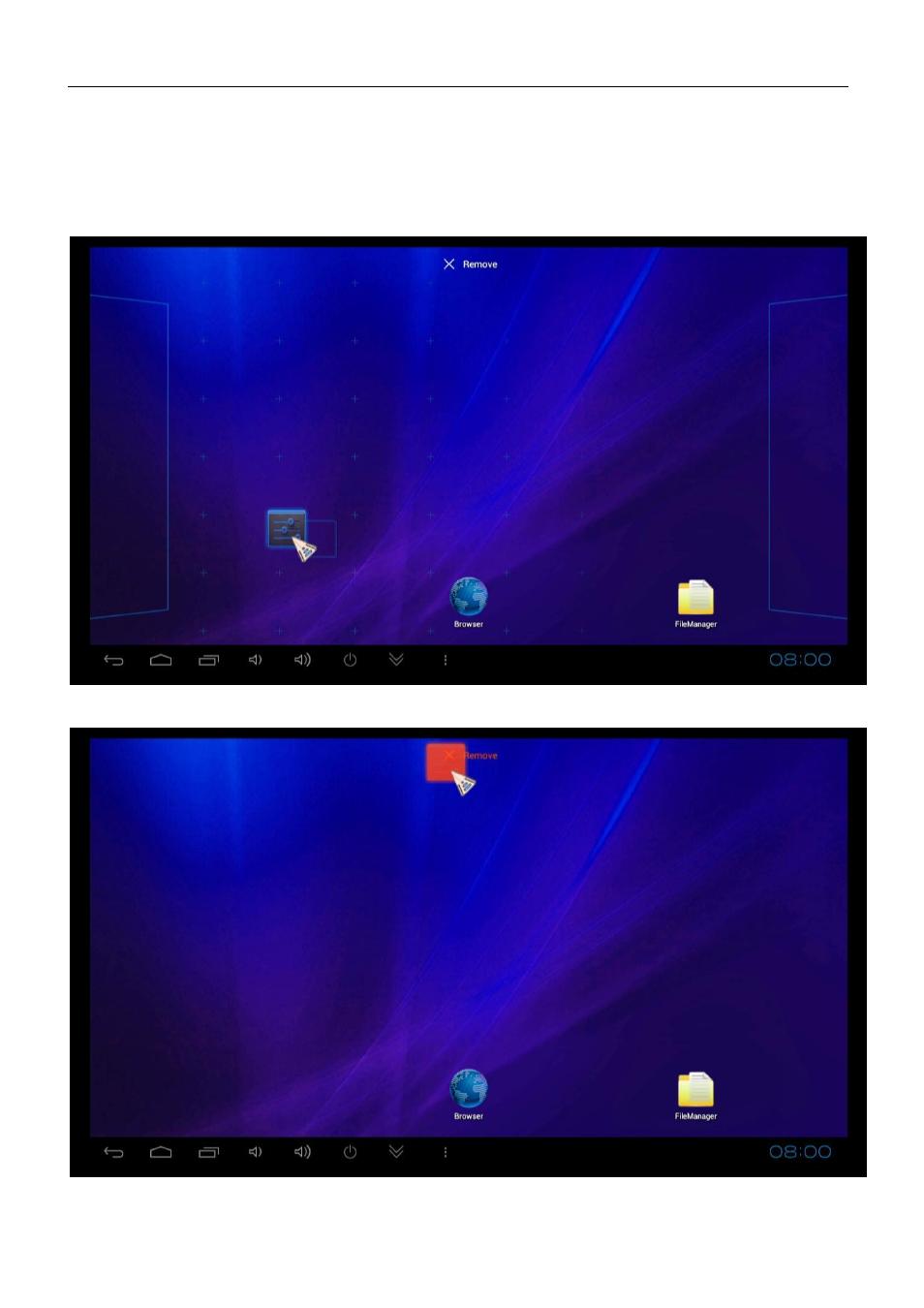
HBD400 User Manual
9
2012.12.07
6. Main Interface Introduction
Hold down the left button of your mouse on any icon to drag it anywhere you like. You can similarl y drag any
app shortcut onto the main screen.
Drag any icon into the top “X” (it turns red) to delete it: