2 2.4ghz wireless mouse, 3 turn on your projector – HB Optoelectronic HBD400 User Manual
Page 7
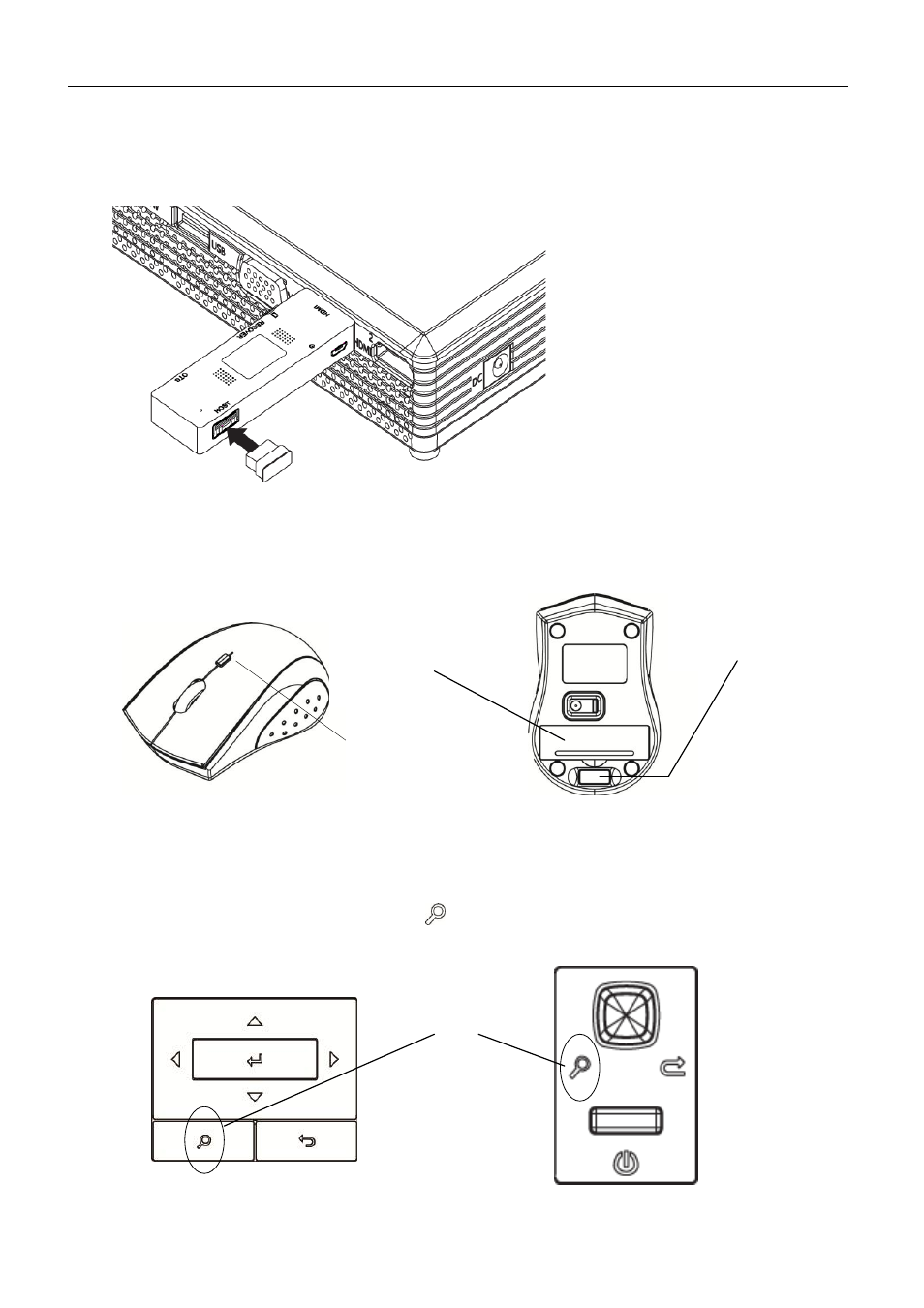
HBD400 User Manual
7
2012.12.07
HBD400 supports 2.4GHz wireless keyboard or mouse. Plug a 2.4GHz receiver into the USB Host port. Or
plug into the micro-USB OTG port using the included micro-USB converter. If only a wireless mouse is
plugged in, HBD400 will provide a soft keyboard from the operating system.
4.2 2.4GHz Wireless Mouse
*DPI Switch Button: The button allows you to switch the resolution between 800dpi and 1600 dpi.
4.3 Turn on your projector.
Press on the projector to switch your source input to HDMI to
receive signals from HBD400.
DPI Switch*
Input Source
Before you use the
wireless mouse, insert
the battery from the
cover of the mouse.
Pull the receiver from
the
back
of
the
wireless mouse and
place it in the Dongle
as pictured above.
Wireless Mouse receiver