HB Optoelectronic HBD400 User Manual
Page 13
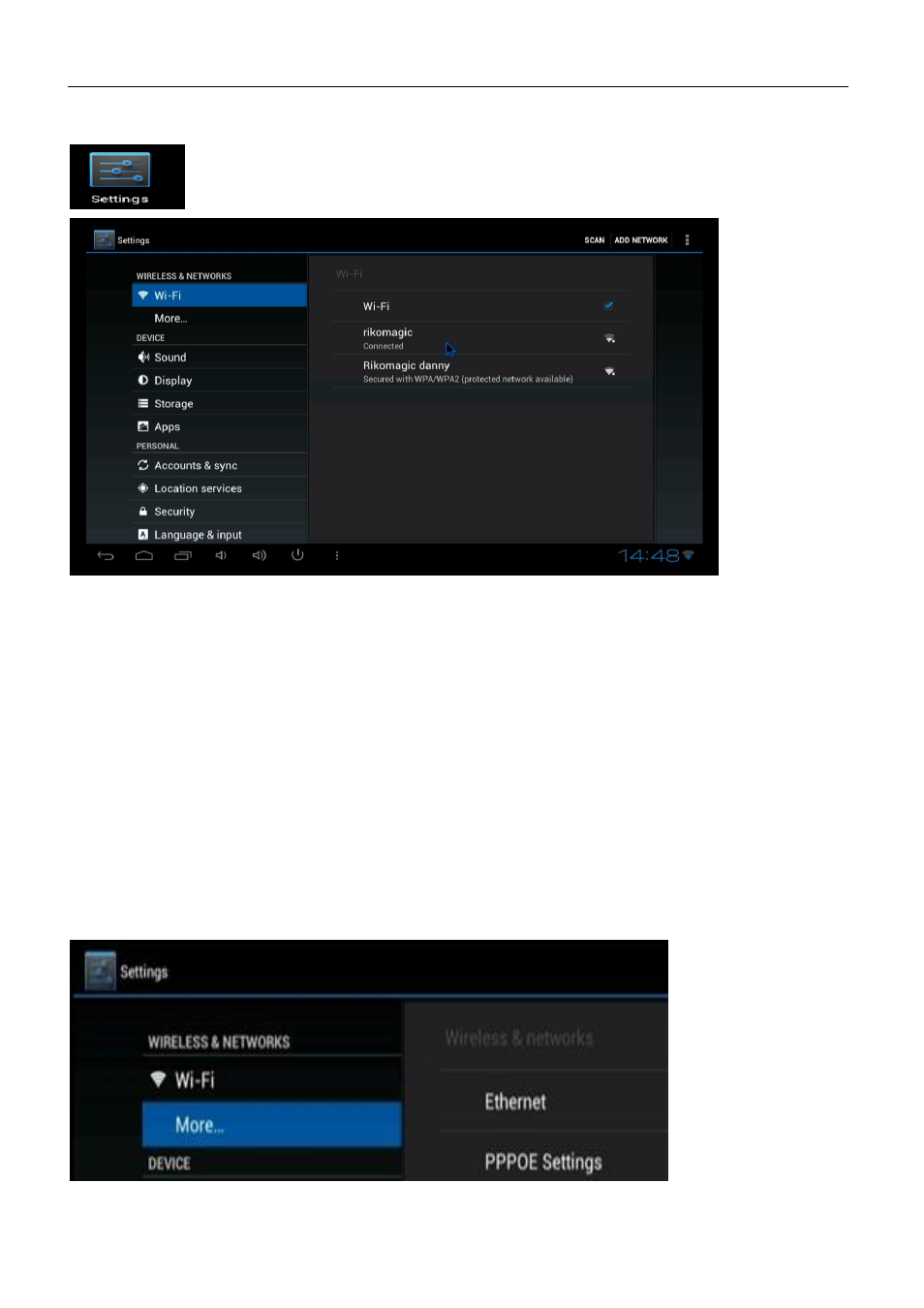
HBD400 User Manual
13
2012.12.07
Settings are on the tool bar. Click to pop up the screen below:
7.1 WIFI Setting
When opened, the WiFi player will search for available wireless router signals within 30 meters. User simply
chooses a router access point named on the screen, input the correct password and can then access the
internet. If the access point is not locked with a password, the WiFi player will connect to the internet directly.
7.2 Wired network setup
If there is no WiFi, you can use an Ethernet (LAN / RJ45) cable to access the internet. But first, you have to
acquire a USB 2.0 Ethernet (LAN / RJ45) Adapter and plug one end into the USB Host or OTG port of HBD400.
(Note: The network supported is limited, so please ensure the correct type).
Connect RJ45 / LAN / Ethernet
cable, click “Settings” “More” “Ethernet” tick “Use Ethernet”