6 connectors, headers, 6-1 connectors, 1) power connector (24-pin block) : atxpwr – Jetway Computer J7F2 User Manual
Page 16
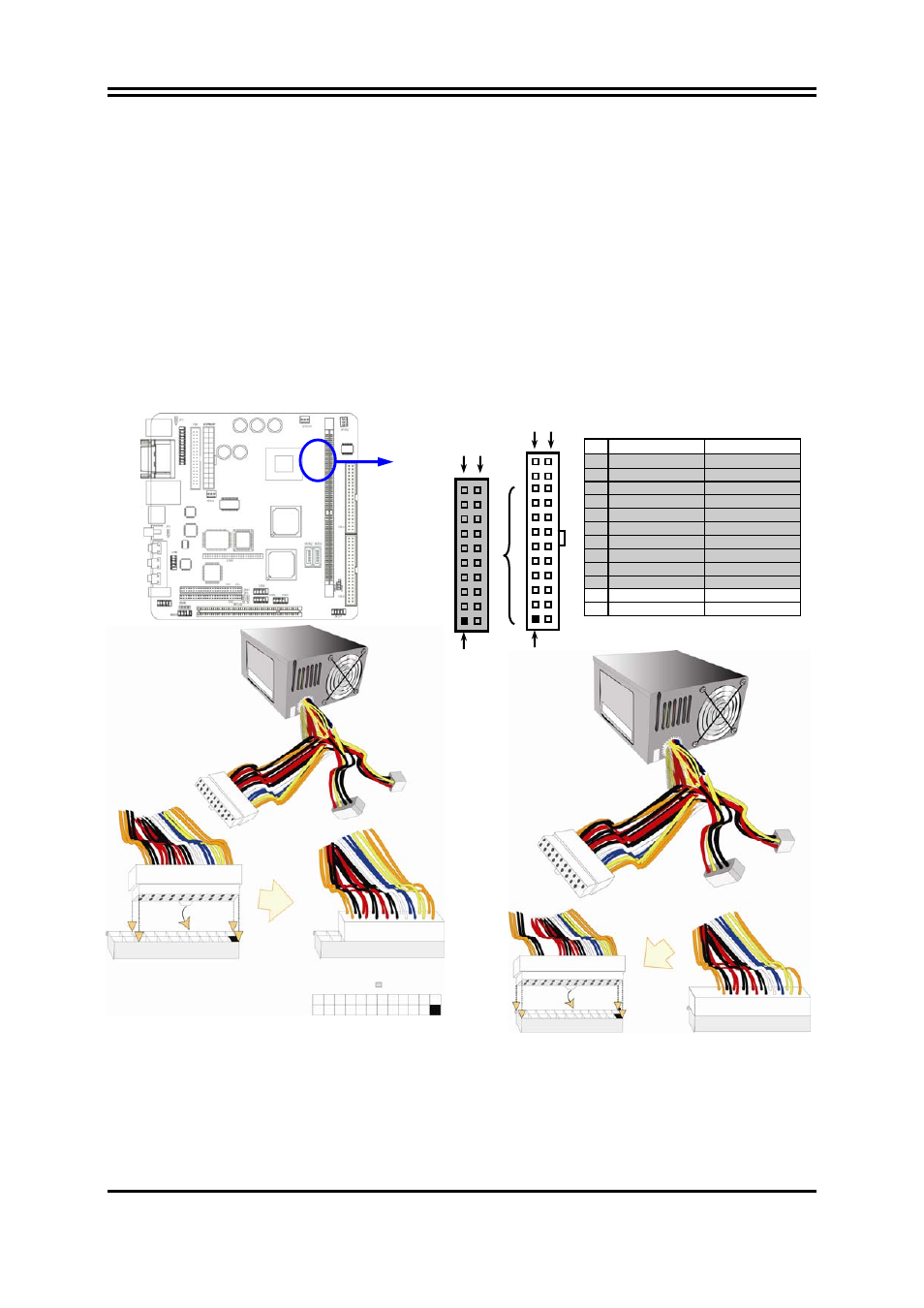
12
2-6
Connectors,
Headers
2-6-1 Connectors
(1) Power Connector (24-pin block) : ATXPWR
ATX Power Supply connector. This is a new defined 24-pins connector that usually comes with
ATX case. The ATX Power Supply allows to use soft power on momentary switch that connect from
the front panel switch to 2-pins Power On jumper pole on the motherboard. When the power
switch on the back of the ATX power supply turned on, the full power will not come into the system
board until the front panel switch is momentarily pressed. Press this switch again will turn off the
power to the system board.
** We recommend that you use an ATX 12V Specification 2.0-compliant power supply unit (PSU)
with a minimum of 80W power rating. This type has 24-pin and 4-pin power plugs.
** If you intend to use a PSU with 20-pin and 4-pin power plugs, make sure that the 20-pin power plug
can provide at least 6.6A on +12V and the power supply unit has a minimum power rating of 80W.
The system may become unstable or may not boot up if the power is inadequate.
(2) PS/2 Mouse & PS/2 Keyboard Connector: KB/MS1
If you are using a PS/2 mouse, you must purchase an optional PS/2 mouse set which
connects to the 5-pins block and mounts to an open slot on your computer’s case.
Pin 1
ROW1 ROW2
24-Pin
ROW1 ROW2
Pin 1
20-Pin
PIN
ROW1 ROW2
1 3.3V
3.3V
2 3.3V
-12V
3 GND
GND
4 5V
Soft Power On
5 GND
GND
6 5V
GND
7 GND
GND
8 Power OK
-5V
9 +5V (for Soft Logic)
+5V
10
+12V
+5V
11 +12V
+5V
12 +3V
GND