JLCooper MCS3 SP USB for OSX User Manual
Page 15
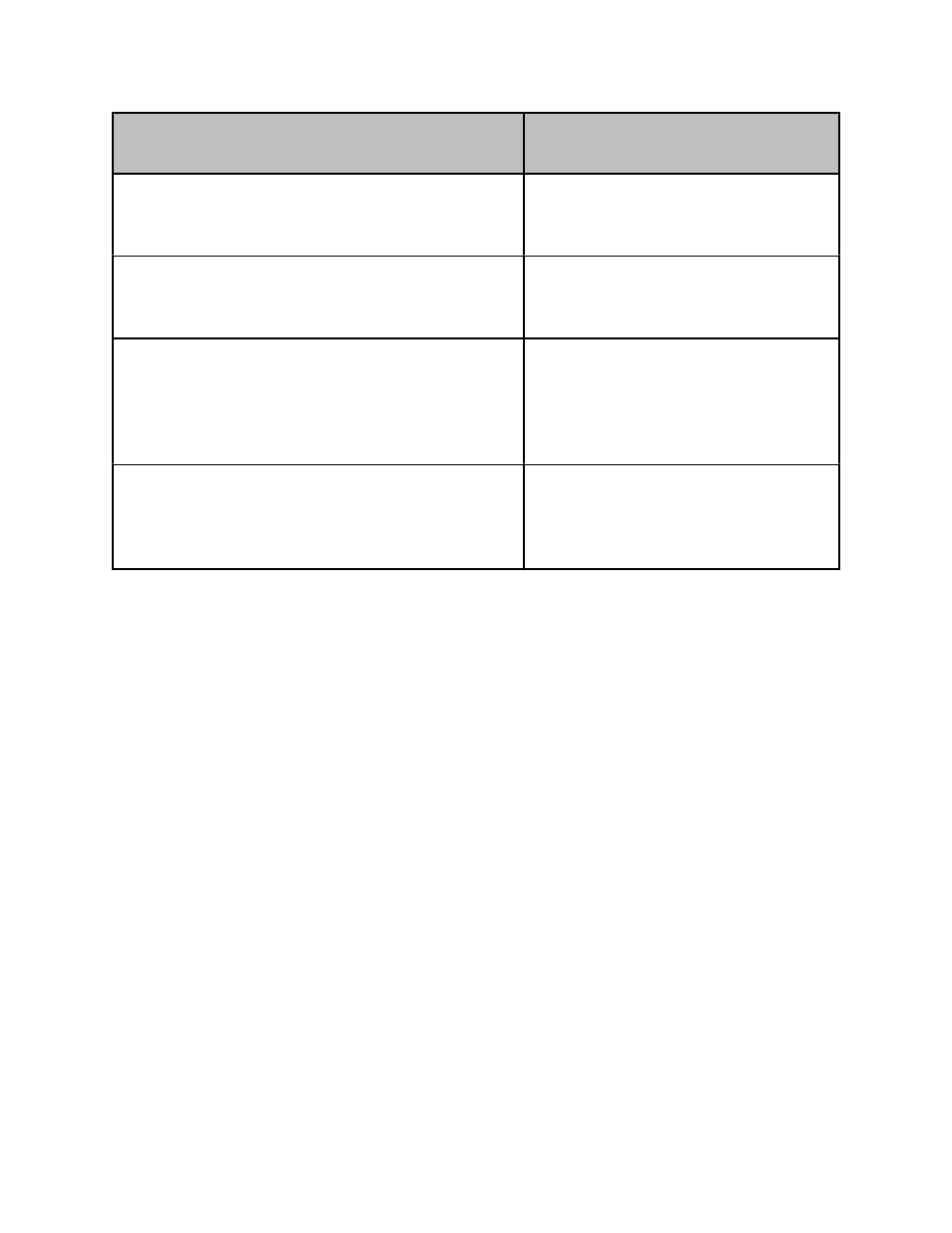
Option
When Destination Window is
Resized or Moved
Relative to Window Bottom Left
The start point will stay the same
distance from the bottom left corner
of the window.
Relative to Window Bottom Right
The start point will stay the same
distance from the bottom right
corner of the window.
Relative to Window Bottom Percentage of Width
The start point will stay the same
distance from the bottom of the
window, but itʼs horizontal position
will be a percentage of the
windowʼs width..
Relative to Screen Top Left
The start point will stay the same
distance from the top left corner of
the screen, no matter what the size
or position of the window.
For example, letʼs say that a particular application has an onscreen shuttle slider in the
lower right hand corner of itʼs Timeline window, and the center of that slider is 100 pixels
from the right of the window and 20 pixels from the bottom of the window. When the
window is resized, the slider stays at 100 pixels from the right and 20 pixels from the
bottom of the window.
Suppose the only way to access this programʼs shuttle function is by dragging this slider
left or right. You could program the MCS3 SP Shuttle Control to do a horizontal drag
starting at 100, 20 Relative to Window Bottom Right.
MCS3 SP USB Software
13