JLCooper MCS3 SP USB for OSX User Manual
Page 17
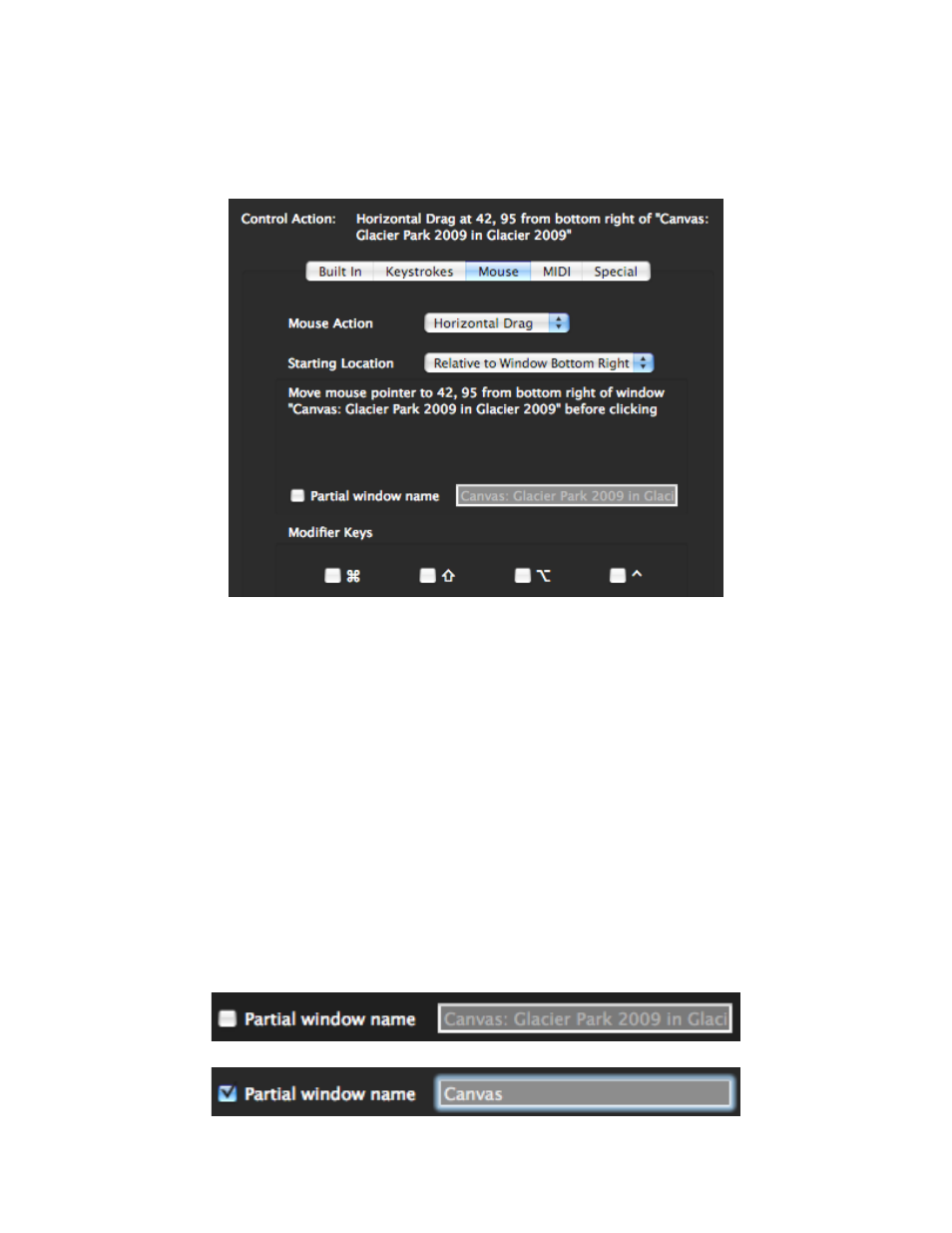
The Inspector window will be updated to show the window name and coordinates
where the click, drag or move should take place.
From now on, whenever you are in the target application and use the assigned control,
it will move the destination window to the front, then click, move or drag at the selected
location.
Once a window name and mouse location has been captured, you have the option of
using a partial window name. This is useful in applications like Final Cut Pro, where the
Canvas Windowʼs title always starts with the word "Canvas" but the rest of the window
title changes depending on what you're editing. Normally, the MCS3 SP tries to find a
window with the exact name as the window where the click was first captured, but if the
window name has changed, it will fail. If you choose to have the MCS3 SP just look for
the word Canvas in Final Cut Pro it will always find the Canvas Window, even if the
exact name of the Canvas Window changed since the click was captured.
To use the partial name feature, click on the Partial Window Name checkbox. In the
text box on the right, change the full window name to the partial name you want the
MCS3 SP to use.
MCS3 SP USB Software
15