JLCooper MCS3 SP USB for OSX User Manual
Page 30
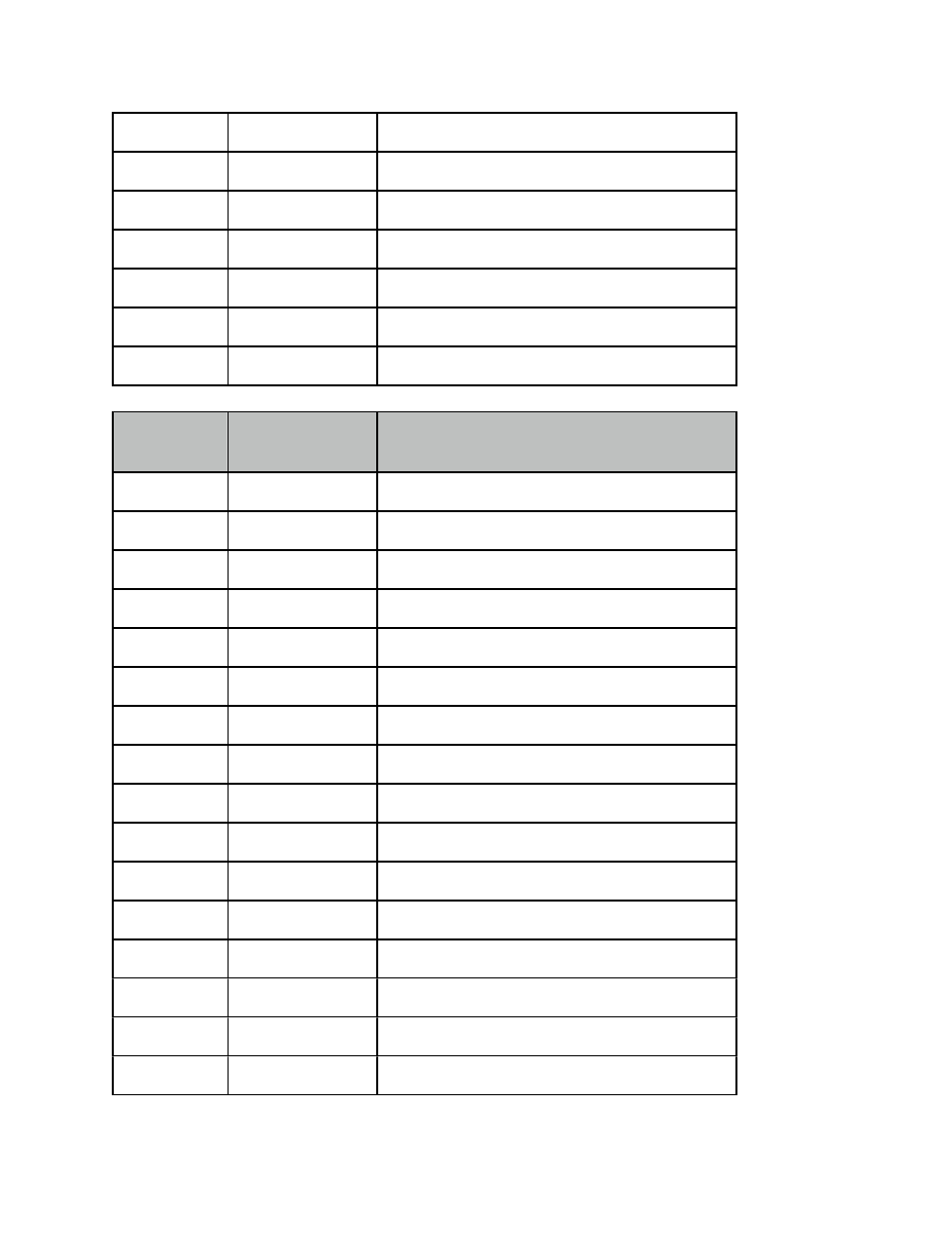
F4
Built In- Windows: Show Browser
F5
Built In- Windows: Show Favorites
F6
Built In- Windows: Show Effects
Up
Built In- View Menu: Zoom Out
Right
Built In- Goto: Go to Next Edit
Down
Built In- View Menu: Zoom In
Left
Built In- Goto: Go to Previous Edit
Layer 3
MCS3 SP
Control
Assignment
Rewind
Emulation- transport: rewind
Fast Forward
Emulation- transport: fast forward
Stop
Emulation- transport: stop
Play
Emulation- transport: play
Record
Built In- Capture: Batch Capture...
Jog
Emulation- jog
Shuttle
Built In- Jog and Shuttle: Shuttle
W1
Built In- Mark: Mark In
W2
Built In- Mark: Mark Out
W3
Built In- Goto: Go to In Point
W4
Built In- Goto: Go to Out Point
W5
Built In- Mark: Add Marker
W6
Built In- Goto: Go to Previous Marker
W7
Built In- Goto: Go to Next Marker
F1
Layer 1 Selector
F2
Layer 2 Selector
MCS3 SP USB Software
28