Ogic, Upport, Eyset – JLCooper MCS3 SP USB for OSX User Manual
Page 39: Logic™ support
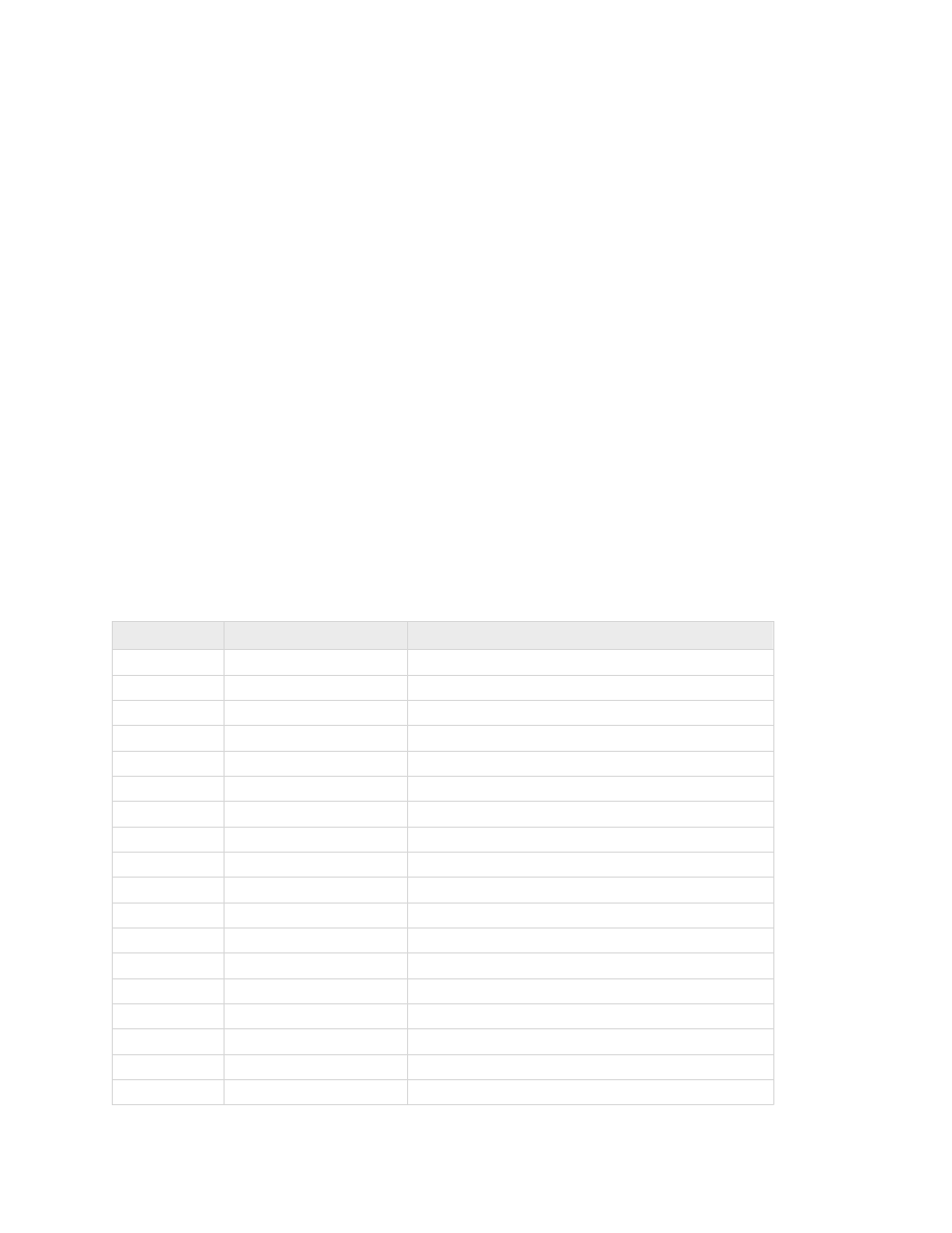
Logic™ Support
Open the MCS3 SP USB application and Import the Logic Pro keyset or create a keyset
of your own. If you create your own, start by setting the Emulation Mode to B then
choosing Set All Controls to Emulation from the Actions menu. Later on you can
customize this keyset with built-in commands, key sequences and mouse actions.
The next time you run Logic Pro, open the Preferences dialog from the Logic Pro menu
then go to Control Surfaces > Setup. Click on Install in the New menu at the top of left
of the window. Choose Logic Control from the list of control surfaces and click on Add.
Choose MCS3 SP for the Out Port and Input. Close the Setup Dialog dialog.
The Logic Keyset
The Logic keyset is a combination of emulation, keystrokes and built in commands. It
uses one layer.
W1 - W7 are used to set the automation mode and to create and locate to markers. F1 -
F6 are used to select Screensets 1 - 6.
The VStick is used for track selection and zooming.
Layer 1
MCS3 SP Control
Assignment
Rewind
Rewind
Fast Forward
Fast Forward
Stop
Stop
Play
Play
Record
Record
Jog
Jog
W1
Selected Track - Read / Off (Emulation- automation: read/off)
W2
Selected Track - Touch
W3
Selected Track - Latch
W4
Selected Track - Write
W5
Create Marker
W6
Previous Marker
W7
Next Marker
F1
Screenset 1
F2
Screenset 2
F3
Screenset 3
F4
Screenset 4
F5
Screenset 5
MCS3 SP USB Software
37