JLCooper MCS3 SP USB for OSX User Manual
Page 8
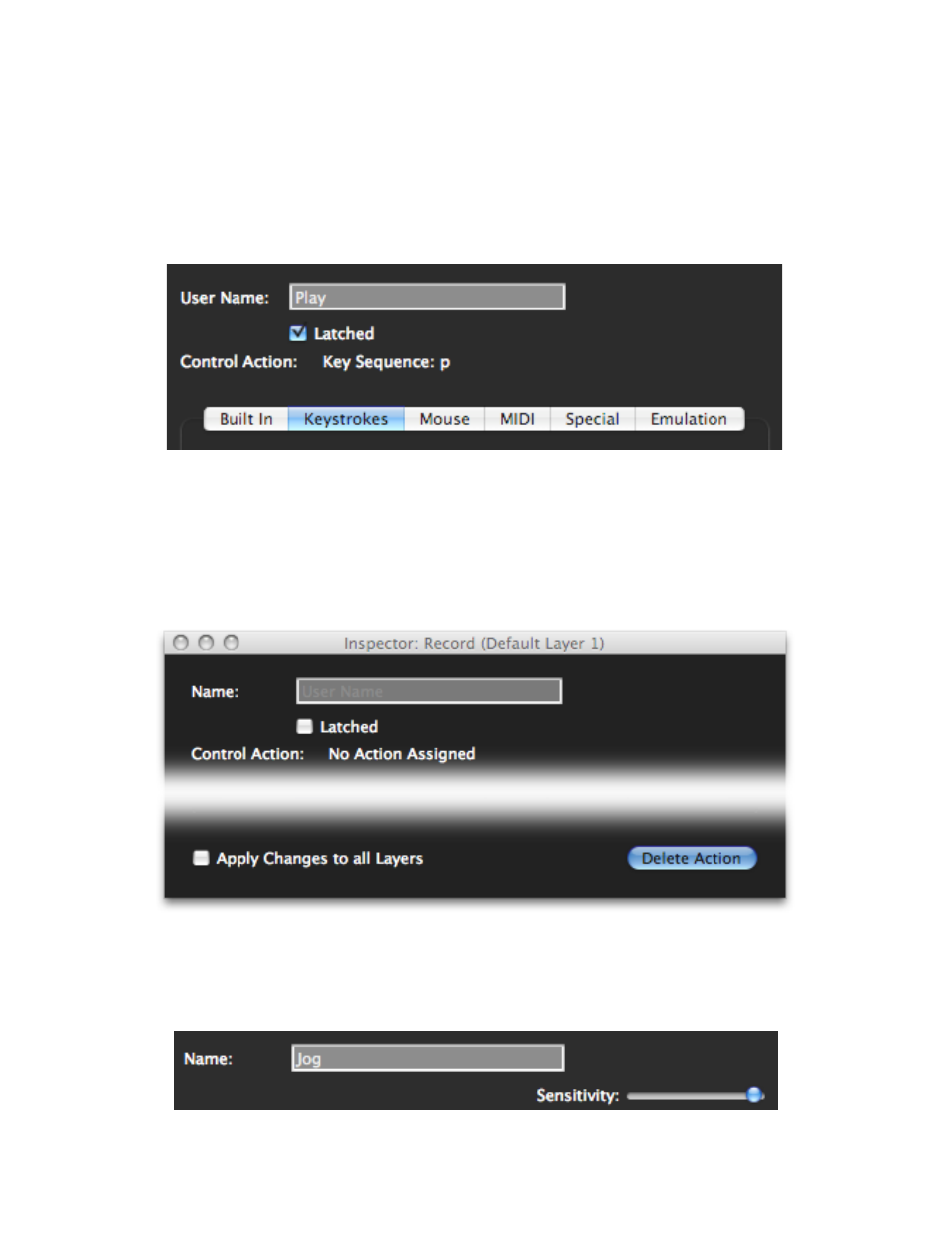
Next is a description of the action that is to take place when the selected MCS3 SP
control is pressed or turned while the target application is active. Below that is the area
where this action can be edited. There are a series of tabs representing the different
kinds of actions that can be performed. Clicking on one of these tabs will display
controls for editing its kind of action. The available actions are Built In, Keystrokes,
Mouse, MIDI, Special and Emulation.
Any changes made in one of these tabs are immediately applied to the selected control.
The MCS3 SP software allows multiple levels of Undo, so you can easily get back to
any starting point.
Also at the bottom of the Inspector window is the Delete Action button. When pressed
it will delete the action currently assigned to the selected control. This is also undoable.
The Inspector will show one additional control at the top when the Jog Wheel is
selected- the Sensitivity Slider. Moving the slider to the right will make the Jog Wheel
more sensitive, and moving it to the left will make it less sensitive.
MCS3 SP USB Software
6