Mulation – JLCooper MCS3 SP USB for OSX User Manual
Page 22
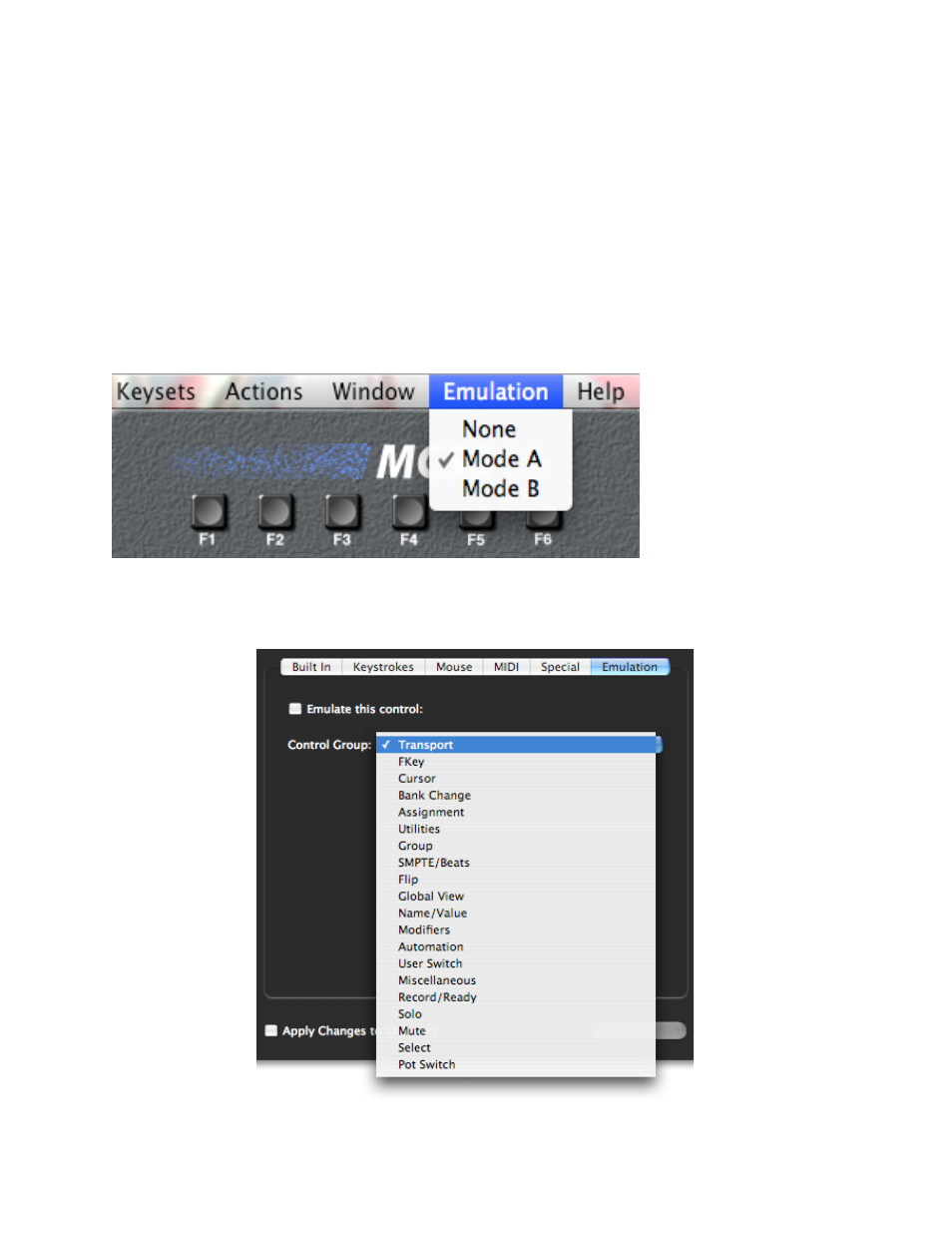
Emulation Tab
The MCS3 SP software has the ability to emulate other MIDI based control surfaces.
This feature is useful if you are using the MCS3 SP with an application which doesnʼt
directly support the MCS3, but which supports one of these other control surfaces.
You can set any control on the MCS3 SP to emulate a control on one of these control
surfaces using the Emulation Tab. The Emulation Tab is not available until you turn on
Emulation in the Emulation Menu. Here you can choose None, Mode A, or Mode B.
Mode A and B represent two different control surfaces. Which one you choose depends
on the application you are using with the MCS3. More on this later.
The contents of the Emulation Tab varies depending on the type of MCS3 SP control
that is selected. This is what you will see at first if you select a button.
MCS3 SP USB Software
20