Ninstalling, Ystem and, Oftware – JLCooper MCS3 SP USB for OSX User Manual
Page 4: Etup
Advertising
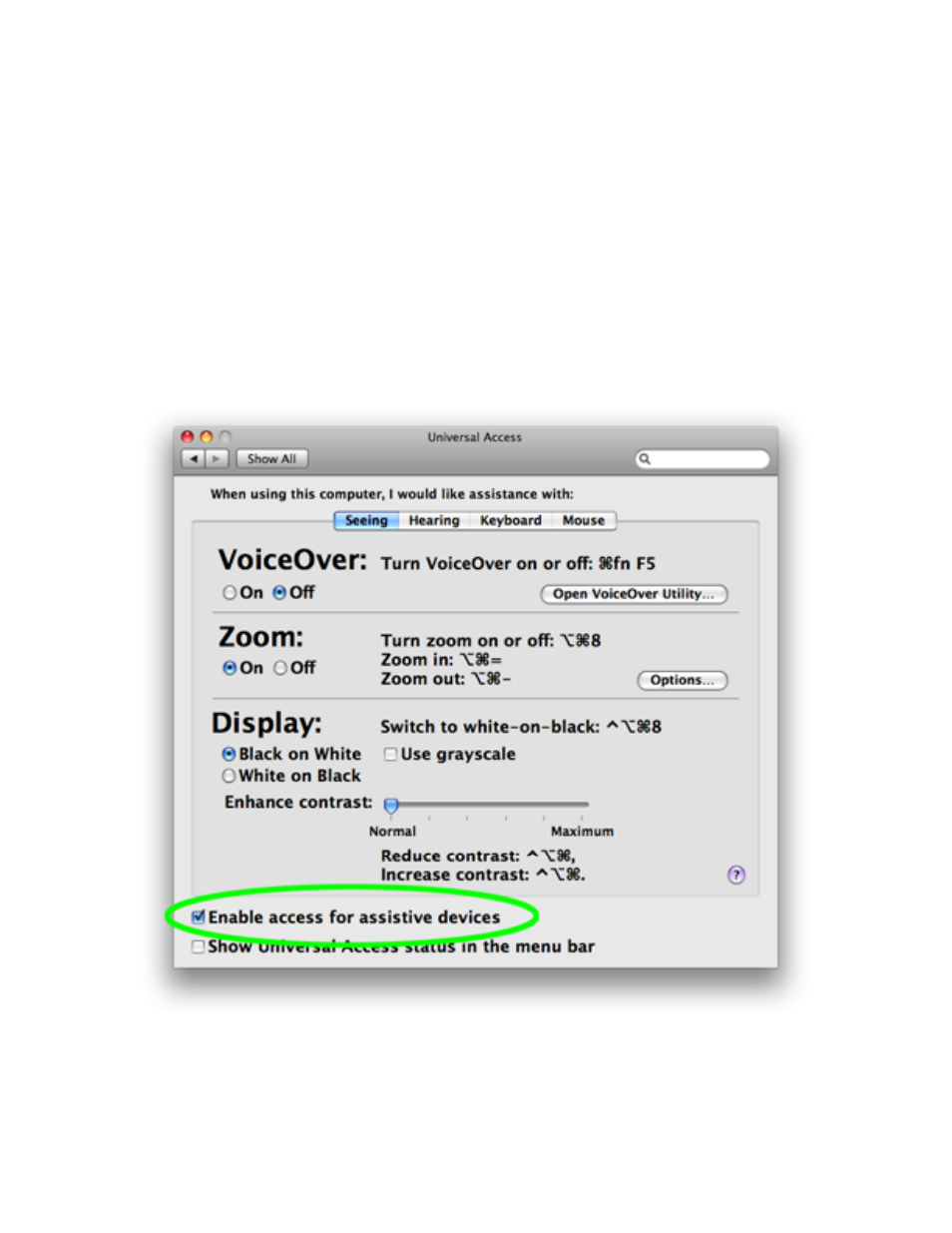
Uninstalling
Launch the MCS3 SP USB Uninstaller application which is located on the Desktop.
Select the items you wish to uninstall (or click on the Select All checkbox) then click on
the Uninstall button.
System and Software Setup
The MCS3 SP software relies on Appleʼs Universal Access to perform mouse emulation.
In order for the MCS3 SP software to work correctly, you must open System
Preferences and go to the Universal Access pane. Make sure “Enable access for
assistive devices” is checked then quit System Preferences.
MCS3 SP USB Software
2
Advertising
This manual is related to the following products: