Identifying radio controls – Motorola DP 2600 User Manual
Page 20
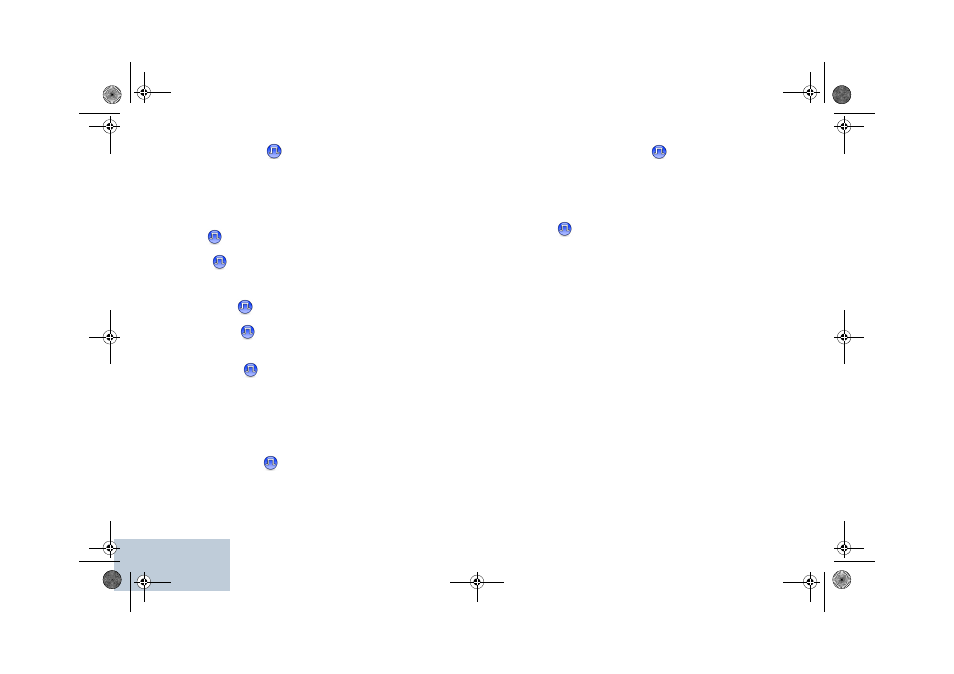
Identifying Radio Controls
English
10
One Touch Access
–
Directly initiates a predefined
Private, Phone or Group Call or a Call Alert. or a Quick Text
message.
Permanent Monitor*
‡
–
Monitors a selected channel for all
radio traffic until function is disabled.
Phone
–
Provides direct access to the Phone Contacts list.
Privacy
–
Toggles privacy on or off.
Radio Alias and ID
–
Provides radio alias and ID.
Radio Check
–
Determines if a radio is active in a system.
Radio Enable
–
Allows a target radio to be remotely
enabled.
Radio Disable
–
Allows a target radio to be remotely
disabled.
Repeater/Talkaround*
‡
–
Toggles between using a repeater
and communicating directly with another radio.
Scan*
‡
–
Toggles scan on or off.
Site Lock On/Off*
‡
–
Toggles the automatic site roam on
or off.
Transmit Interrupt Remote Dekey
–
Stops the
transmission of a remote monitored radio without giving any
indicators, or an ongoing interruptible call to free the channel.
(A Software License Key sold separately is required to use this
feature).
Text Message
–
Selects the text message menu.
Voice Announcement On/Off
–
Toggles Voice Announcement
on or off.
Voice Operating Transmission (VOX)
–
Toggles VOX on or
off.
Zone
–
Allows selection from a list of zones.
* Not applicable in Capacity Plus
‡
Not applicable in Linked Capacity Plus
LKP_EMEA.book Page 10 Wednesday, July 18, 2012 10:36 PM