Open or close photos, View pictures and videos – Kyocera DuraForce Pro User Manual
Page 102
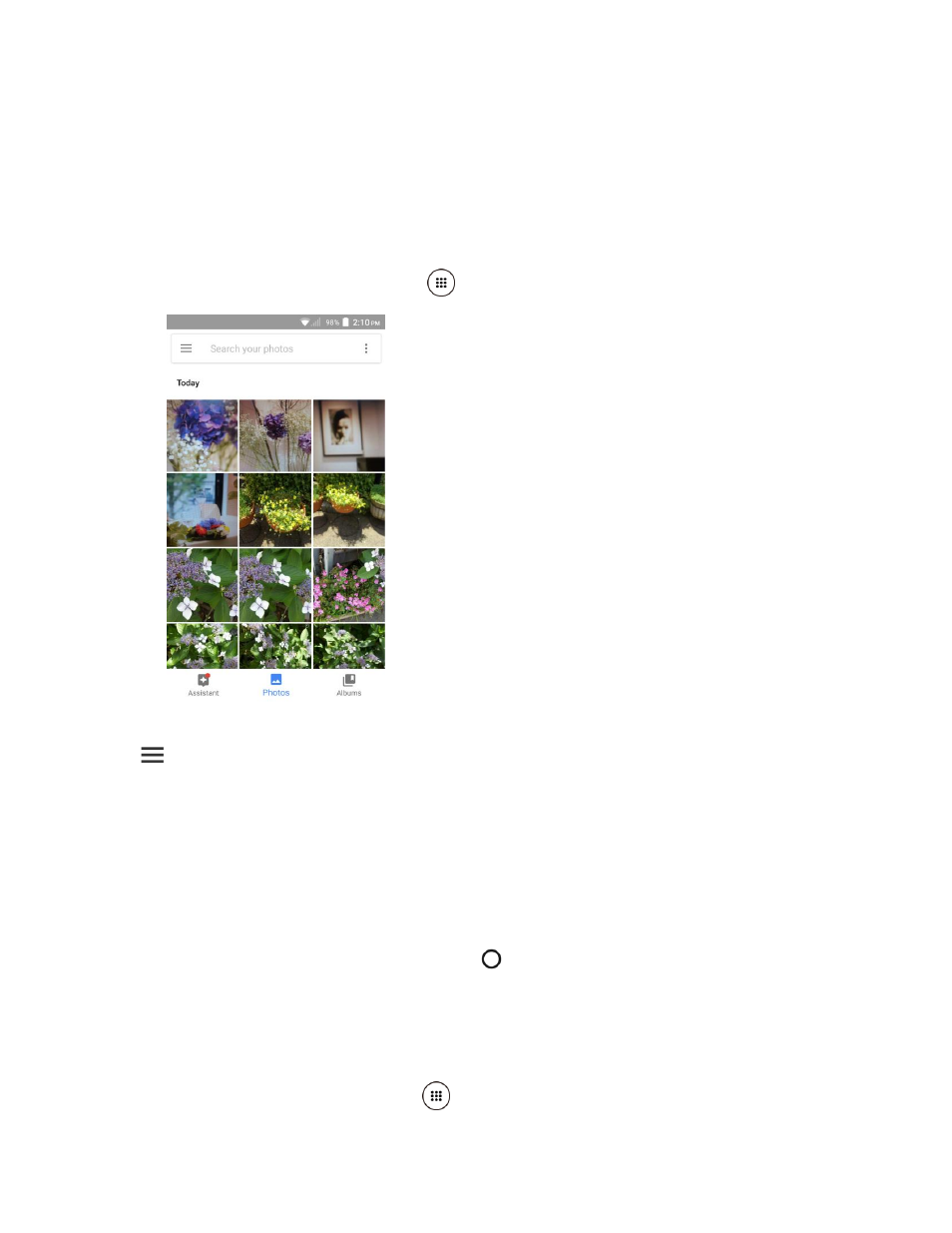
Camera and Camcorder
91
For pictures that are on your microSD card or phone’s internal memory, you can do basic
editing such as rotating and cropping. You can also easily assign a picture as your contact
picture or wallpaper and share pictures with your friends.
Open or Close Photos
Open the Photos App
► From the Home screen, tap Apps
> Photos.
To view pictures and videos organized by category (Photos, Albums, etc.) or other applications,
tap
and select an item.
When viewing pictures in Photos, scroll left or right to view more albums. Simply tap an album to
view the pictures or videos in that album.
Note: Depending on the number of pictures stored, it may take some time for Photos to load all
your albums on the screen.
Close the Photos App
► While in the Photos screen, press Home
.
View Pictures and Videos
After selecting an album, you can browse through the pictures and videos of that album in grid
view. Tap a picture or video to view.
1. From the Home screen, tap Apps
> Photos.