Set up voicemail – Kyocera DuraForce Pro User Manual
Page 20
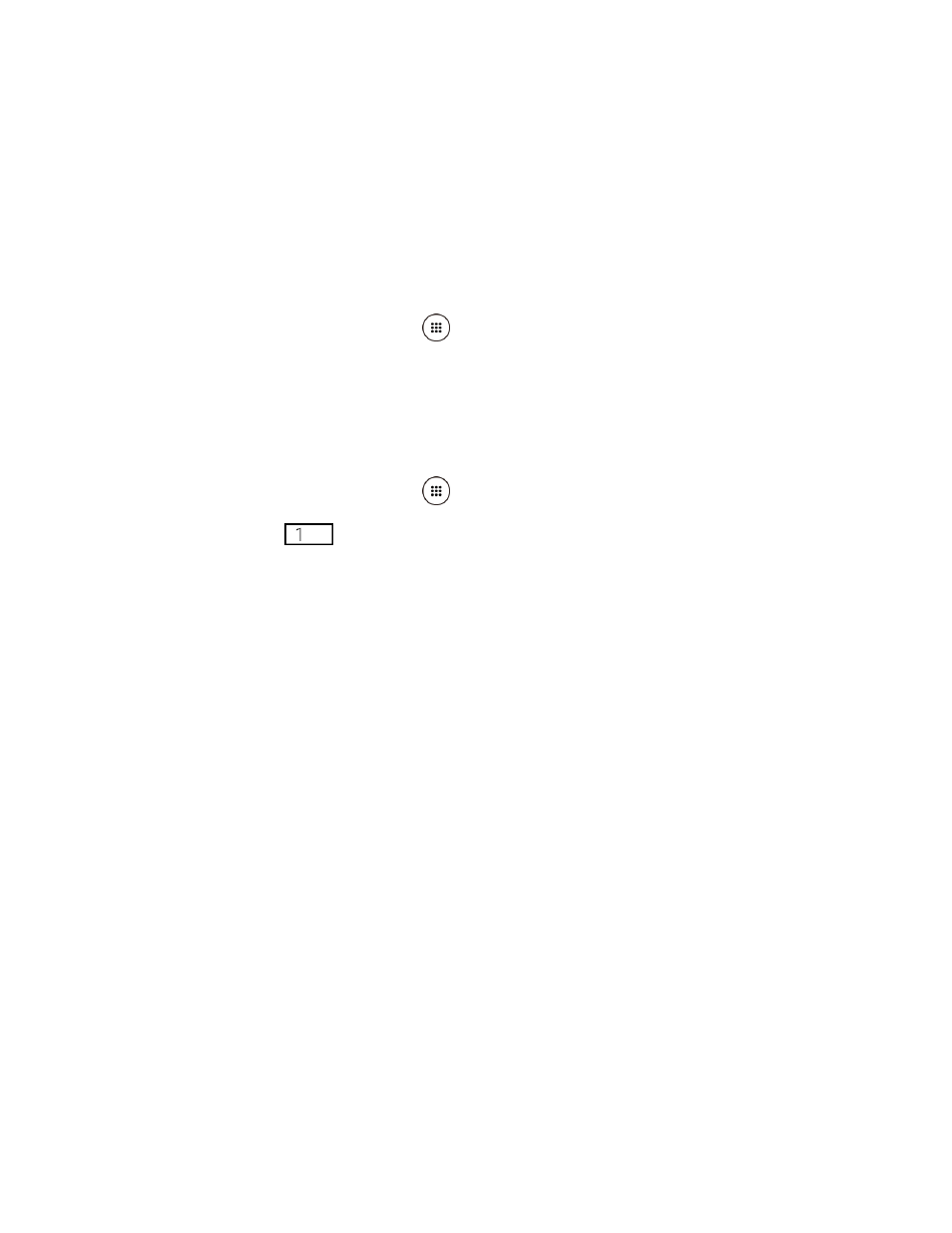
Get Started
9
Set Up Voicemail
Your phone comes with both the Visual Voicemail and the traditional Voicemail applications.
Visual Voicemail allows you to manage your Voicemail directly from your phone rather than
calling in to your traditional Voicemail. Visual Voicemail displays a list of your messages and
allows you to choose which message(s) to listen or delete. You can also choose the traditional
Voicemail service. See
Set Up Visual Voicemail
1. From the Home screen, tap Apps
> Visual Voicemail.
2. Read the message and tap Call Voicemail.
3. Follow the onscreen instructions to complete the setup.
Set Up Traditional Voicemail
1. From the Home screen, tap Apps
> Phone > DIALPAD.
2. Touch and hold
to dial your voicemail number.
3. Follow the system prompts to:
Create your password.
Record your name announcement.
Record your greeting.
Important:
Voicemail Password
– It is strongly recommended that you create a password
when setting up your voicemail to protect against unauthorized access. Without a
password, anyone who has access to your phone is able to access your
voicemail messages.