MacroSystem Bluebox World User Manual
Page 14
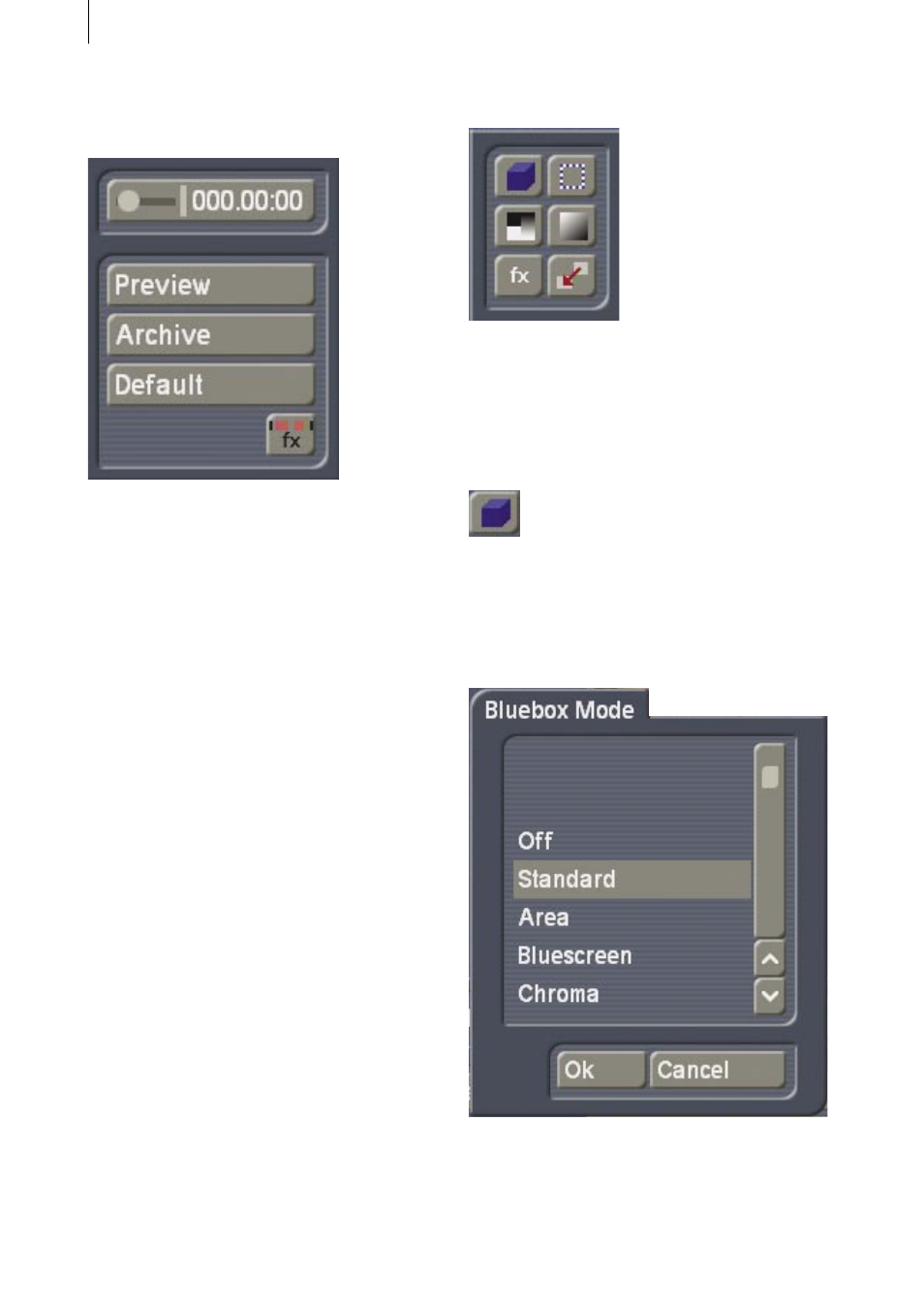
14
15
• Command bar (time period, preview, archive,
guidelines, exit) in the right hand third of the
screen.
Each element in these three main groups is exp-
lained in detail below.
Important notes
• Depending on the model of Casablanca and
how it is equipped, the display and calculation
of individual effects can take different lengths
of time.
• Information on the use of basic Casablanca
elements, such as the archive function, can be
found in your Casablanca manual.
• Information on special Bluebox terminology
such as a “color saturation“ and “hue“ is
found in Appendix B.
• Do not be frightened to experiment. As a user
with a practical video experience you will
discover numerous fascinating combinations
of effects in this way.
If, on one occasion or another, something
really does go wrong, Bluebox World can at
any time easily be returned to its normal mode
by clicking on “Default“.
6.3 Left-hand toolbar
The settings in the toolbar determine the type
and extent of the Bluebox effect. The individual
functions and the options associated with them
are described in detail below.
6.3.1 Bluebox Mode
The “Bluebox Mode“ function determines which
Bluebox effect is used. It is possible to specify
the means by which the Bluebox effect is carried
out, whether as a luminance key, as a chroma
key, or based on one of the large number of
special processes: