MacroSystem Bluebox World User Manual
Page 27
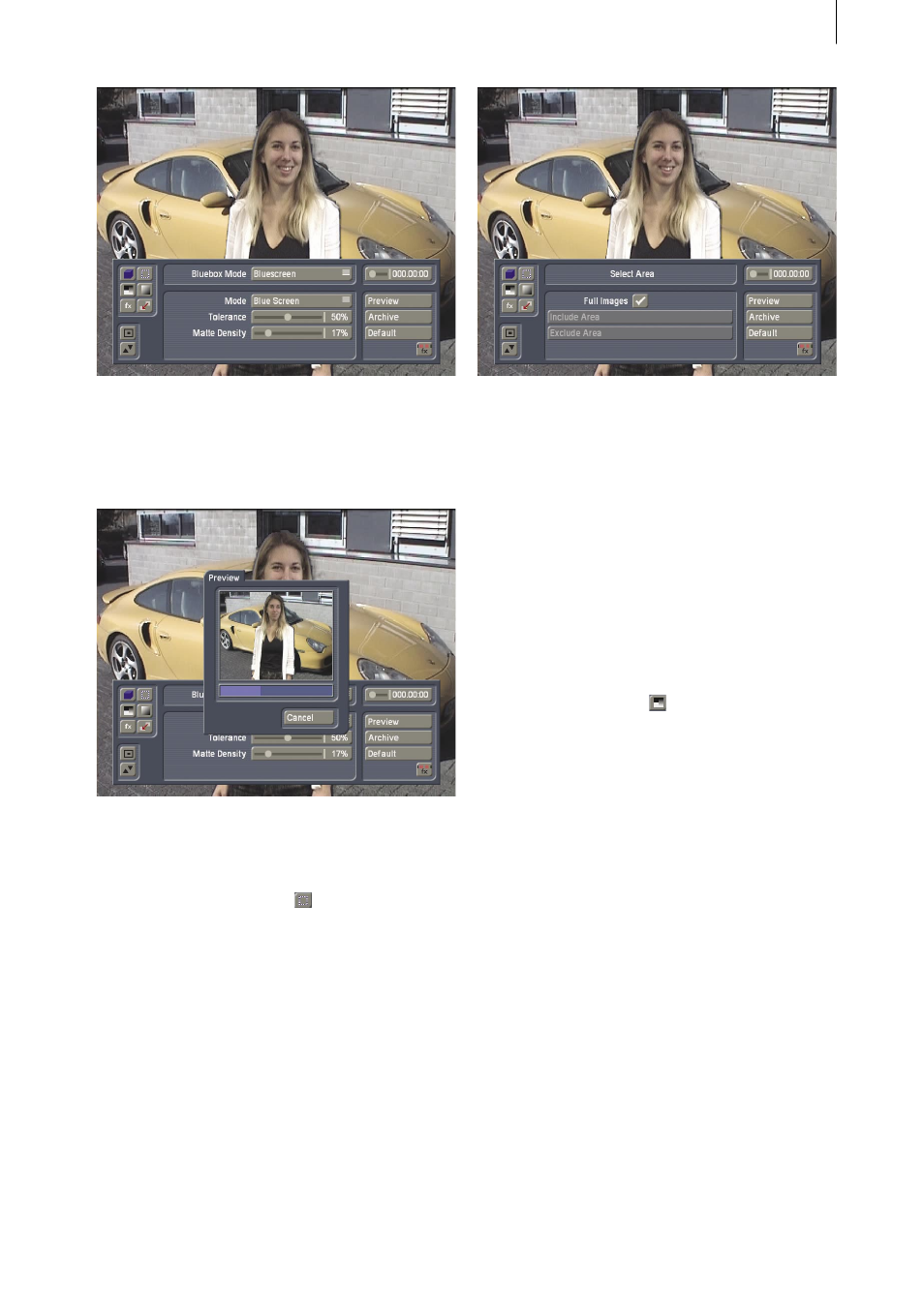
26
27
This single-frame preview is “instantaneous“
- you see one frame from the entire scene at a
time. The preview function, on the other hand,
gives you a general overview of the whole
scene.
8.3-3 Select an area for the “Bluescreen“
Bluebox mode.
The“Select Area“ function in the left-hand
function bar is used to specify the area to which
the “Bluescreen“ Bluebox mode is to be applied
and the area that is to be left unchanged.
As a general rule, it is the entire image that is
active, and the check at “Full Images“ should
remain. This would be right for this example.
It can, however, happen that this is not wanted.
In such a case it is possible to select both an
active and an inactive region of the foreground
video by including and excluding certain areas.
The relevant Bluebox effect operates within
the active area. No changes are made areas
outside the active area. It is possible to define
yet another inactive area within the active area.
This area is then also excluded from execution
of the effect. An example of this will be found in
Chapter 6, Section 6.3, “Select Area“.
8.3-4 Adjust alpha value
Now select the “Select Alpha“ item from the
function bar on the left . Although the alpha
value only specifies the transparency of the
remaining foreground object, and is therefore of
no significance in this example (unless you want
to“conjure up“ a ghostly appearance from the
person in the foreground).
“Transition“ is one of the most important
settings in Bluebox World. This value specifies
the extent to which the transitions between the
foreground and background object should be
smoothed, and therefore controls the realism
of a Bluebox World effect. The edges of the
foreground object are softened for this purpose.
Problems in these edge regions, such as coarse
rasterisation (“staircase patterns“), artifacts
(“image residues“) or color transitions that are
too hard can be radically reduced with a value
of between 1 and 3. We have chosen a transition
value of 3 for this example.