MacroSystem Bluebox World User Manual
Page 21
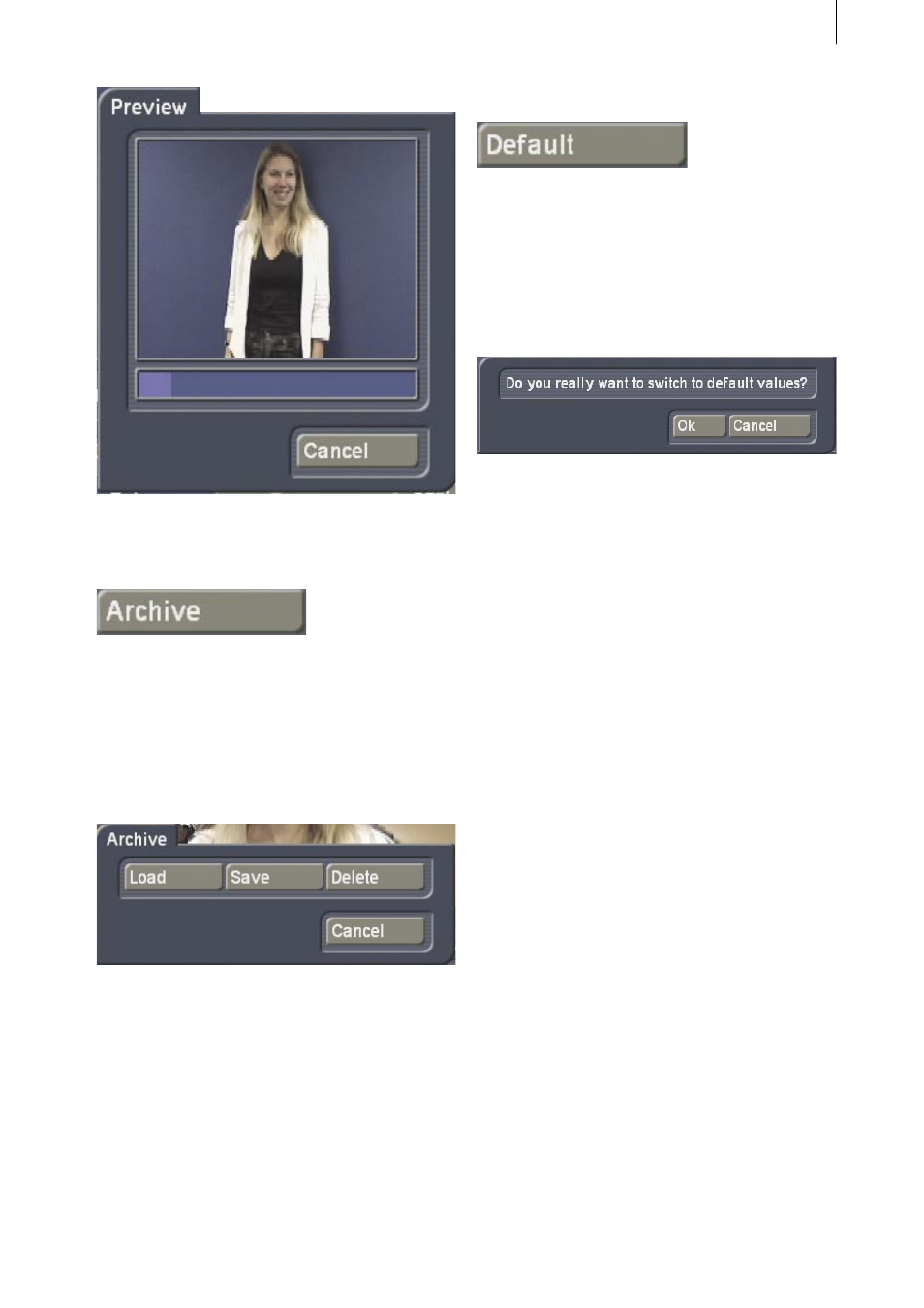
20
21
6.5.3 Archive
Allows all the settings associated with the
current Bluebox World effect to be stored in
the Bluebox World archive, so making them
available for any other project. After selecting
the “Save“ from the menu, the effect selection
box appears, offering the possibility of storing
all the current settings either under a new name,
or using them to overwrite existing settings.
The “Load“ menu item allows Bluebox World
settings that have previously been saved to be
reloaded into the current project. The “Delete“
menu item allows individuals settings to be
deleted.
6.5.4 Default
Returns all the settings of the Bluebox World
program to do their default values. After
confirming the security question: “Do you really
want to reset all values?“ by clicking “Ok“, the
Bluebox World program resets to its default
settings.