MacroSystem Bluebox World User Manual
Page 29
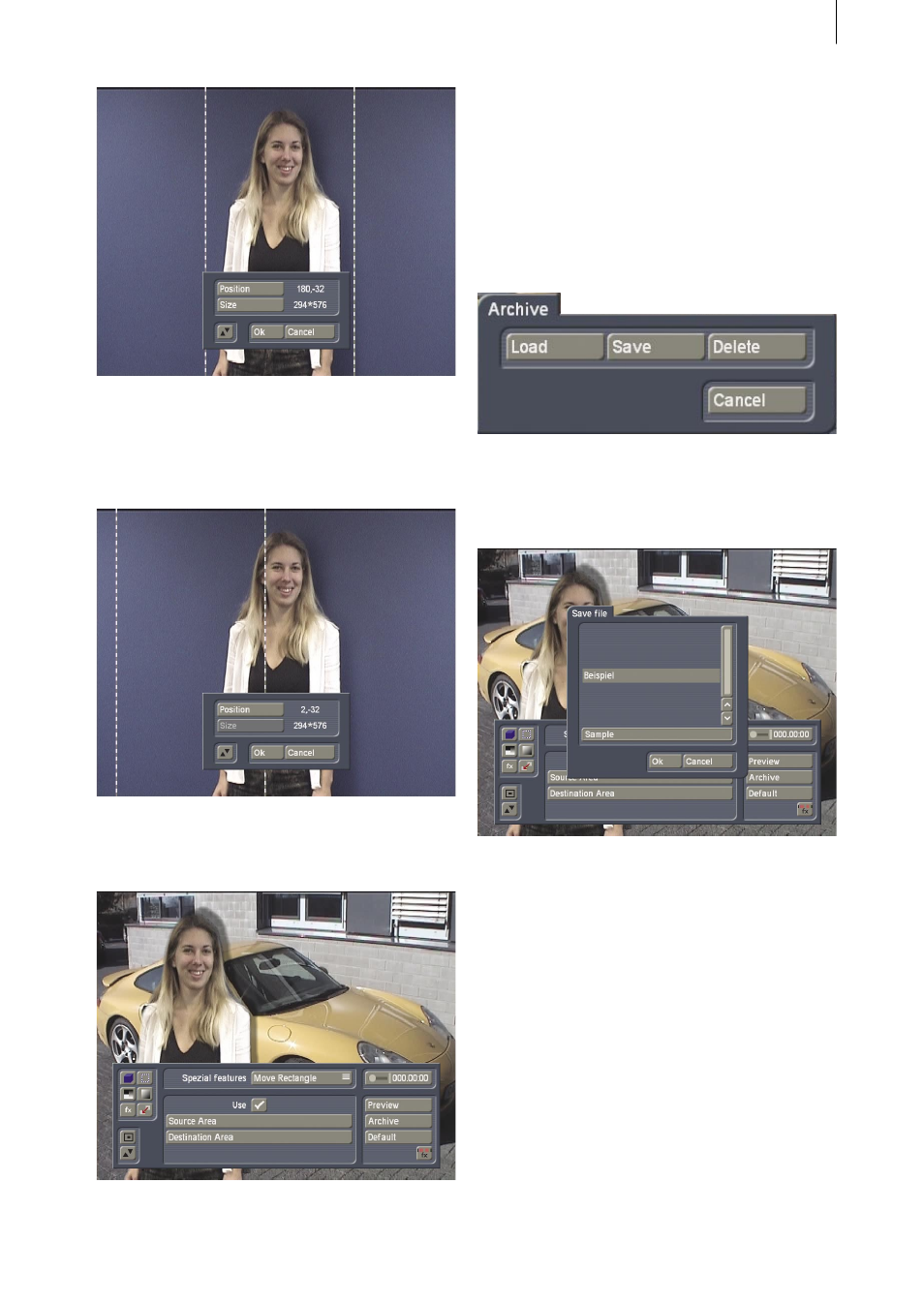
28
29
After this, “Destination Area“ is used to specify
where this section is to be moved to, (taking the
person with it); we have decided in favor of the
left-hand edge of the screen.
The background video is now visible at the origi-
nal location.
8.4 Save Bluebox effect
The settings used in a successful Bluebox effect
can be stored permanently in the Bluebox World
archive, making them available to any other
project. If the same blue wall is then used on a
later occasion with the same illumination, an
optimum result is then reached very quickly. To
do this, click the “Archive“ switch on the right-
hand edge of the Bluebox World window.
After selecting the “Save“ botton, the effect
selection box appears, offering the possibility
of storing all the current settings either under a
new name, or of overwriting an existing entry.
8.5 Create Bluebox effect
Finally, Bluebox World can be closed via the
exit symbol in the lower right hand corner of
the window, and the effect can be created in
the usual way. If the results do not meet your
expectations, it is highly probable that the
problem lies in the construction of the Bluebox
wall or in the color of the clothing of the person
in the foreground. If the object has colors that
are similar to those of the wall, problems can
occur. Don‘t wear a blue shirt in front of a blue
wall! Even blue eyes can lead to problems.