Caution – MBM Corporation CORNER STAPLER User Manual
Page 11
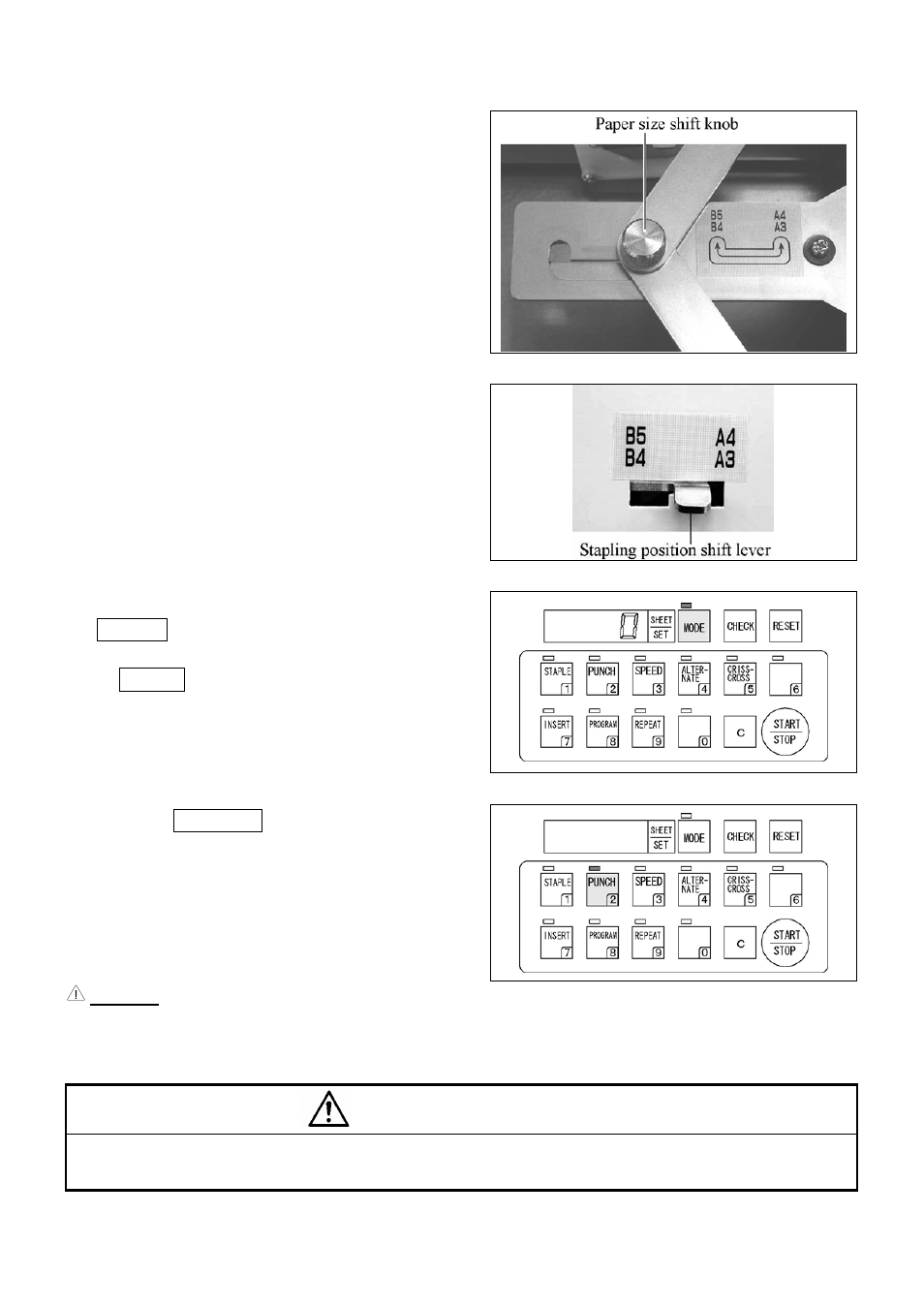
(5) Open the main cover and set the paper size shift
knob to paper size.
(6) Set the stapling position shift lever for the paper
size.
(7) If punching is not required, press the
MODE key on the collator operation panel to
switch to Program mode.
( MODE lamp will light)
(8) Press the PUNCH/2 key on the operation panel.
Punching mode On: Lamp is lit.
Punching mode Off: Lamp not lit.
Punching is designed to be On with nothing
programmed after the collator power switch is on.
Caution!
Pay special attention to paper with curled edges, flaws, or folds as they might cause problems.
To process paper soon after being printed, let the ink dry first.
Caution
Do not open the main cover while the machine is in operation, as it may cause an accident.
10