Relocation or disposal, 1 relocation, 2 disposal – MBM Corporation CORNER STAPLER User Manual
Page 18
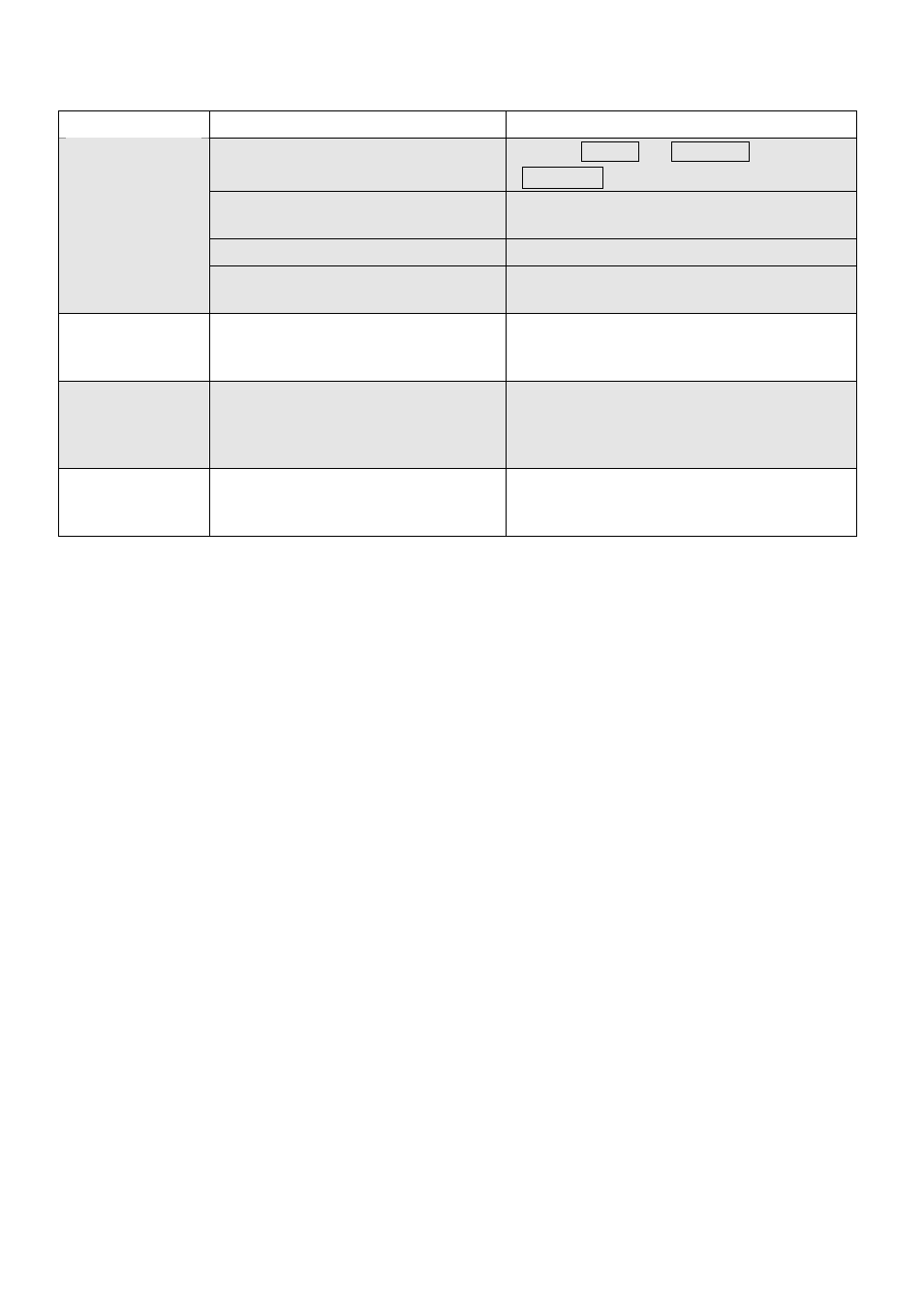
Status Possible
Cause
Corrective
Action
Punching mode not programmed
Press the
MODE
a
nd PUNCH/2
keys.
( PUNCH/2 lamp will light)
Connectors (two) linking the collator
and stapler-puncher loose or undone
Connect them firmly.
Stapler-puncher circuit breaker off
Push the circuit breaker button.
No punching
Foreign matter in the drive portion of
the stapler
Remove foreign matter.
ERROR(L)
lamp
on the collator
operation panel lit
Main cover open
Close main cover.
“Err4” displayed
on collator
operation panel
counter
Neither Stapling mode nor Punching
mode programmed
Program one mode or the other.
Paper size shift
knob does not
move.
Paper stuck during the paper jogging
procedure and the machine stopped.
Close the main cover, turn off the power switch
and turn on the power again.
7.2. In case of breakdown
Should the collator need repair, contact your dealer.
8. Relocation
or
Disposal
8.1 Relocation
8.1.1 Removal of the machine from its present location
Be sure to pull out the power plug from the collator.
Remove the stapler-puncher from the collator.
8.1.2 Transport
・Transport the removed parts, attachments and Operation Manual together with the machine.
・Take care not to expose the collator to strong vibration or shock.
8.1.3 Installation
When installing the collator at its new location, observe the same procedure as when first installing it.
8.2 Disposal
When disposing of the collator, ask a contractor specialized in industrial waste disposal to handle it in
accordance to the ordinance of each municipality.
17