Danger, Maintenance, inspection, expendables – MBM Corporation CORNER STAPLER User Manual
Page 16
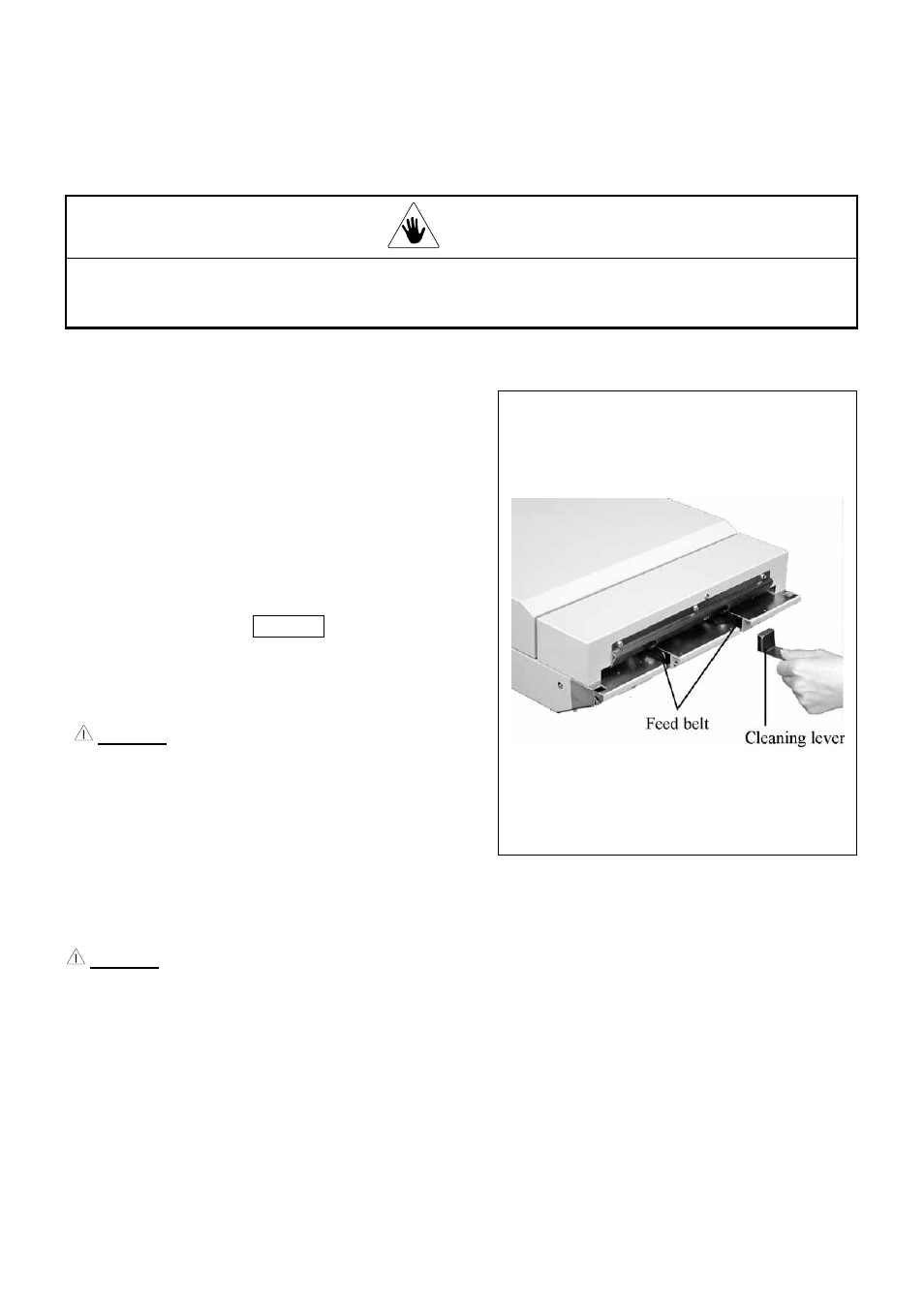
6. Maintenance, Inspection, Expendables
6.1 Important for maintenance and inspection
Danger
When conducting inspections and maintenance, be sure to remove the power plug from the outlet. If not,
it may cause injury or electric shock.
6.2 Daily
maintenance
・Feed belt
Occasionally clean the feed belt using the prescribed
cleaning kit (sold separately). A dirty belt can cause
improper stapling.
(1) Disconnect the stapler-puncher from the collator.
(2) Dampen the cleaning rod felt with the prescribed
cleaning fluid.
(3)
Connect the stapler-puncher power plug and
connector to the collator and turn on the collator
power switch; set the shift lever at Connection.
(4) While pressing the RESET key on the operation
panel, the feed belt will idle.
As it idles, hold the dampened cleaning rod felt
against the exposed part of the feed belt.
Caution!
Take care that fingers, etc. are not caught in the belt,
etc.
(5) Reconnect the stapler-puncher to the collator.
Install it firmly to prevent paper feed trouble
・Cleaning the exterior
Wipe off any stains using a cloth dampened with diluted neutral detergent and wrung tightly.
Caution!
Do not use solvent cleaning liquids as they may cause discoloring.
15