Operator instructions, 1 adjusting the lcd display contrast, 2 one, two or three collators – MBM Corporation DocuVac User Manual
Page 10
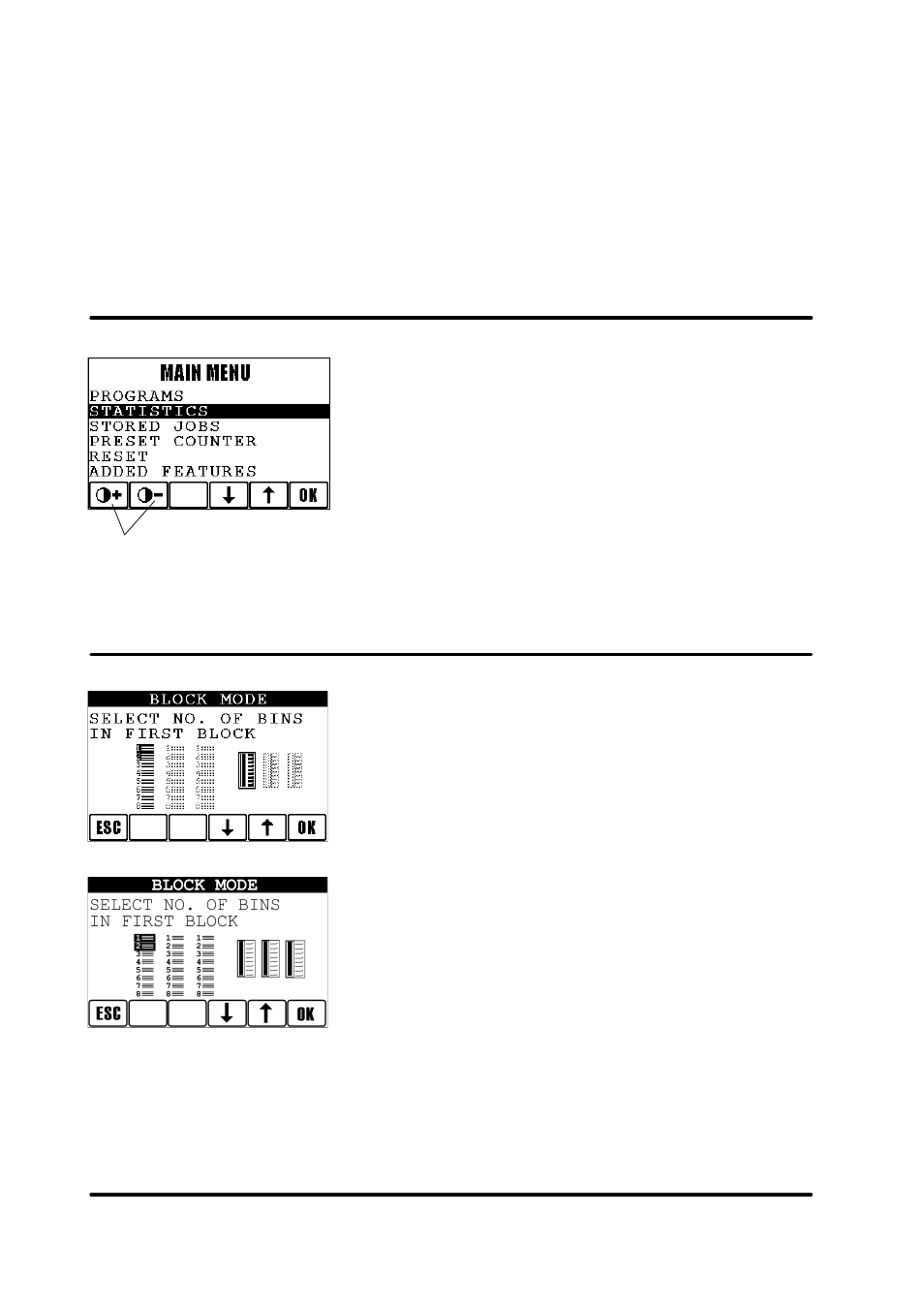
Air Feed Collator Model 100, Stacker Model 101, Model 101 HCS Operator Manual
T10127
November 2001
Switch on the power with the main power switch. The Main
Menu will appear in the LCD display. Increase/decrease the
contrast of the LCD display by pressing the contrast adjust-
ment buttons.
contrast adjustment
buttons
3. Operator instructions
Most settings and adjustments are operated from the control panel using the multi function
buttons. The actual function of the buttons in each menu will be indicated by an icon above the
corresponding button.
Note: The settings for the last job will be erased when switching off the power or changing to a
different job. Store the job in order to easily recover your settings.
3.1 Adjusting the LCD display contrast
3-1
3.2 One, two or three collators
Several menus, for example the BLOCK MODE menu,
shows that there is a possibility to use two or three collators.
Until additional collators are installed in the system, these
options will be displayed in grey to show that they are not
accessible.
The collator closest to the stacker or bookletmaker is called
the A tower. All programming, for the two or three collator
system, is done from this A tower that is the only collator in
the system with a display.