6 running a job, cont – MBM Corporation DocuVac User Manual
Page 15
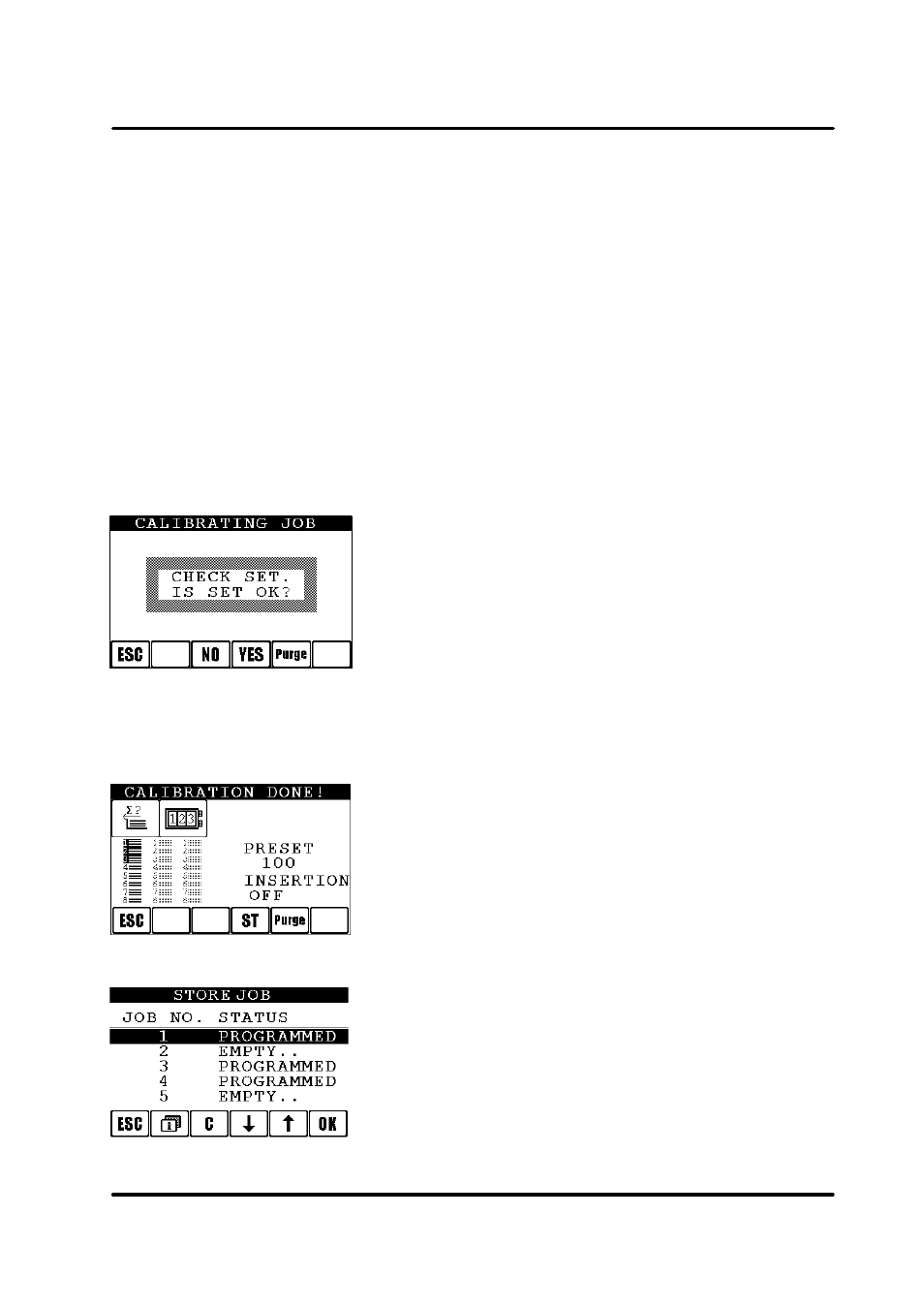
T10127
November 2001
Air Feed Collator Model 100, Stacker Model 101, Model 101 HCS Operator Manual
3.6 Running a job, cont.
3-6
Regardless of which calibrate mode was selected
If running a slightly absorbing paper, such as a thick paper, a
message “CHECK SET. IS SET OK?” can appear on the
display. Check the calibrated set according to above. If the
set is OK, press the “YES” button and a second calibration
will be performed. Check the second calibrated set according
to above. If the set is not OK, press the “NO” button and the
calibration will be repeated.
Note: The message “DSD Off”can be displayed if an extremely
light absorbing and/or thick paper is used. This means that the
optical double sheet detection now is limited. However, the
lengthwise double sheet detection is still fully functional.
If calibrate mode ”BOOKLET MAKING” was selected, cont.
The calibrated set will stop in the bookletmaker before it has been stapled and folded. You have
two ways to check the calibrated set.
A
Press the purge button on the display of the Model 100. The set will be stapled,
folded and ejected from the booklet maker. Check the calibrated set.
B
Open the top cover of the booklet maker to check/remove the calibrated set.
Note: If the calibrated set does not have the correct number of sheets, restart the calibration
by pressing the yellow setup guide button.
After a successfully performed calibration the message
”CALIBRATION DONE” will be shown. Press the ”ST” button
if you want to store the calibrated job now. You can also store
the job later after the job is finished or during
*
the job, until
the “ESC” button is pressed.
To run the job, press the green start/stop button.
*
To store the running job, first press the green button to stop
the job.
Frequently used settings can be stored as “jobs”. Up to 100
different jobs can be stored. This menu shows you jobs that
are already programmed and positions that still are free. Use
the arrow buttons to select “EMPTY” to store or “PRO-
GRAMMED” to overwrite an old job. Press the “OK” button to
confirm. If you want to see information about a certain job,
press the “info” button. Press the “info” button again to return
to the previous menu. To delete a stored job, press the “C”
button.