8 error screens – MBM Corporation DocuVac User Manual
Page 23
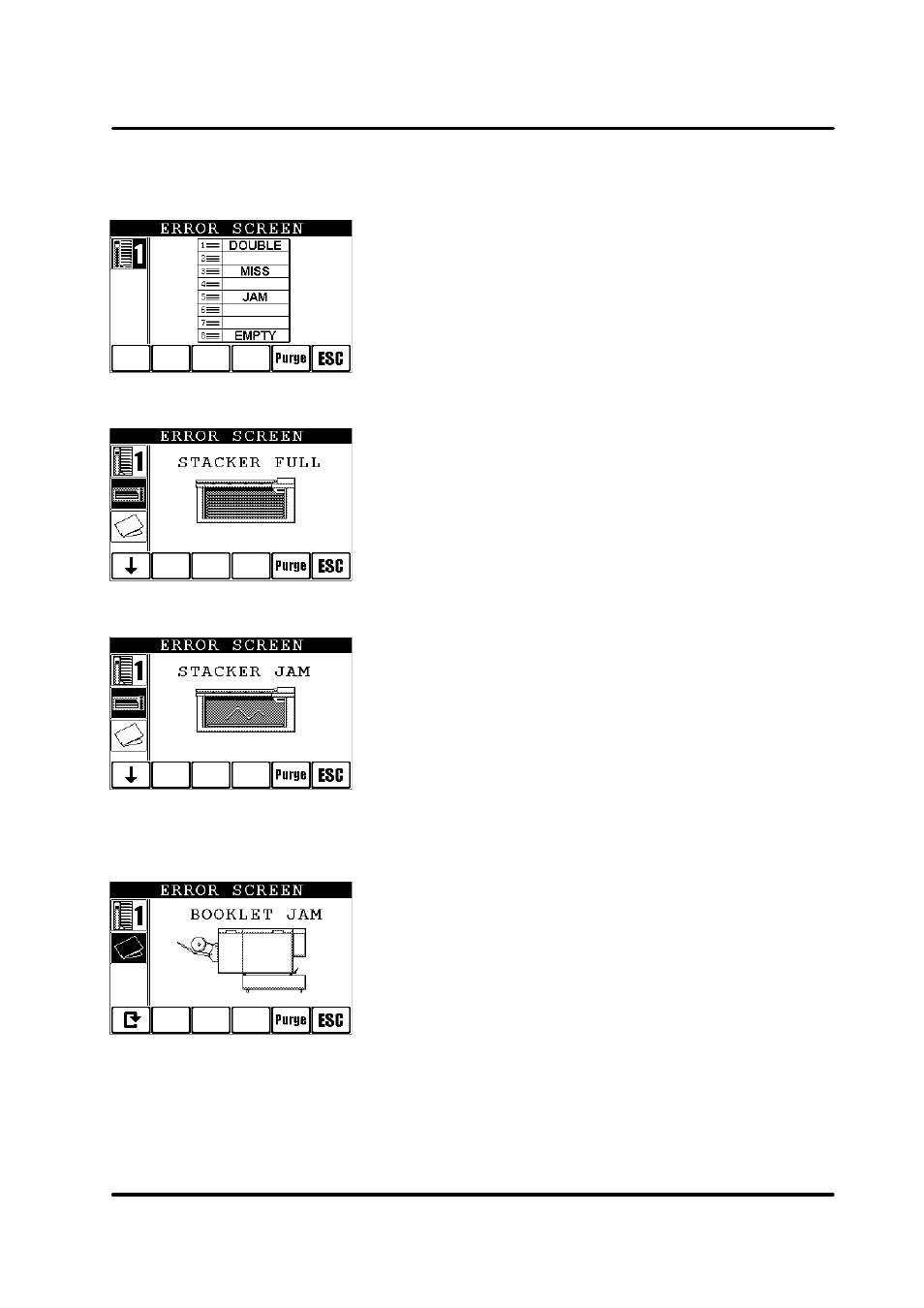
T10127
November 2001
Air Feed Collator Model 100, Stacker Model 101, Model 101 HCS Operator Manual
4-8
4.8 Error screens
This example error screen shows that at collator No. 1 (the A
tower), a number of errors has occurred.
Double feed from bin 1, misfeed from bin 3 and jam in bin 5.
See section 5.1 for how to correct these problems before the
the system is restarted.
You can also see that bin 8 is empty and need to be re-
loaded.
This error screen tells you that the stacker is full. Open the
top cover, empty the stacker before the system is restarted.
This error screen tells you that there is a jam in the stacker.
Open the top cover and clear the stacker from jammed
sheets.
•
Check that the stacker is properly set up according to
section 3.6 and restart the system.
•
If the problem persists, the machines may have been
misaligned (moved) after installation and therefore causes
the set to jam. Call service to have the system aligned
according to the installation instruction.
This error screen tells you that there is jam at the booklet
maker or trimmer. Check the control panels at the booklet
maker and trimmer to see what caused the problem. If nec-
essary, consult the booklet maker and/or trimmer operator
manual for how to correct the problem.