MBM Corporation DocuVac User Manual
Page 22
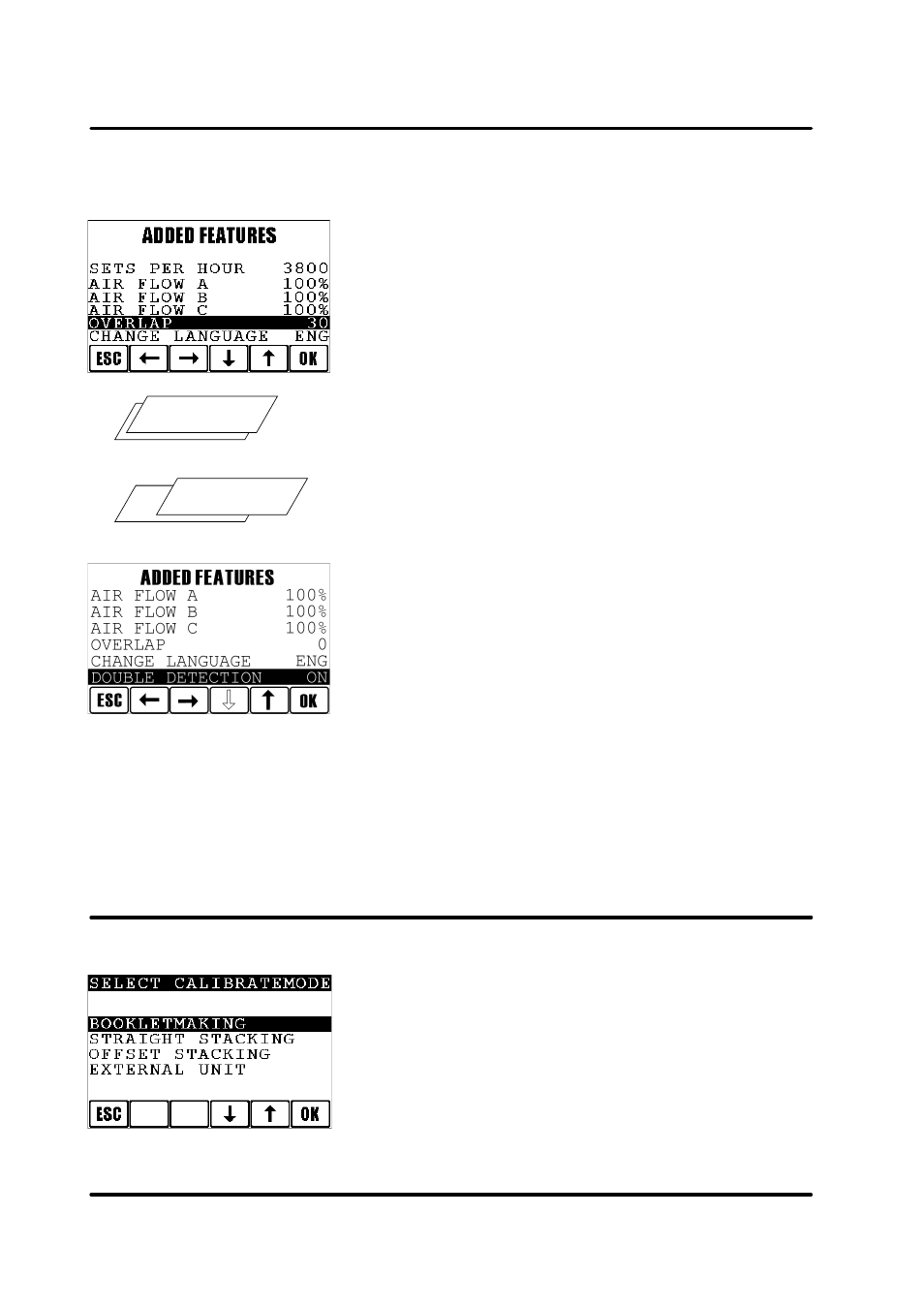
Air Feed Collator Model 100, Stacker Model 101, Model 101 HCS Operator Manual
T10127
November 2001
4.6 Added features, continues
4.7 Select calibration mode
This menu appears when the yellow Setup Guide button is
pressed
Select “BOOKLETMAKING” to deliver the set to the booklet
maker.
Select “STRAIGHT STACKING” or “OFFSET STACKING” to
deliver the set to the stacker.
“EXTERNAL UNIT” should be selected to deliver the set to
any other, to the system not connected unit.
4-7
Overlap can be adjusted from -2 to 50, where 50 gives the
largest length in the set. Default value is 0. If problems are
experienced when jogging the sets in the booklet maker or
external unit, the overlap value can be changed.
For static sheets run into stacker, decrease value to -2 to get
a better stacking result.
For static sheets run into booklet maker, increase value if
sheets are not properly jogged.
small overlap value
large overlap value
If the opacity of the sheets varies so much that the Model 100
indicates false doubles, the detection can be switched OFF. If
switched OFF all bin are effected. The length double
detection are still functioning though.
NOTE: If a thin line is located exactly at the position of the
sensor (17mm from inner edge) the Model 100 can also
indicate false double. In that case the sheets in the bin
can be turned 180 degrees, rather than switing the
double detection OFF.