4 insertion sheet mode 4.1.5 bin select mode – MBM Corporation DocuVac User Manual
Page 18
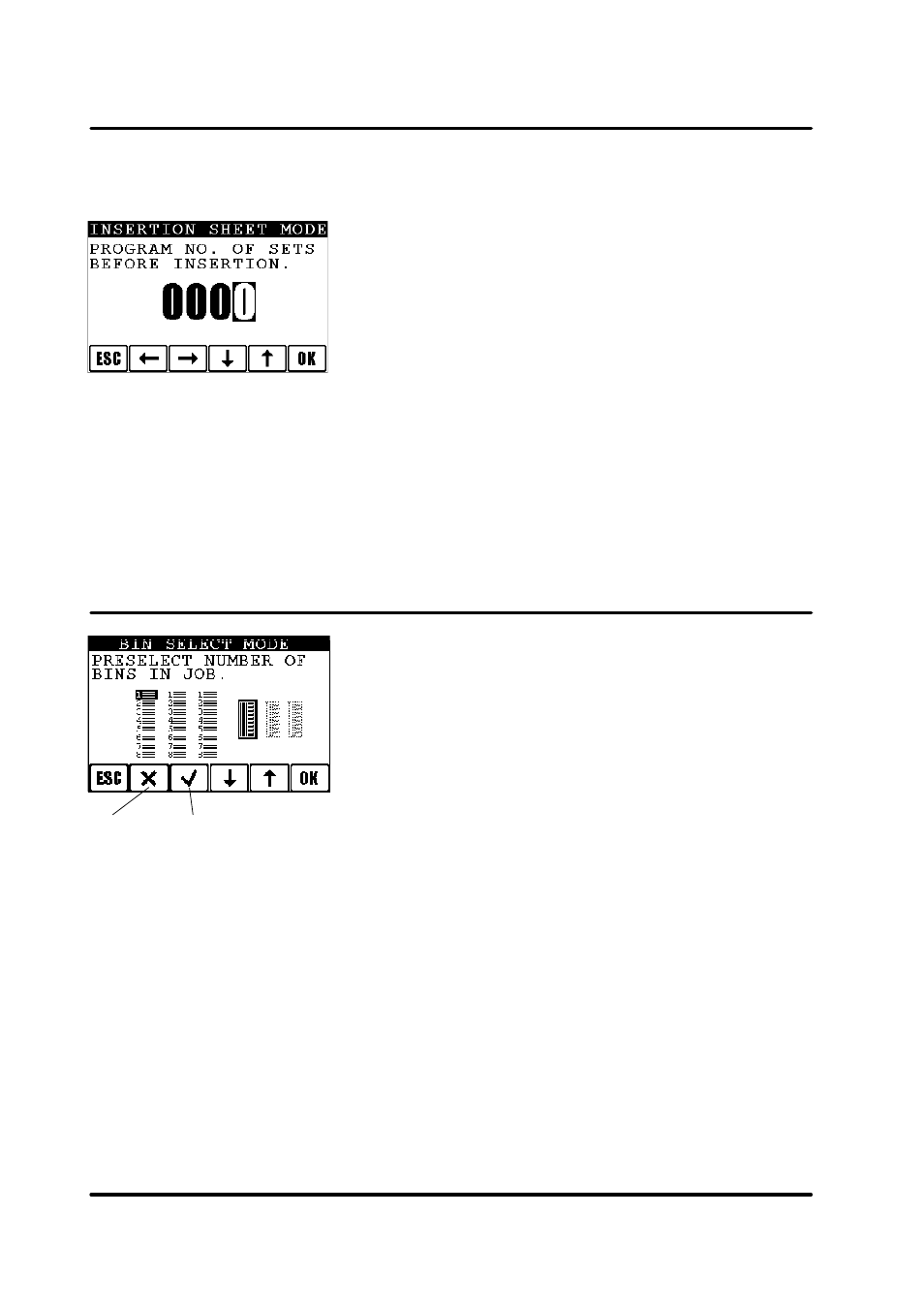
Air Feed Collator Model 100, Stacker Model 101, Model 101 HCS Operator Manual
T10127
November 2001
Enter the INSERTION SHEET MODE menu.
This program allows you to separate a stack of sets by using
an insertion sheet. Select the digit you want to change with
the left/right arrow buttons. The selected digit will be shown
inverted. With the up/down arrow buttons you can enter a
number between 0 - 9. Press the “OK” button to confirm.
Follow the procedure in “3.6 Running a job” to calibrate and
start the job. The calibration set does not affect the insertion
sheet mode counter. Insertion sheet mode can be combined
with any other program.
Note 1: The insertion sheets must be loaded in the next bin
below the loaded set.
Note 2: If “BLOCK MODE” is selected two bins with insertion
sheets must be used. Load the insertion sheets in the
next following bins of each block.
4.1.4 Insertion sheet mode
4.1.5 Bin select mode
Enter the BIN SELECT MODE menu.
This program allows you to use empty bins for new jobs
without removing already loaded sheets. Use the arrow
buttons and press the “tick” button to activate the bins you
want to use for the new job. Selected bins will be shown
inverted. To deselect a bin, use the arrow buttons and press
the “cross” button. Load the sheets into the empty bins.
Press the “OK” button to confirm. Follow the procedure in
“3.6 Running a job” to calibrate and start the job.
4-3
cross button
tick button