6 running a job – MBM Corporation DocuVac User Manual
Page 14
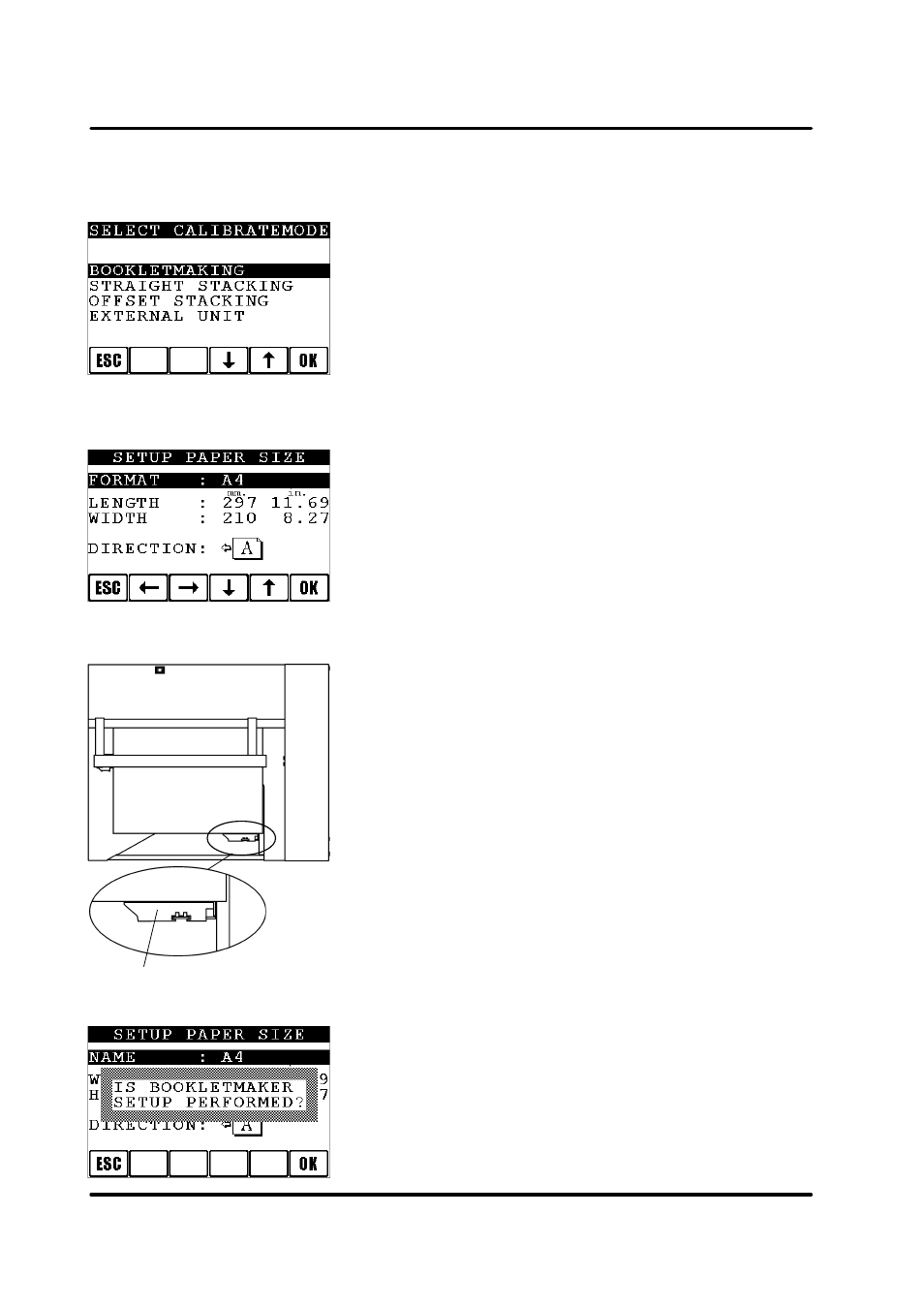
Air Feed Collator Model 100, Stacker Model 101, Model 101 HCS Operator Manual
T10127
November 2001
3-5
3.6 Running a job
If calibrate mode ”BOOKLET MAKING” was selected
A message on the display will appear asking:
”IS BOOKLETMAKER SETUP PERFORMED?”. Check that
the booklet maker is adjusted to correct paper size. If neces-
sary, check booklet maker operator manual for details. Press
the ”OK” button to start calibration.
Select standard format by using the left/right arrow buttons.
To use custom format or to change direction between land-
scape/portrait, select item with the up/down arrow buttons
and adjust with the left/right arrow buttons.
Press the ”OK” button.
If calibrate mode “STRAIGHT STACKING” or “OFFSET
STACKING” is selected calibration will start.
If calibrate mode ”STRAIGHT STACKING” or ”OFFSET STACKING” was selected
The calibrated set will stop on the bypass paper path of the
Model 101/101 HCS.
Viewed from above, slide the paper guide so that there will
bee a slight gap between the innermost edge of the paper
guide and the outermost edge of the set.
Remove the set and check that it is OK .
Note 1 : If the calibrated set does not have the correct number
of sheets, restart the calibration by pressing the yellow
setup guide button.
Note 2: When the job is started and the sets are fed into the
stacker, the gap should be minimized, but not to
narrow to avoid paper jam.
paper guide
To ensure that any earlier program settings does not interfere
with your job, reset according to section 4.5.
Note: Do not reset if you have started programming according to
section 4.1 or loaded a stored job according to section 4.3.
To start a job - just press the yellow set up guide button from
the main menu.
Select calibrate mode by using the arrow buttons and press
the ”OK” button. For details, see section 4.7.
Note: The calibration set does not affect the insertion sheet
counter, preset counter or set counter.