MBM Corporation TRIUMPH 5560 User Manual
Page 12
Advertising
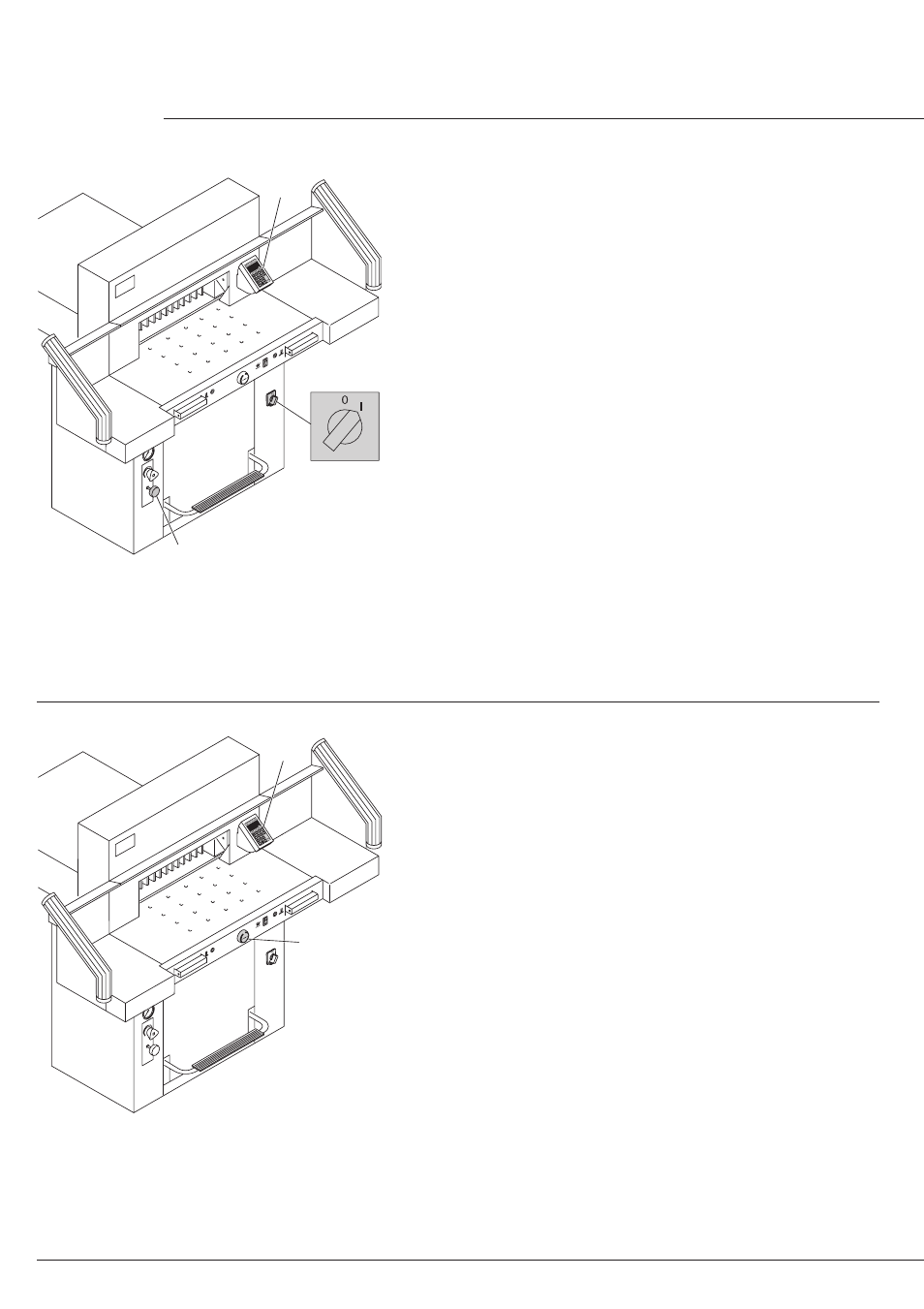
- 12 -
IDEAL 5560
T
09.50
C
B
A
A
T
09.50
B
•
Operation
•
Position the main switch to "I" (A).
Blade locking facility (B) must be pulled out.
Press
S
button (C). Machine will
automatically go to the start position.
The machine is now ready for use.
The measurement is set either with the
handwheel (A) or by programming (B) the
cutting measurements. Measurement is
shown on the display in inches or cm (B).
Advertising
This manual is related to the following products: