MBM Corporation TRIUMPH 5560 User Manual
Page 24
Advertising
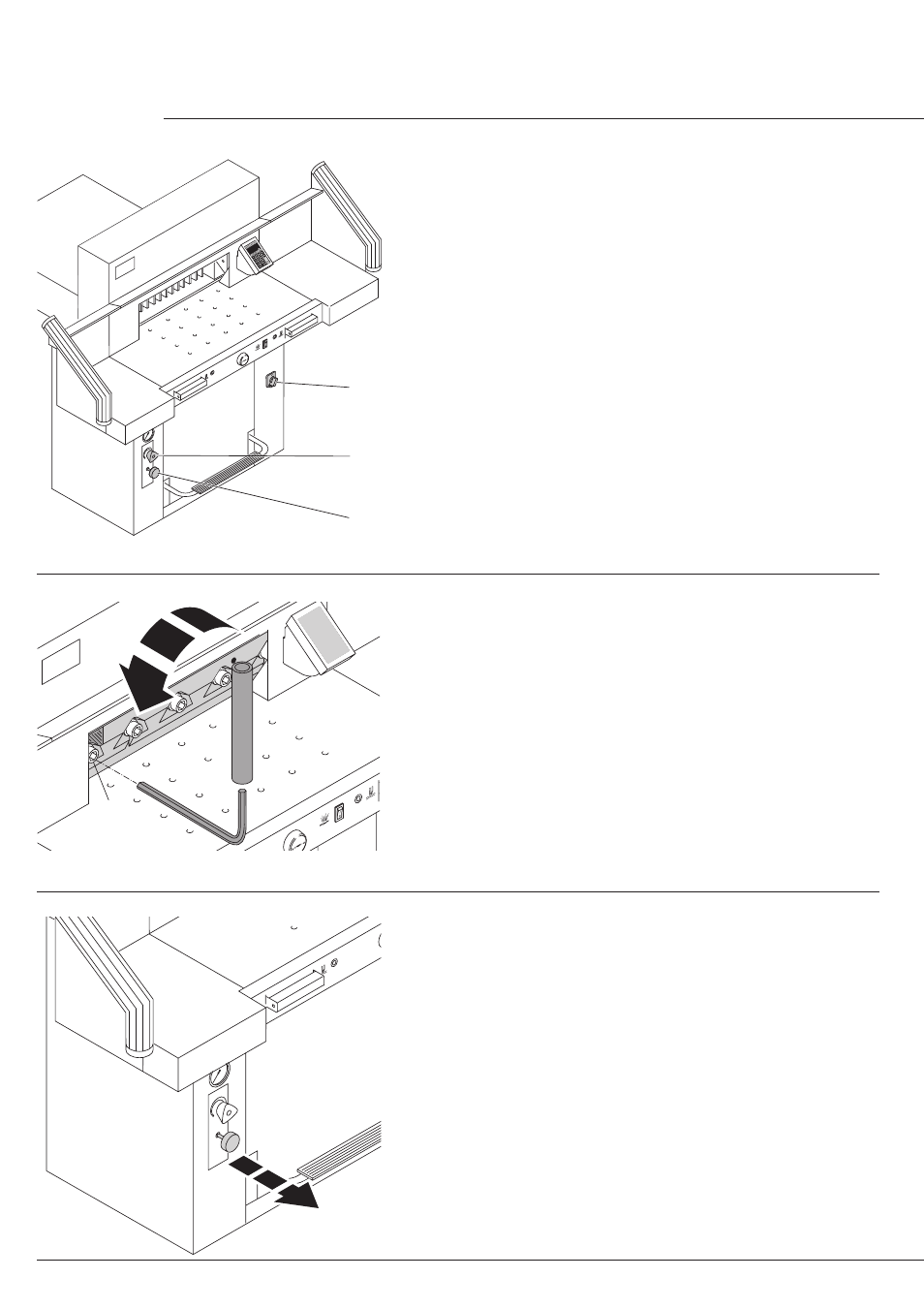
- 24 -
IDEAL 5560
T
09.50
B
A
C
T
09.50
D
•
Blade and cutting stick replacement
•
• Set mains switch (A) to position "I" .
• Set clamping oil pressure (B) to min. 50
bar.
• Press in blade locking key (C).
• Activate cutting blade remains in lowest
position.
• Set mains switch to position "0".
Remove the left screw (D), using the
extension.
Pull out blade locking key blade moves to
the top.
Advertising
This manual is related to the following products: