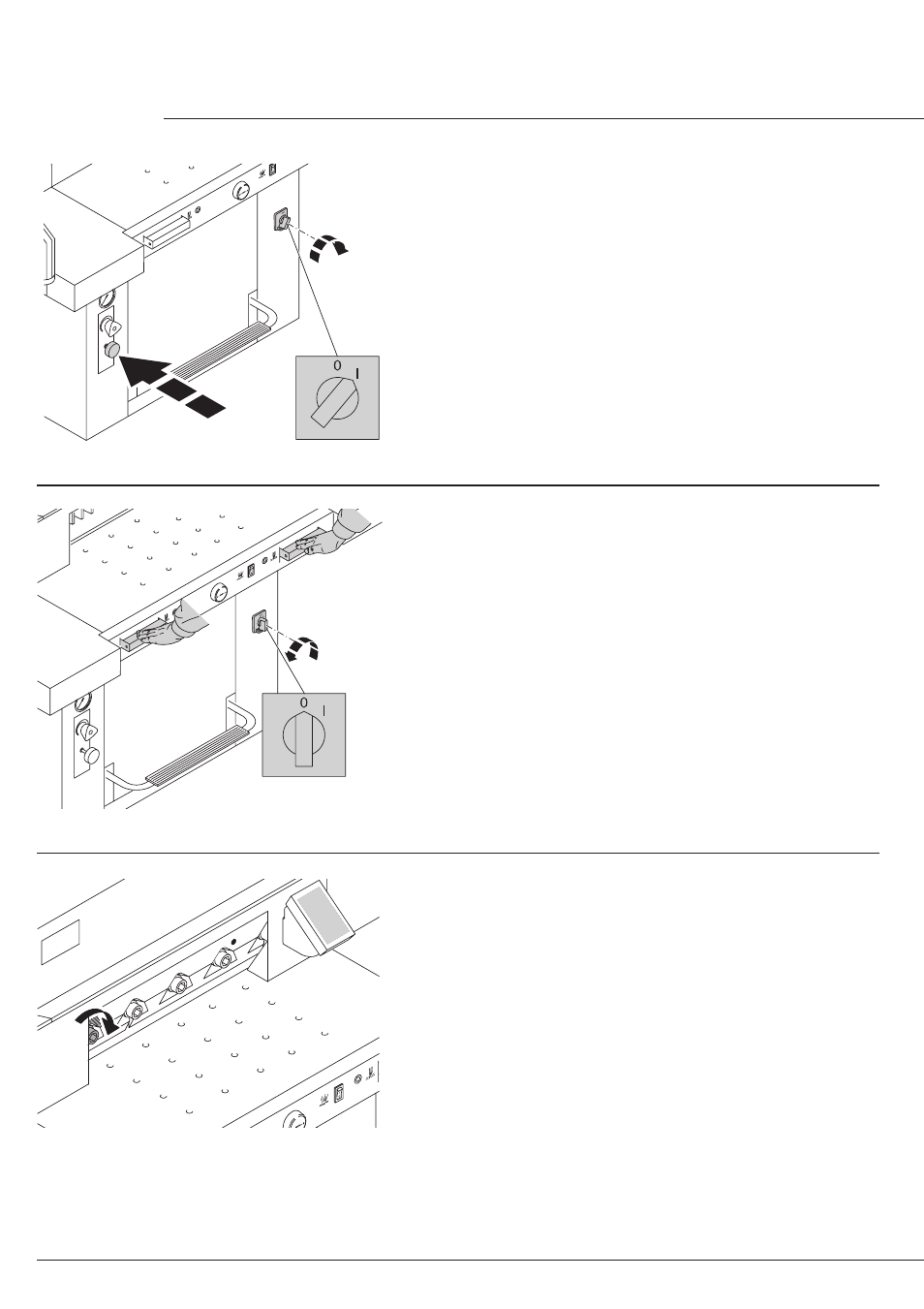MBM Corporation TRIUMPH 5560 User Manual
Page 30
Advertising
This manual is related to the following products: