MBM Corporation TRIUMPH 5560 User Manual
Page 27
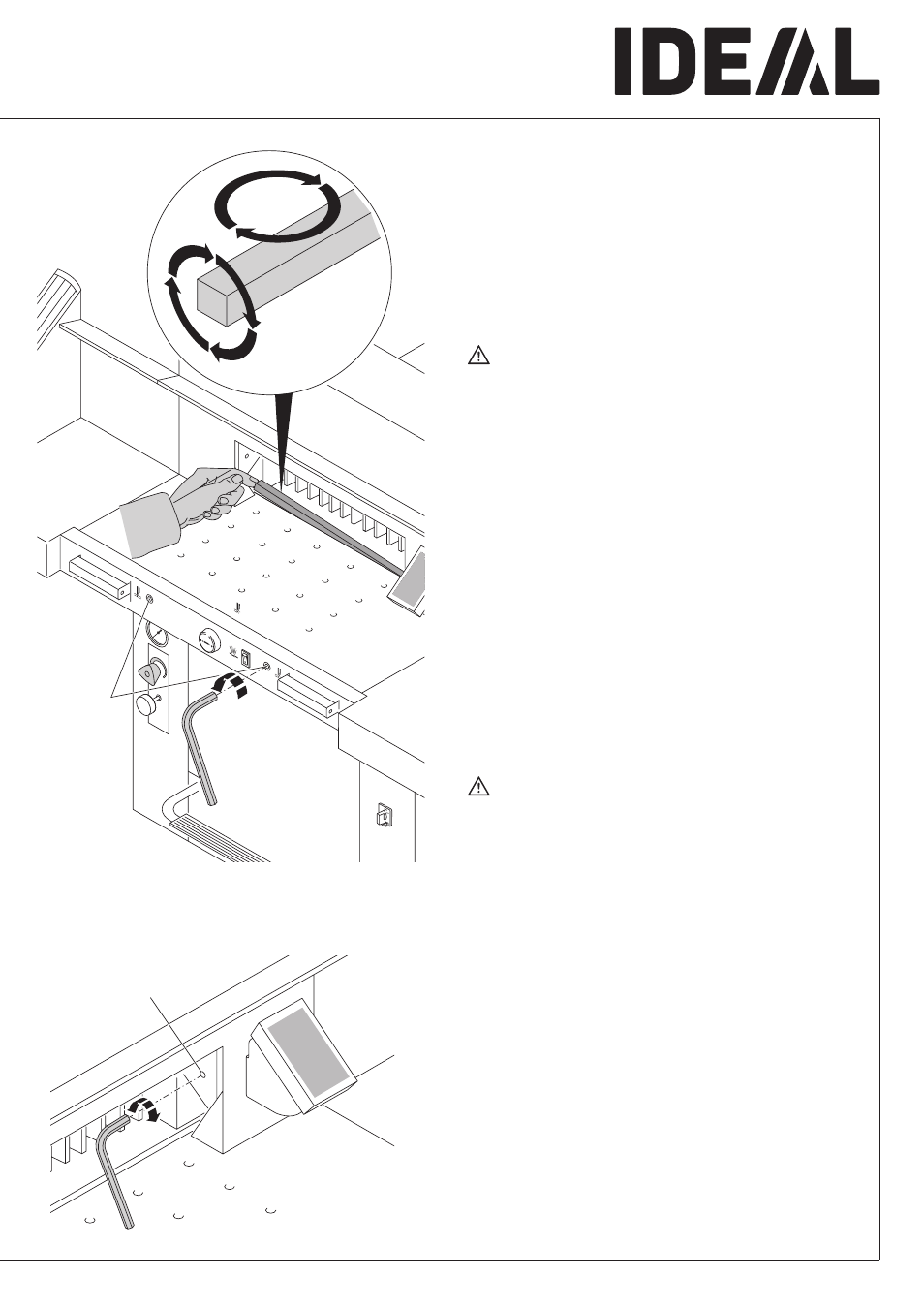
- 27 -
9.50
A
B
T
09.50
C
•
Blade and cutting stick replacement
•
• Loosen screws (A) (SW4).
• Remove cutting stick (B).
• If needed the cutting stick can be turned or
exchanged.
• Slightly tighten screws (A).
The cutting stick can be used eight times.
• Turn screw (C) as far as possible to the
right (Otherwise the first cut will be too
deep).
Danger! Risk of injury!
Replacing the cutting stick (not the blade)
• Loosen screws (A) (SW4).
• Remove cutting stick (B).
• Turn the cutting stick (the non-used side
must be near to the blade).
• Slightly tighten screws (A).
• Turn screw (C) as far as possible to the
right (Otherwise the first cut will be too
deep).
Danger! Risk of injury!
Cutting test after replacing the cutting
stick (not the blade)
• Insert the paper and release the cut.
• If the last sheet of paper is not cut along the
entire length turn the blade adjusting screw
(C) 1/6 turn to the left.
• If the last sheet is still not completely cut
repeat this process until the last sheet is cut
along the entire length.