MBM Corporation TRIUMPH 5560 User Manual
Page 16
Advertising
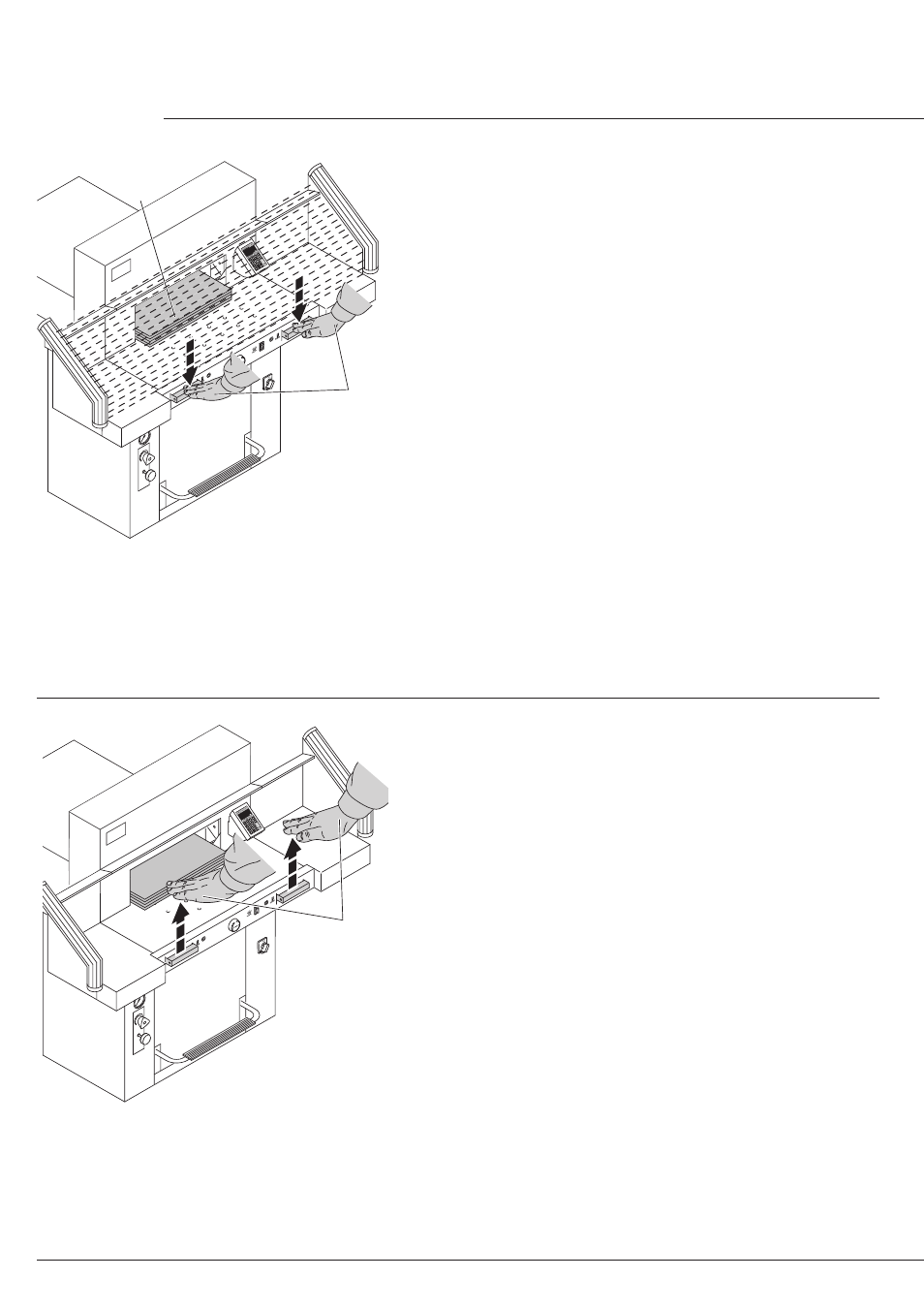
- 16 -
IDEAL 5560
T
09.50
A
B
T
09.50
A
Cutting activation
Do not reach into the cutting area when the
blade is in motion.
A cut can only be activated when the
specified size is approached.
• Release the photo-electric beam guard (A).
• Press both actuators of the safety two-
handed control system (B) simultaneously
and keep them pressed until the paper is
completely cut.
Cutting stop or interruption:
Release both actuators of the two-hand control
(A).
•
Operation
•
Advertising
This manual is related to the following products: