Cb a b a, 5222 digicut – MBM Corporation TRIUMPH 5222 DIGICUT User Manual
Page 14
Advertising
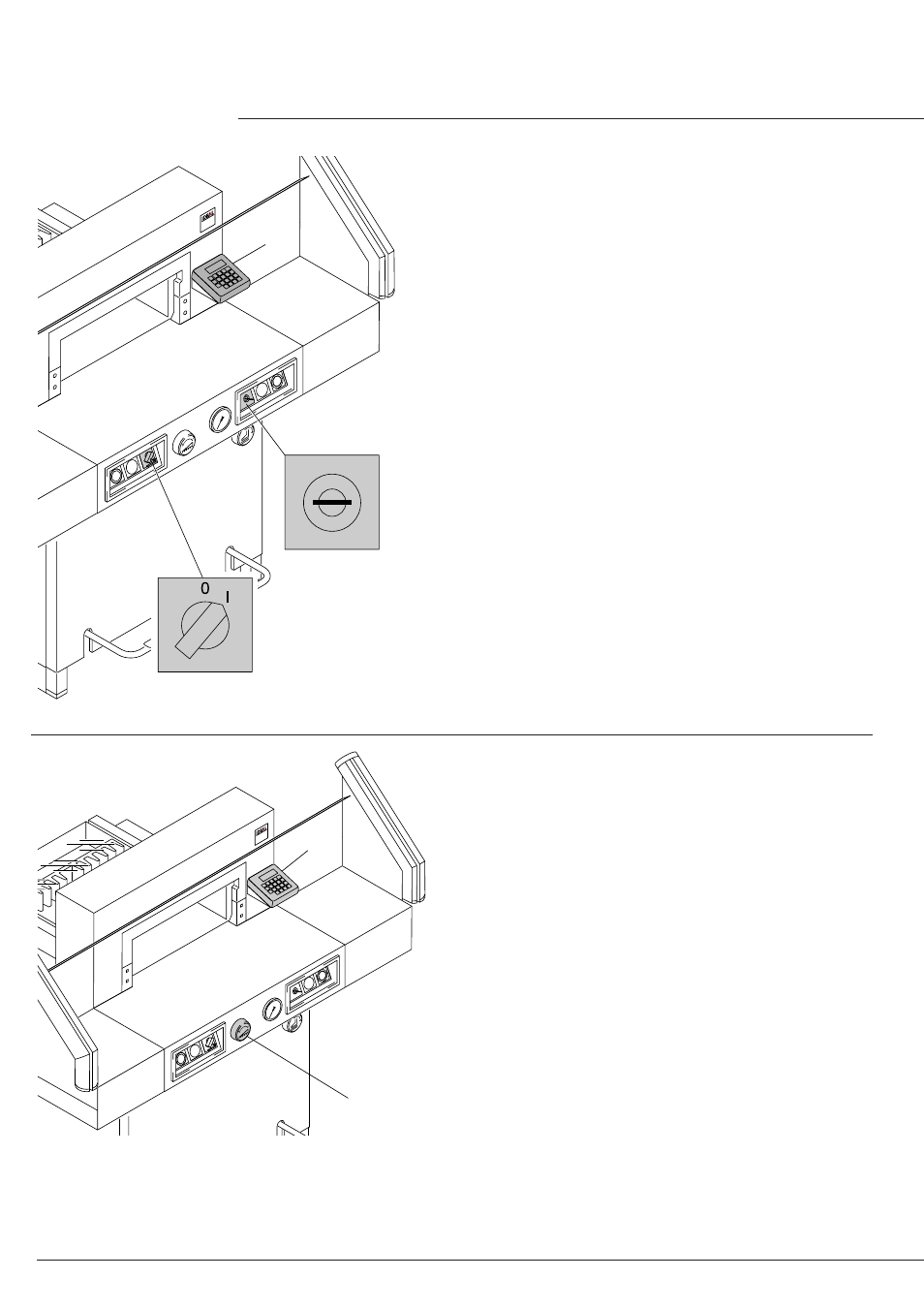
- 14 -
5222 DIGICUT
IDEAL 5222 DIGICUT
C
B
A
B
A
Position the main switch to "I" (A).
Insert the key for the control system and move
it to the right (B).
Press
S
button (C).
Machine will automatically go to the start
position.
The machine is now ready for use.
The measurement is set either with the
handwheel (A) or by programming (B) the
cutting measurements. Measurement is shown
on the display in inches or cm (B).
•
Operation
•
Advertising