5222 digicut – MBM Corporation TRIUMPH 5222 DIGICUT User Manual
Page 16
Advertising
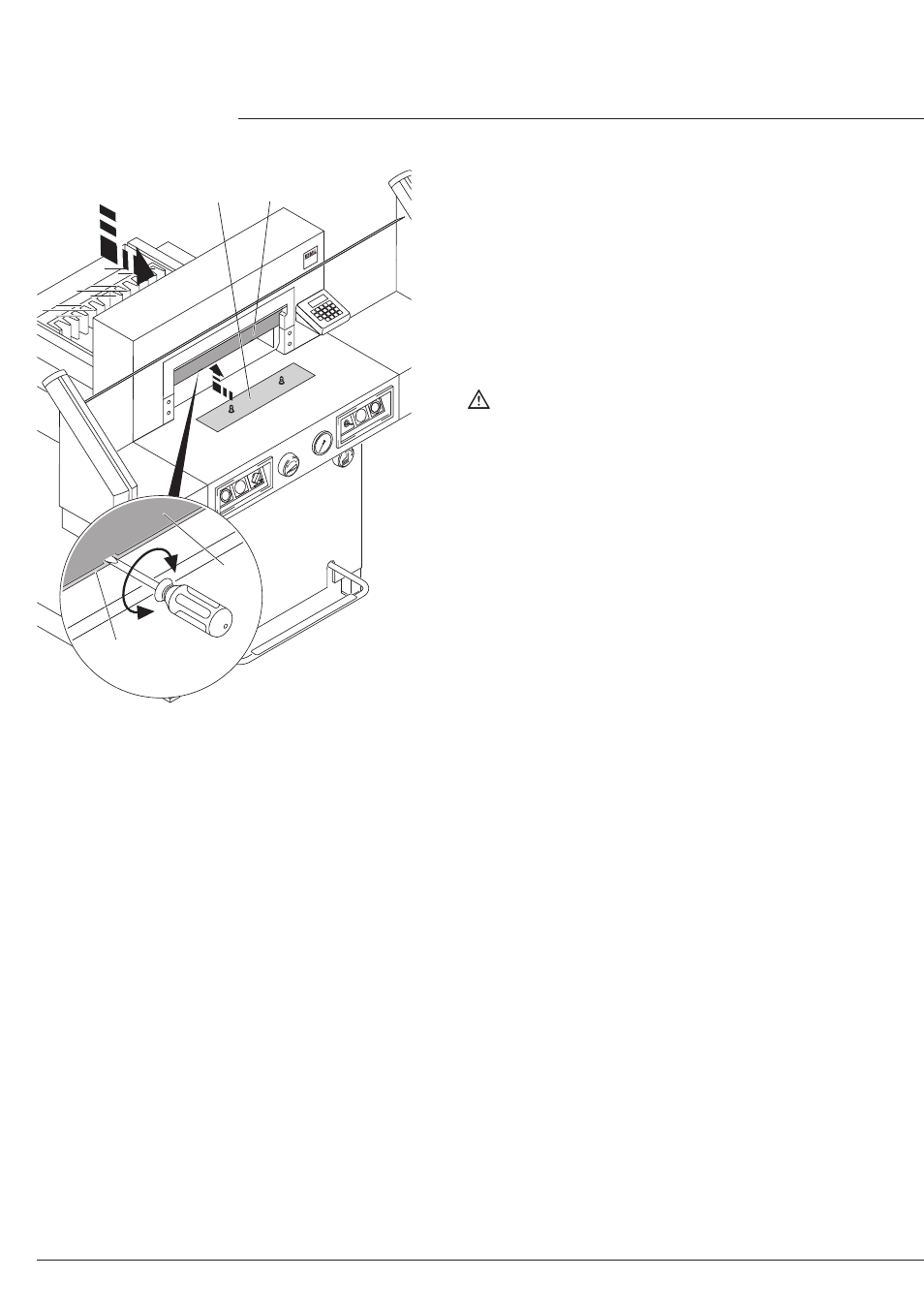
- 16 -
5222 DIGICUT
IDEAL 5222 DIGICUT
A D
C
D
A
False clamp plate:
A clamp plate (A) is fitted to the machine to
prevent pressure marks on sensitive material.
To dismount:
• Remove the clamp plate (A) by turning the
screwdriver (found in tool box) in the space
between the clamp and clamp plate.
• Store the clamp plate in the provided holder
(C) The remaining cut is 2,2 cm.
Warning!
Make sure the false clamp is in the provided
holder otherwise measurements below
9 cm cannot be entered.
To mount:
• The clamp plate (A) is inserted to the top into
the clamp (D). The remaining cut with the
false clamp is 9 cm. With the handwheel
7cm.
•
Operation
•
Advertising