5222 digicut – MBM Corporation TRIUMPH 5222 DIGICUT User Manual
Page 38
Advertising
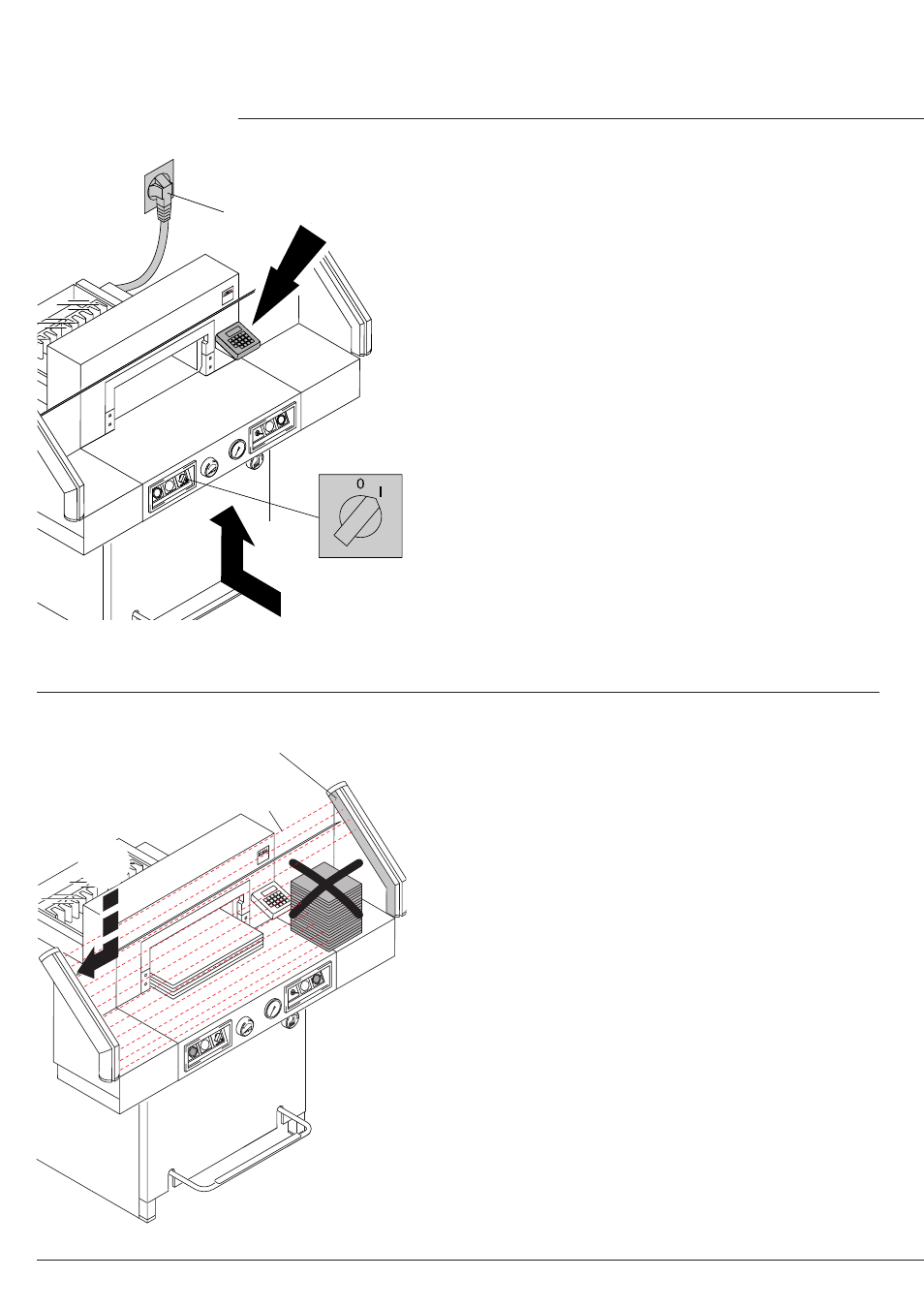
- 38 -
5222 DIGICUT
IDEAL 5222 DIGICUT
A
C
B
A
B
C
Display illumination off
•
Push in the safety button! (A)
•
Check the units fuse and the on-site circuit
breaker!
5222_Display_aus.eps
Cut cannot be activated.
•
Safety light beam is interrupted /dirty.
Remove all items obstructing the safety area
(A) and clean the glass from the sender (B)
and receiver (C).
•
Measurement has not been reached
orrectly.
LED "S"
N
does not turn off.
Push the
S
button again.
•
Measurement below 9 cm.
The false clamp plate must not be mounted.
Remove the false clamp plate and store it in
the provided holder (see page 16).
03-07
•
Possible malfuntions
•
Advertising