5222 digicut – MBM Corporation TRIUMPH 5222 DIGICUT User Manual
Page 22
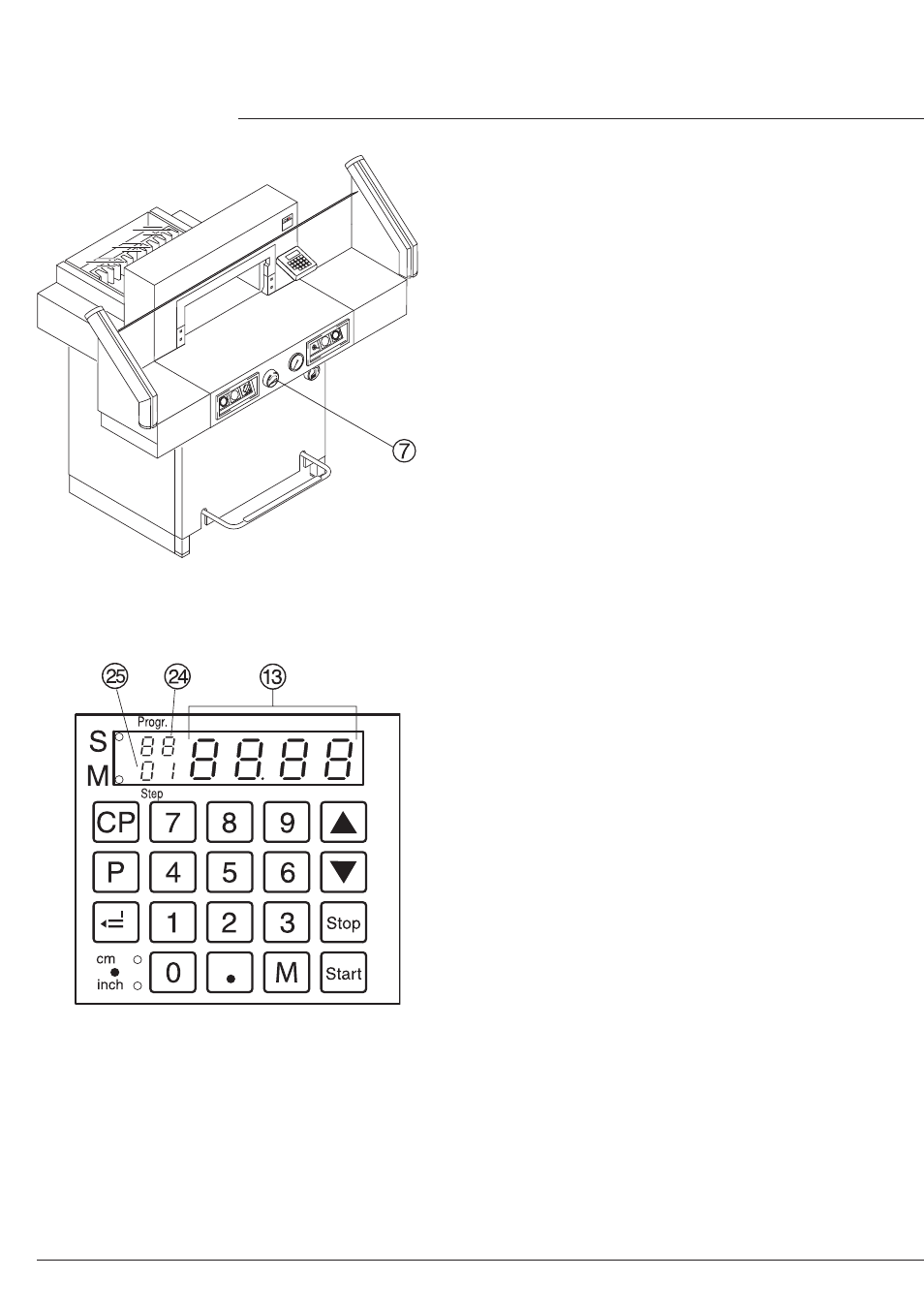
- 22 -
5222 DIGICUT
IDEAL 5222 DIGICUT
Programming
This control system enables you to store 99
programs with 99 programmable steps. One step
represents one measurement. After entering the
program numbers you are able to change
between several program steps with the button
j
and
b
.
"
u
" on the display the entered dimension is
too low.
"
o
" on the display the entered dimension is
too high.
Each program step corresponds to one dimension.
The indicated program step can be overwritten at
any time. These programs remain stored when the
machine is off. Should you change to another
dimension unit all programmed measurements
are converted into the new unit (cm or inch).
Entering a program
• Press
p
"
X
" appears on the display.
•
0 1
...
9 9
Enter program number 01...99.
(Top number on display
X
= program number).
• If measurement is shown on the display
M
the
program is reserved.
• Enter dimension, or move the backgauge to
the desired measurement with the
hand-wheel
G
.
•
g
Store the dimension next program step
Y
appears.
• Enter the next dimension.
Should an ejection be desired before this cut
press
p
, hold, and press
T
.
•
g
Store the dimension next program step
appears.
• Should the entered program be required
immediately press
S
(program is closed).
Press
S
again (backgauge moves to the
dimension of the first program).
Or:
•
p
+
s
Escape the program mode.
•
Operation
•