Metro Mobile Computing Workstations MPS-3111 Series Sealed Lead Acid Power Supply User Manual
Page 16
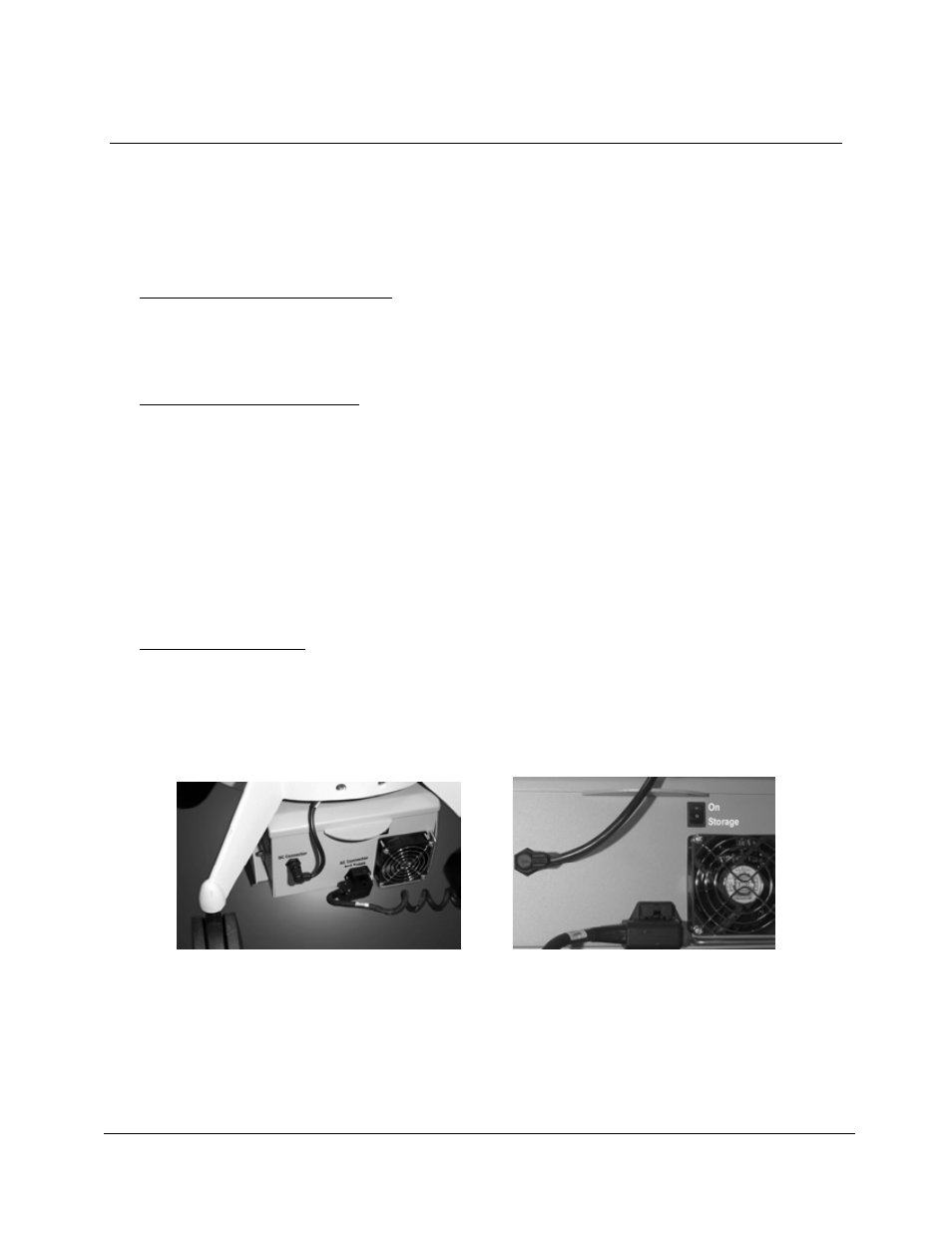
16
Metro
TM
MPS-3111 Series SLA Power Supply Operations Manual Supplement
InterMetro Industries Corporation
Powering Up the MPS-3111 SLA Power Supply
The MPS-3111 Series SLA Power Supply supplies DC output power to the Metro
TM
Series
Mobile Computing Workstation systems in two different modes:
• AC
Mains
• DC battery power (Mobile DC Power)
Applying Power from AC Mains
To turn on the MPS-3111 Series SLA Power Supply, it only needs to be plugged into an AC
outlet.
Applying Mobile DC Power
To turn on the MPS-3111 Series SLA Power Supply when it is not plugged into an AC outlet,
place the ON/Extended Storage Switch located on the back of the power supply in the “ON”
position to connect the battery to the power supply. Mobile DC power is available from battery
only if it has enough charge.
Notice:
If placing the ON/Extended Storage Switch in the “ON” position does not turn on
power supply or workstation systems, the battery may not have enough charge. See
“Charging the Battery” below.
Charging the Battery
To charge the SLA battery, the ON/Extended Storage switch must be in the "ON" position and
the power supply must be plugged into an AC outlet. Once the power supply is operating, you
may elect to keep it plugged in to charge the battery or unplug it to run the Metro
TM
Series
Mobile Computing Workstation systems off battery power.
SLA Power Supply