Metro Mobile Computing Workstations MPS-3111 Series Sealed Lead Acid Power Supply User Manual
Page 20
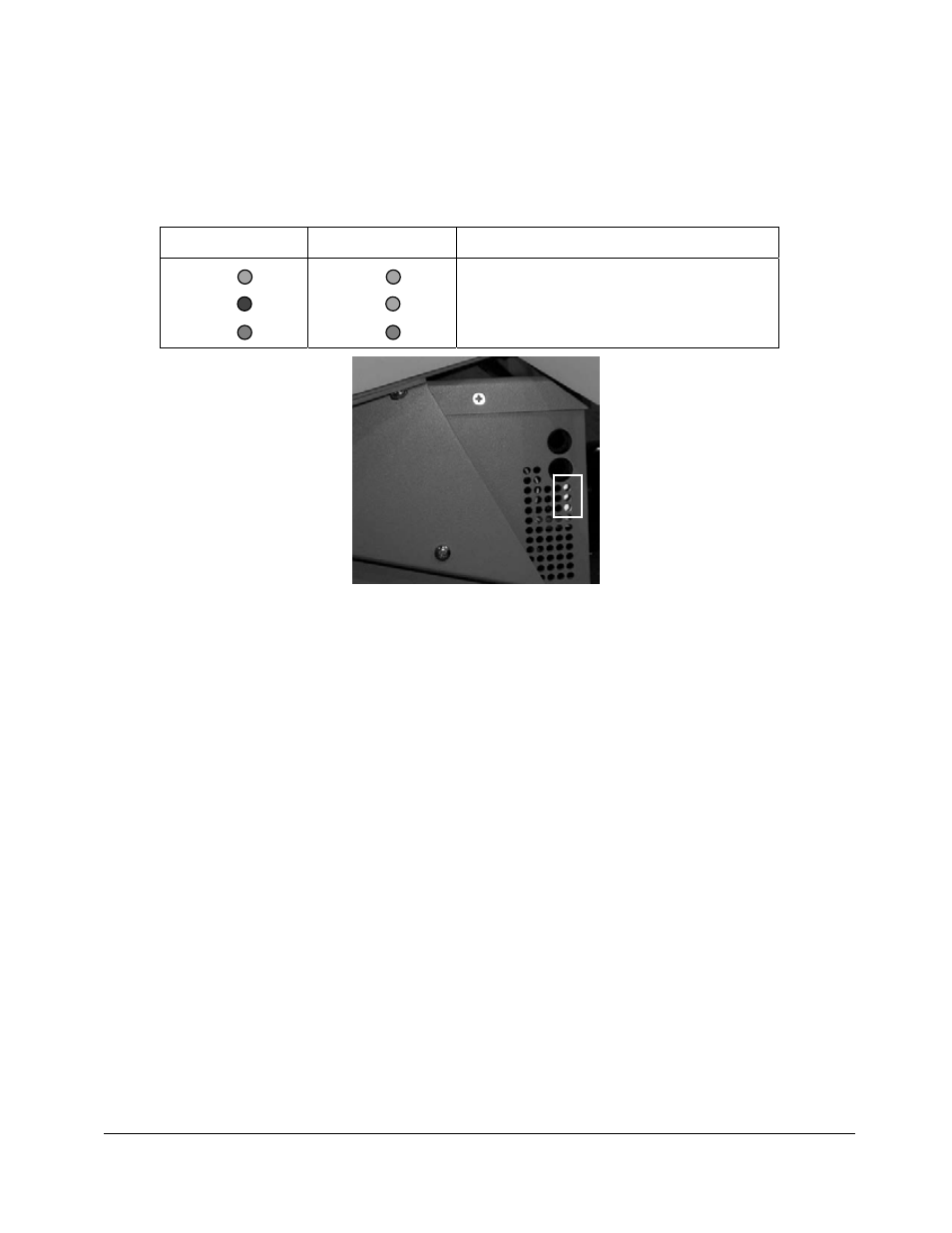
20
Metro
TM
MPS-3111 Series SLA Power Supply Operations Manual Supplement
InterMetro Industries Corporation
Charge Controller Status:
Three LEDs on the side of the MSLA provide operational status of the MSLA charge controller
board. The controller board LEDs are defined as follows:"
Older Versions
Newer Versions
Definition
Amber
Red
Green
Amber
Amber
Green
Digital 5VDC is active.
DC output is active.
AC mains mode is active.
Charge Controller Status LEDs
Charging
Once the AC power cord is plugged into an AC outlet, the sealed lead
acid power supply starts charging.
Notice:
It is highly recommended to keep the SLA power supply plugged into an
AC outlet whenever possible. Continuously allowing the battery to
discharge to low levels shortens the overall life of the battery.
Charge Time
Before using the equipment for the first time, the SLA battery should
receive a full charge of 24 hours.
In order to fully charge a completely depleted battery, the power supply
requires a quick charge of about 4 to 6 hours.
Notice:
Extended
Storage
If the Mobile Computing Workstation will not be used for an extended
period of time, ensure the ON/Extended Storage switch is set to the
“Extended Storage” (OFF) position. If the power supply is left in the “ON”
position, workstation equipment will continue to draw power and deep
discharge the battery.
Notice:
Long Term
Storage (Longer
than one week)
If the Mobile Workstation is to be placed in long term storage (longer than
one week), the Power Supply should be fully charged before placing the
“ON/Extended Storage” switch in the Extended Storage OFF position.