Metro Mobile Computing Workstations MPS-3111 Series Sealed Lead Acid Power Supply User Manual
Page 33
Advertising
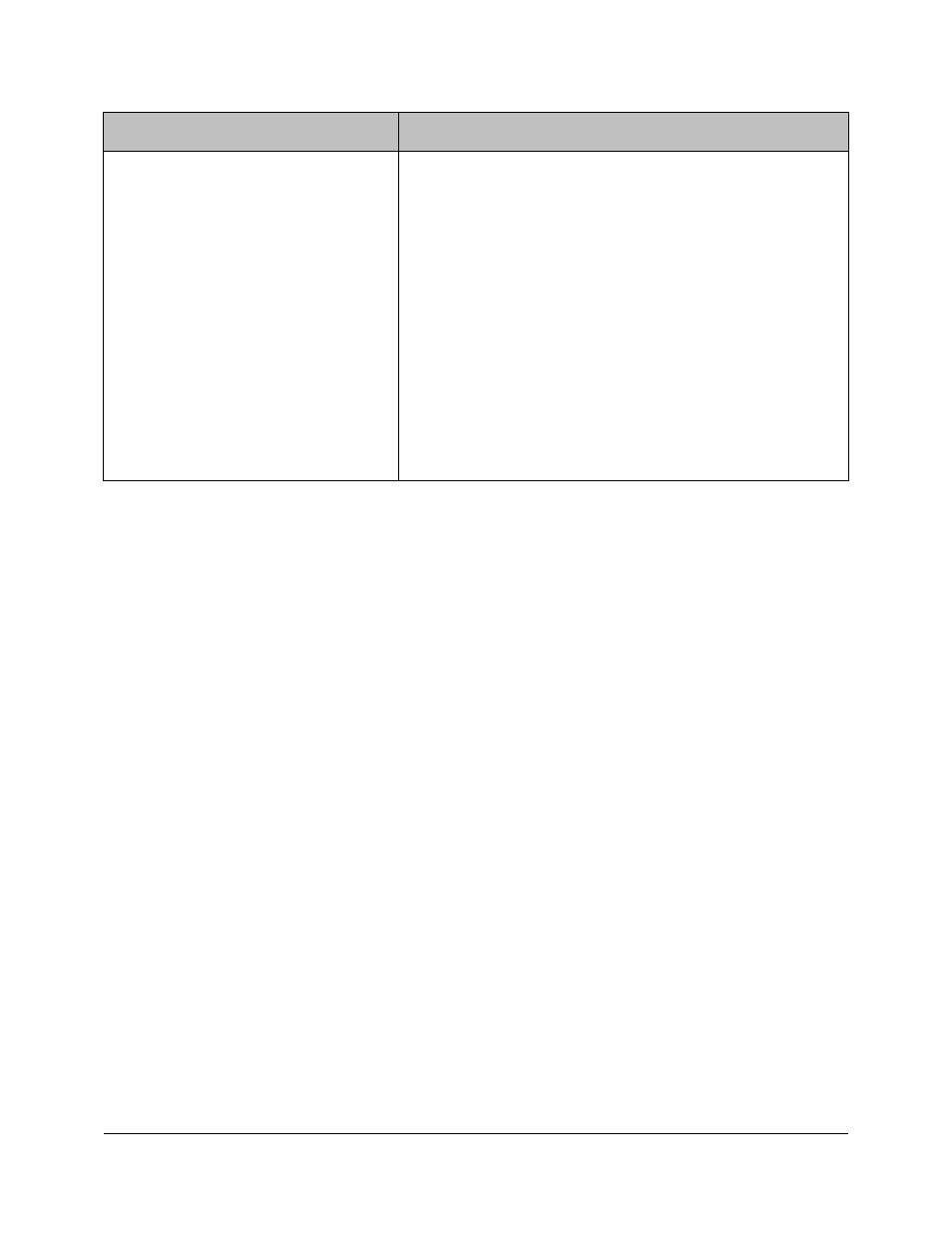
Metro
TM
MPS-3111 Series SLA Power Supply Operations Manual Supplement, Doc. No. L01-506
33
InterMetro Industries Corporation
Problem
Checks
• With the power supply plugged in, check the charge
status indicators to see if the unit appears to be
charging normally (see “Remote Fuel Gauge” section
above).
• Check that the AC power cable is working properly
(switch with a known good one to verify).
• Check the AC outlet to ensure it is live. Please
check it with another piece of equipment or contact
your facilities engineering dept.
• Have qualified electrical personnel check the voltage
at the DC output connector (it should be 16VDC
when plugged into AC).
• If this problem continues, contact InterMetro
Customer Service.
Advertising