Metro Mobile Computing Workstations MPS-3111 Series Sealed Lead Acid Power Supply User Manual
Page 30
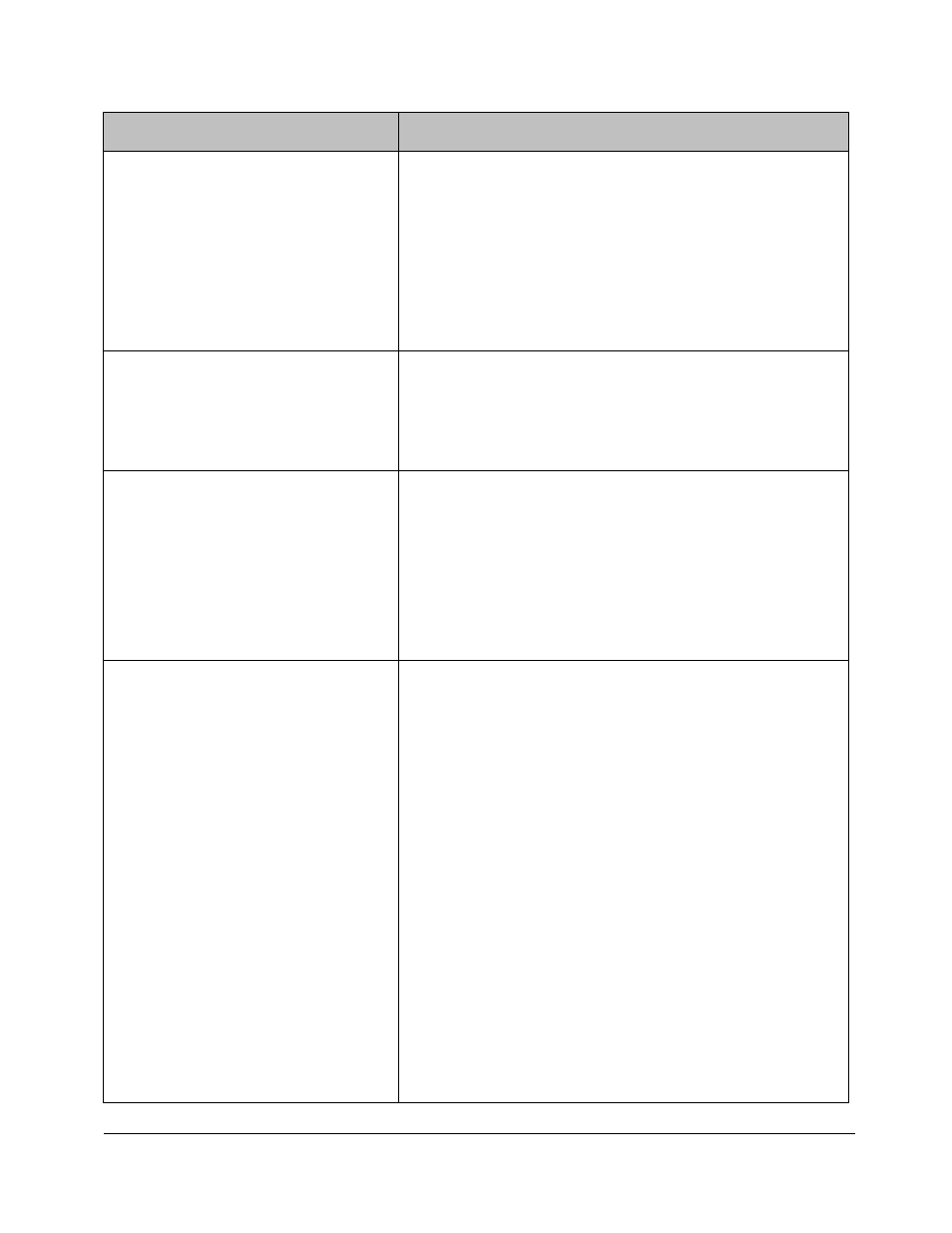
30
Metro
TM
MPS-3111 Series SLA Power Supply Operations Manual Supplement
InterMetro Industries Corporation
Problem
Checks
The power supply is fully charged,
but when it is immediately plugged
back into AC, the LEDs indicate a
full charge cycle is needed.
• Unplug the power supply from AC and check the gas
gauge indicator on the neck beneath the LCD
monitor—it should show a full charge.
• The charge controller is very sensitive to the load
changes in the battery and it may interpret an
immediate unplug-plug in action as a battery slightly
less than full. The situation is normal and should
indicate a full charge in a few minutes after plugging
into AC.
The power supply makes a “clicking”
noise when plugged into AC.
• Have qualified electrical personnel check the voltage
at the DC output connector (it should be 16VDC
when plugged into AC).
• If this problem continues, contact InterMetro
Customer Service.
The power supply appears fully
charged, but the workstation
equipment shuts down immediately
after unplugging from AC.
• Check that the power supply switch is in the “ON”
position.
• With the power supply plugged in, check the charge
status indicators to see if the unit appears to be
charging normally (see “Remote Fuel Gauge” section
above).
• If this problem continues, contact InterMetro
Customer Service.
The entire mobile workstation shuts
down within a few minutes after
unplugging from the wall. Appears
the battery is not charging or holding
a charge.
• Unplug the unit from AC mains and check the charge
level on the Remote Fuel Gauge: the battery may
simply require a charge cycle.
• With the power supply plugged in, check the charge
status indicators to see if the unit appears to be
charging normally (see “Remote Fuel Gauge” section
above).
• Check that the power supply switch is in the “ON”
position.
• Check the Battery fuse to ensure it has not blown
and replace if necessary.
• Check that the AC power cable is working properly
(switch out with a known good one to verify).
• Check the AC outlet to ensure it is live. Please
check it with another piece of equipment or contact
your facilities engineering dept.