Metro Mobile Computing Workstations MPS-3111 Series Sealed Lead Acid Power Supply User Manual
Page 32
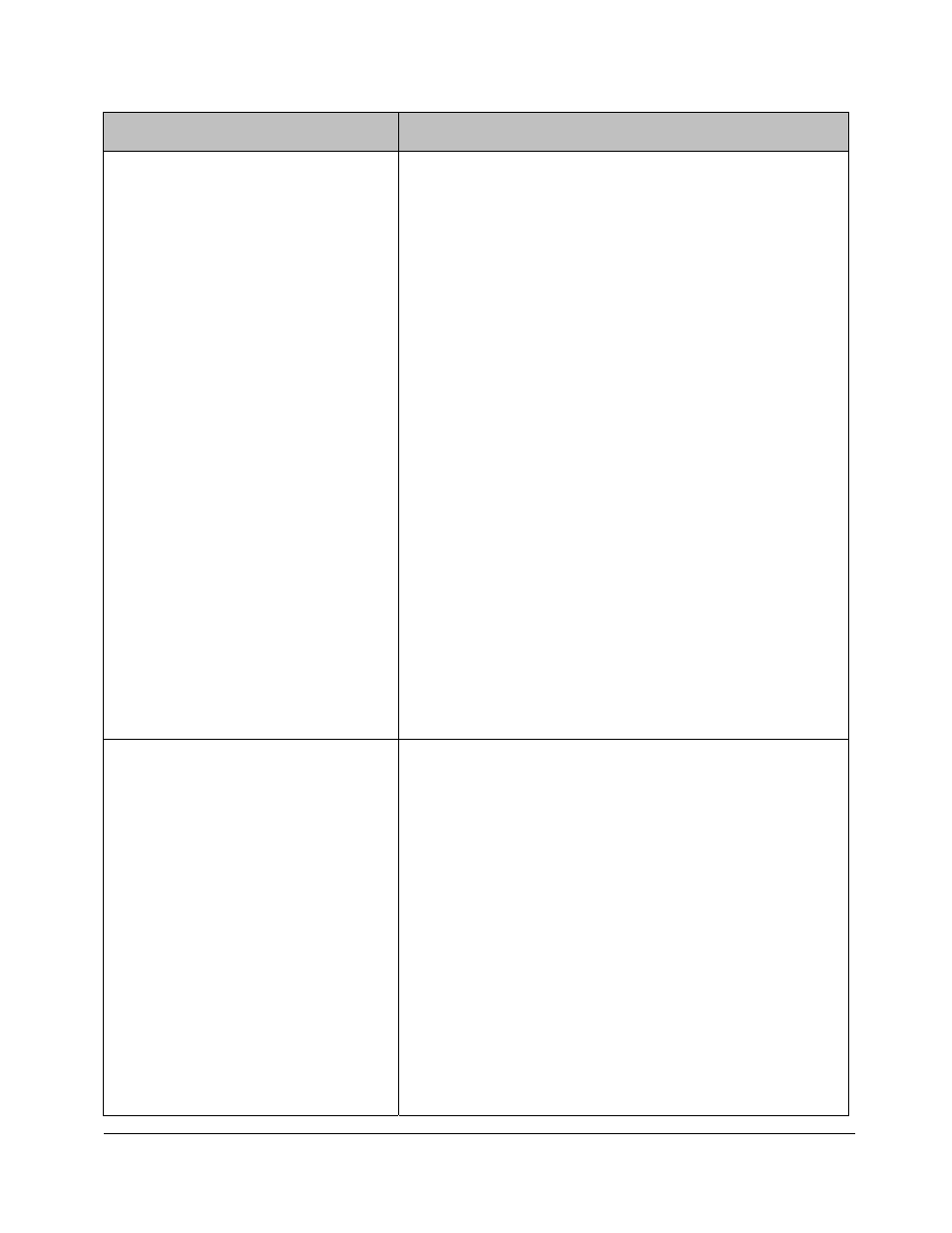
32
Metro
TM
MPS-3111 Series SLA Power Supply Operations Manual Supplement
InterMetro Industries Corporation
Problem
Checks
The workstation equipment does not
work either on battery or when
plugged into AC. The mobile
workstation appears “dead”.
• Check both the Battery and the DC output fuses to
ensure they have not blown; replace if necessary.
• Plug in the power supply and verify the power supply
fan turns on; if not, contact InterMetro Customer
Service.
• With the power supply plugged in, check the charge
status indicators to see if the unit appears to be
charging normally (see “Remote Fuel Gauge” section
above).
• Check that the power supply switch is in the “ON”
position.
• Unplug the power supply from AC and check the gas
gauge indicator on the neck beneath the LCD
monitor; does the gas gauge show a charge level or
indicate a low battery (flashing “LOW” LED)?
• Check that the AC power cable is working properly
(switch with a known good one to verify).
• Check the AC outlet to ensure it is live. Please
check it with another piece of equipment or contact
your facilities engineering dept.
• Have qualified electrical personnel check the voltage
at the DC output connector (it should be 16VDC
when plugged into AC).
• If this problem continues, contact InterMetro
Customer Service.
A new battery does not appear
work: The entire mobile workstation
shuts down within a few minutes
after unplugging from the wall.
• Be sure to give a new battery a full charge when first
installed: see “Charging the Power Supply Battery”
section above.
• New SLA batteries in storage must be maintained by
periodically taking them out and fully charging.
Unused SLA batteries in storage will lose charge
over time and if allowed to discharge too completely
they will be damaged and unable to hold a charge.
For further information call InterMetro Customer
Service.
• Check that the power supply switch is in the “ON”
position.
• Check both the Battery and the DC output fuses to
ensure they have not blown; replace if necessary.