Metro Mobile Computing Workstations MPS-3111 Series Sealed Lead Acid Power Supply User Manual
Page 17
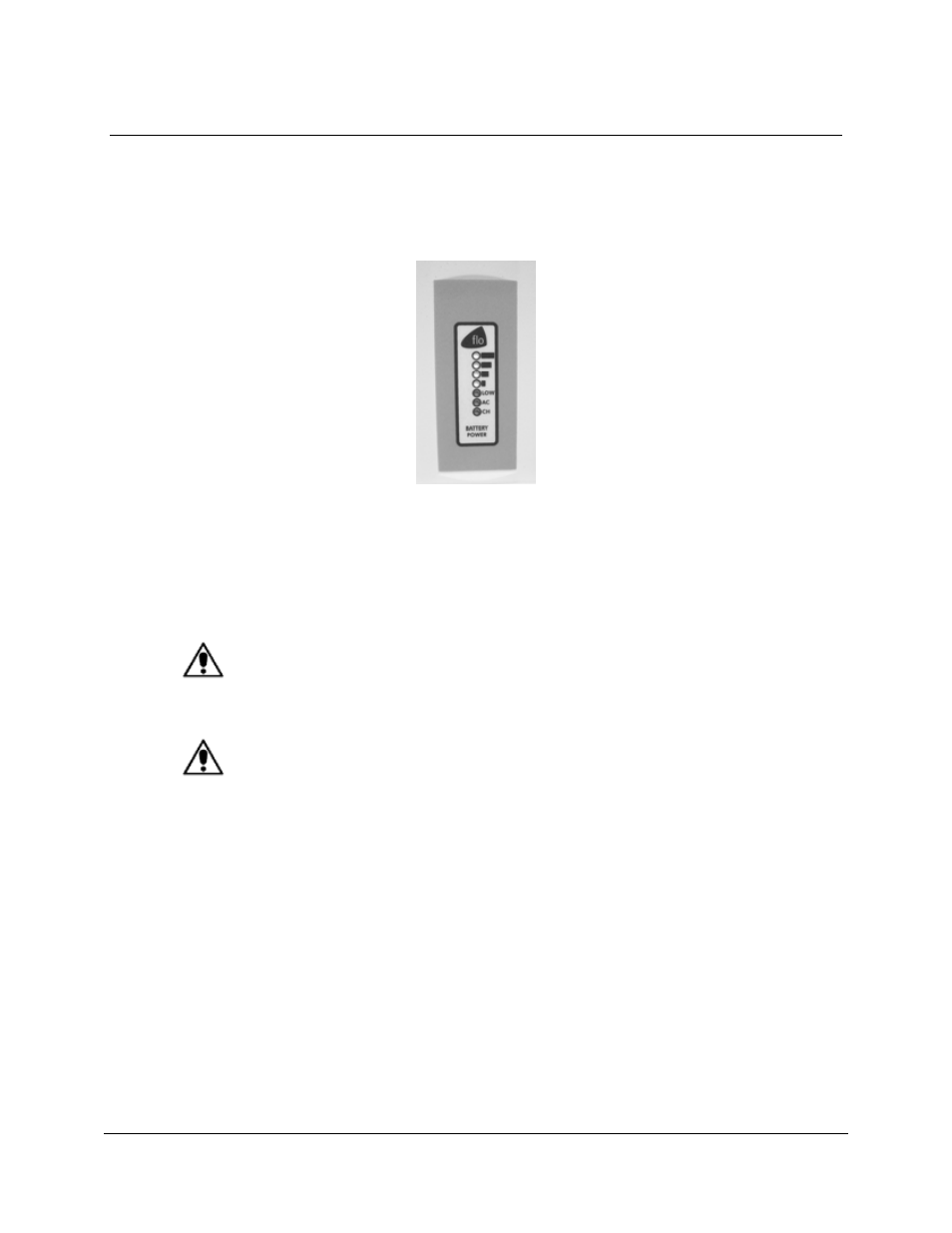
Metro
TM
MPS-3111 Series SLA Power Supply Operations Manual Supplement, Doc. No. L01-506
17
InterMetro Industries Corporation
Remote Fuel Gauge
In order to determine the charge level of the SLA battery when operating on battery power, a
Remote Fuel Gauge is connected to the power supply. The embedded Remote Fuel Gauge is
located just below the monitor in the stalk and gives the user the current battery status at eye
level height.
Remote Fuel Gauge
If the battery is fully charged, the top four (4) amber LEDs are illuminated. The LEDs always
display the battery charge level whether the computer is operating or not. As the battery looses
charge, the LEDs gradually turn off, one at a time.
Notice:
Once all 4 amber LEDs are OFF, the amber LOW LED starts flashing. Plug
the power supply into an AC outlet immediately in order to avoid loss of system
power, which may cause loss of data.
Notice:
If the power supply is plugged into an outlet and charging, the green AC and
CH LEDs are illuminated. Once the charge cycle is complete, the green CH
LED goes off and the 4 top amber LEDs come on to indicate a fully charged
battery.