ONICON D-100 Dualnet User Manual
Page 15
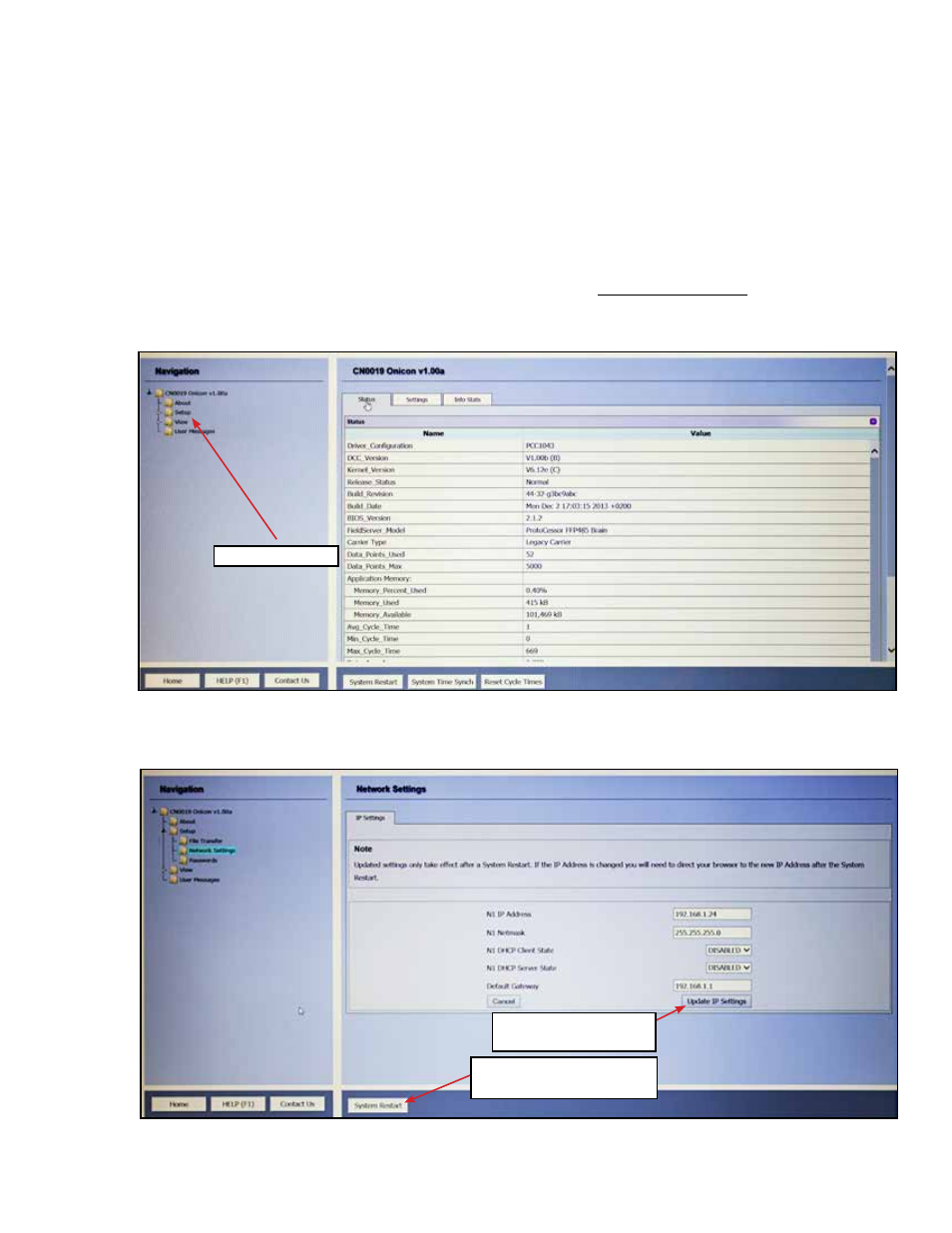
11451 Belcher Road South, Largo, FL 33773 • USA • Tel +1 (727) 447-6140 • Fax (727) 442-5699 • [email protected]
D-100 Dual Network Interface Installation Guide 07/14 - 1015
Page 15
1.7.2 Changing the IP Address, Subnet mask and Gateway Address
Changing the IP address requires a PC with an Ethernet card and an available port. The
network interface is accessed using a web browser such as Internet Explorer. Both the PC
and the D-100 must be configured to operate on the same IP network. Assuming the Btu
meter is programmed with the default address of 192.168.1.24, configure the PC to operate
with an IP address of 192.168.1.1 and a subnet mask of 255.255.255.0. Follow the procedure
outlined below to edit the IP address, subnet mask and gateway address.
1. Connect an RJ45 Ethernet cable between the PC and the D-100 and power the display.
Allow 60 seconds for the display firmware to cycle through start-up diagnostic
routines.
2. Open Internet Explorer and enter an address of http://192.168.1.24.
3. From navigation tree on the right in the image below, select setup and then network
settings.
4. Enter the new IP address, subnet mask and gateway address as needed. Click
on Update IP Settings to update the settings and then click on System Restart to
complete the update.
Navigation Tree
System restart required
to complete the update.
Click here to upload
the new settings.