OnLine Power Signal Saver IPC User Manual
Page 50
Advertising
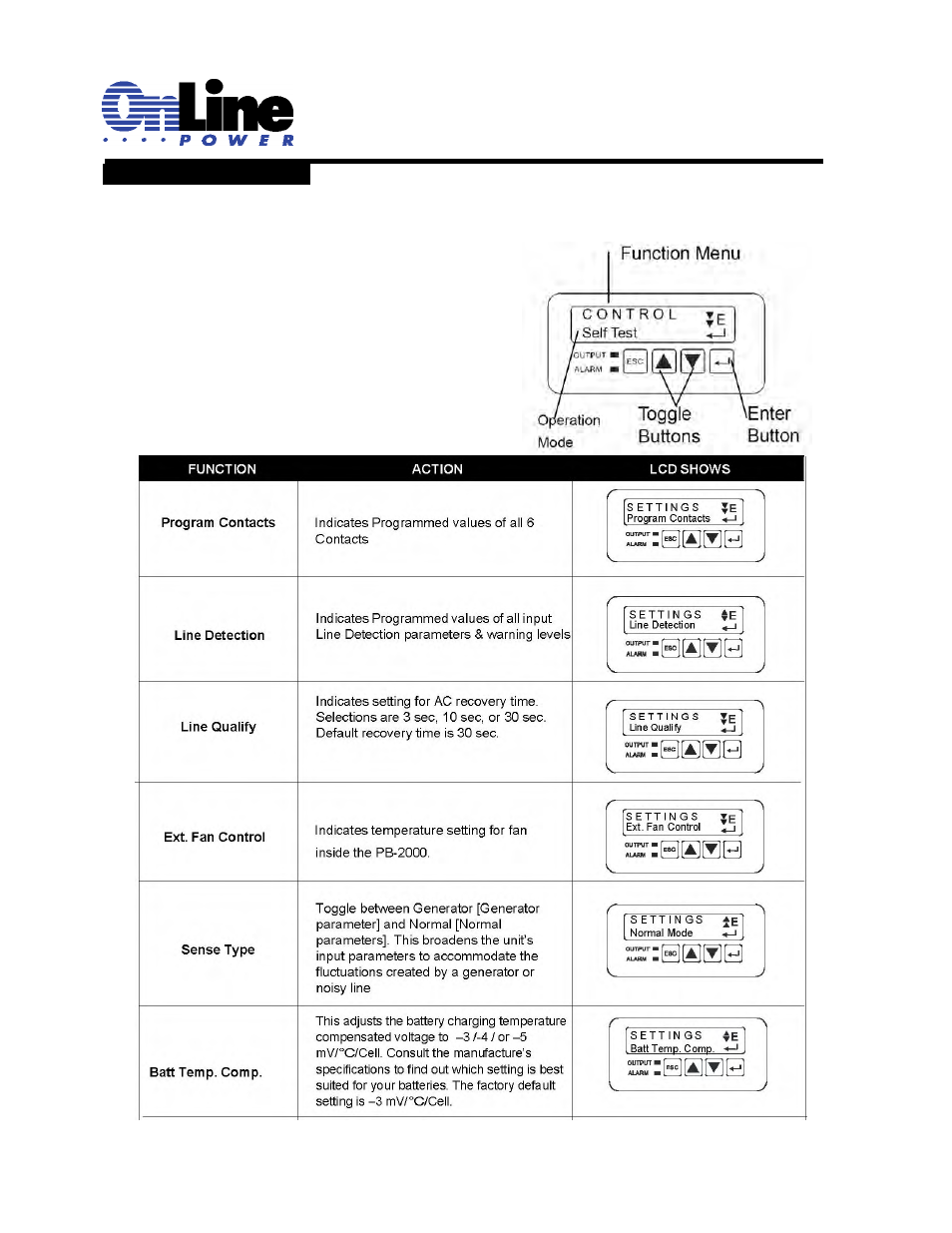
6002-1842 Rev A ECO# 8881
40
2.2.12 Setting submenu
Purpose: Describes how to access and program various critical parameters.
Procedure: When the desired function appears on the LCD,
pressing the ENTER button calls it up.
Many functions have more than one option available. Scroll
through them by pressing the toggle buttons. When the
desired option appears, pressing the ENTER button switches
the unit to the new option.
Advertising