OnLine Power Signal Saver IPC User Manual
Page 55
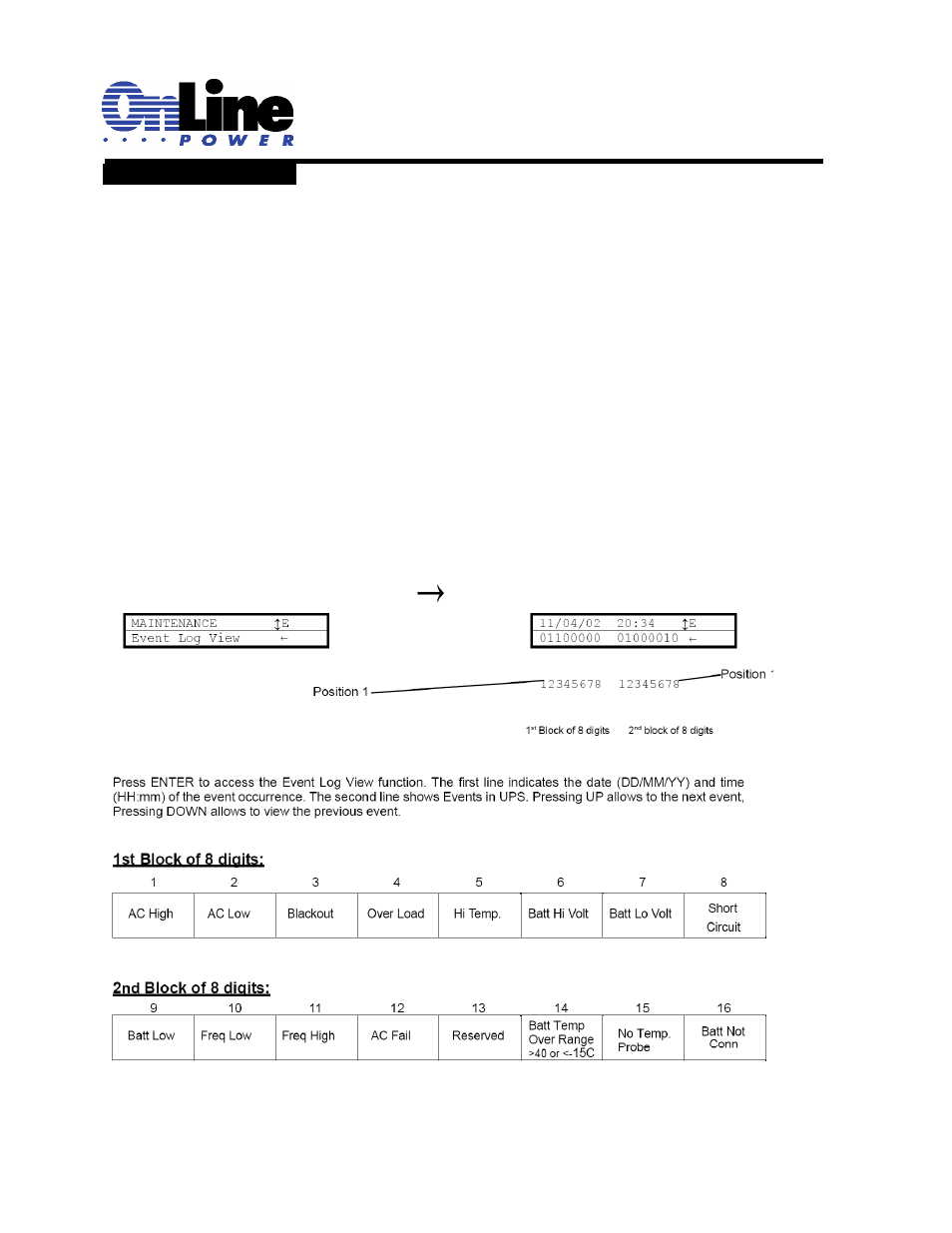
6002-1842 Rev A ECO# 8881
45
2.2.16 Event Log View
Purpose: Describes how to view and interpret the Event Log or Alarm Log.
Procedure:
In the LCD panel, scroll down to the last menu after status, control and settings. Enter the password using
the up / down arrows to access the Maintenance submenu. The password is required only when the
access to this submenu is password protected in the control submenu. The factory default password is
1111. Consult the factory if the programmed password is lost or forgotten. The last item in the Maintenance
submenu is the EVENT LOG VIEW. It is in digital binary form on the LCD panel, however the descriptive
details can be seen using a PC via the com port menus.
ALARM IS DISPLAYED IN THE DIGITAL BINARY FORM
Two blocks of numbers appears in the second line of the LCD screen. Each block has 8 digits, for a total of 16
digits. The position of each one of the 16 digits indicates a unique event. Digit 1 indicates the presence of an event
represented by the position of that digit, while 0 indicates an absence of that event. The assignment of events for
each of these 16 digits is identified below.
Example