OnLine Power Signal Saver IPC User Manual
Page 54
Advertising
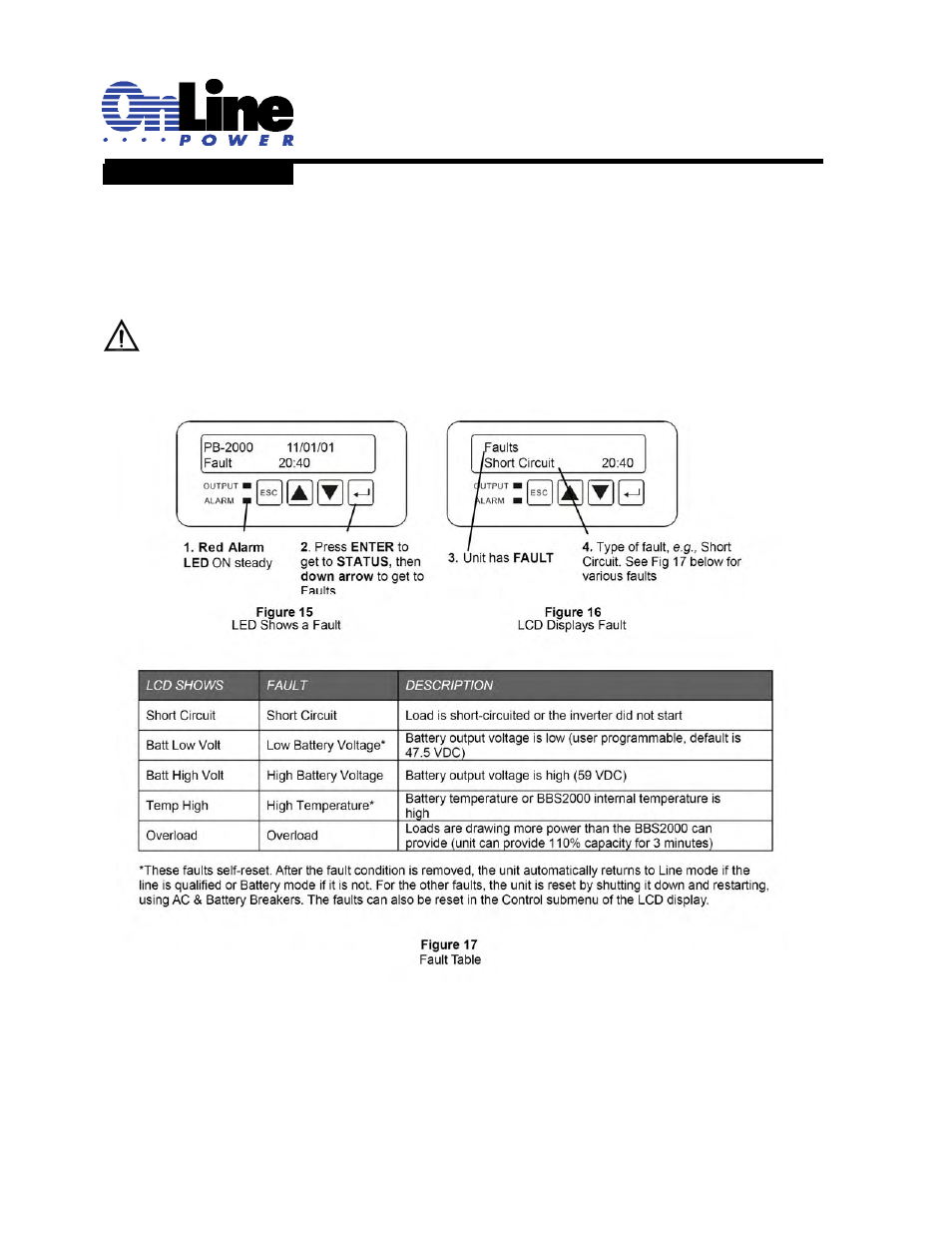
6002-1842 Rev A ECO# 8881
44
2.2.15 Fault Submenu
Procedure:
When the red ALARM LED is continuously ON, the unit has a fault, a condition where backup power is
unavailable. To see what the fault condition is, go to the STATUS submenu, then use the down arrow key
until the Fault menu appears. Press ENTER and one of the Fault conditions described in Figure 15
appears on the LCD.
TIP: When the unit has a fault and Input line power is qualified and available, the output loads are
directly
connected to the Input line with no line conditioning or backup power provided.
Advertising