8 log file capture – OnLine Power Signal Saver IPC User Manual
Page 76
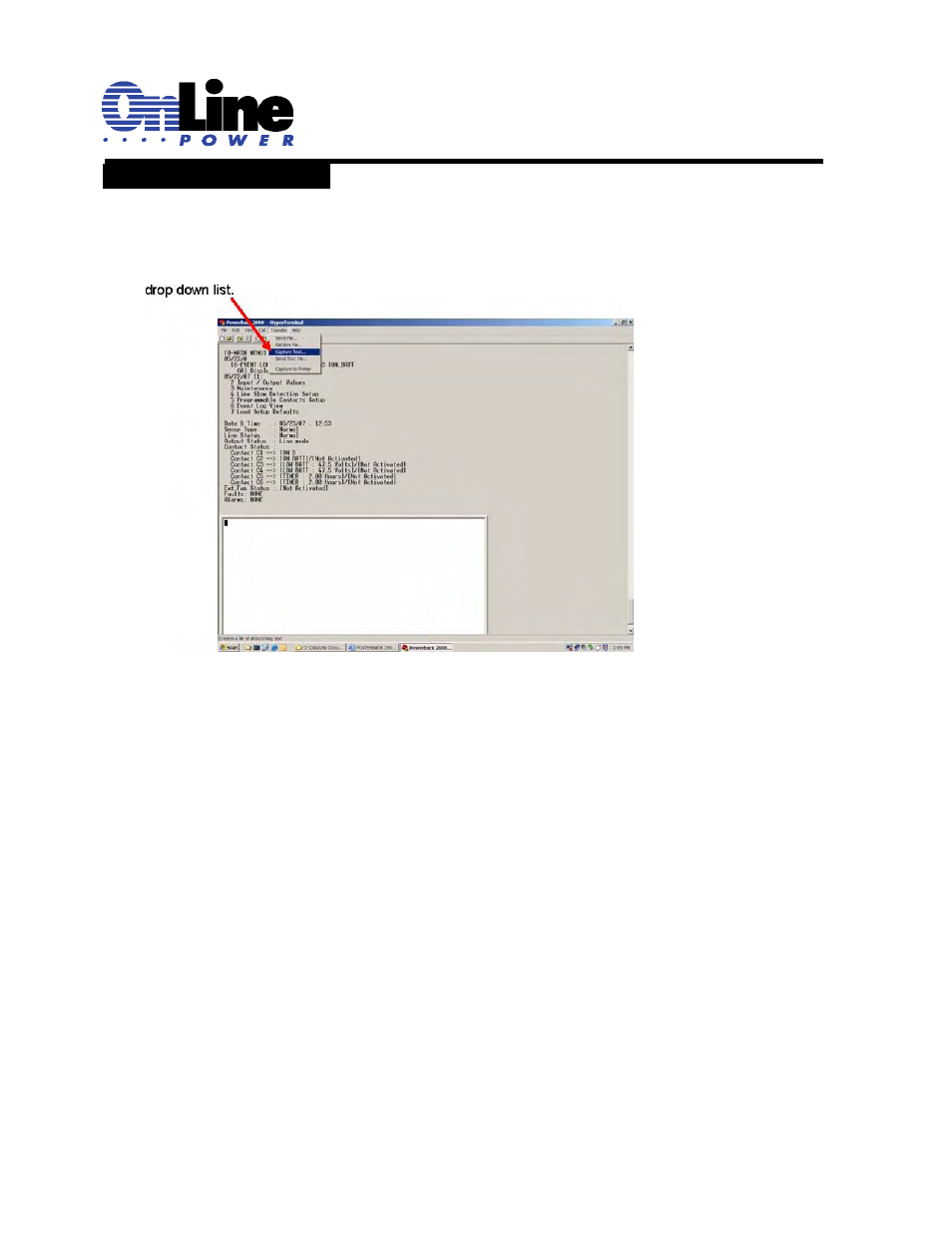
6002-1842 Rev A ECO# 8881
66
2.3.8 Log File Capture
1.
Connect to the UPS with HyperTerminal as described in section 2.3.4.
2.
On the computer’s HyperTerminal screen, click on Transfer in the top menu bar, then Capture Text in
the
Figure 42
HyperTerminal Capture Text
3.
Type in a file location and name in the Capture Text box that opens or click Browse to find an
existing location on the computer. It is recommended that the filename take the form:
location_logfile_mm-dd-yy, for example D:\Data\BBS2000\intersectionname_log file_5-23-07.TXT
4.
Click the Start button
5.
Type 60 and press Enter to scroll the log file on the screen.
6.
Click on Transfer in the top menu bar, then Capture Text…and Stop in the drop down lists.
7.
The log file has now been saved on your computer. Note that any information including a copy of
all settings can be copied in a text file the same way.
8.
Close the HyperTerminal window by clicking the X in upper right corner of the screen.
9.
To view the log file on the computer find the filename where it was saved and double click it to
open. An example is shown.