7 com port menu tutorial – OnLine Power Signal Saver IPC User Manual
Page 74
Advertising
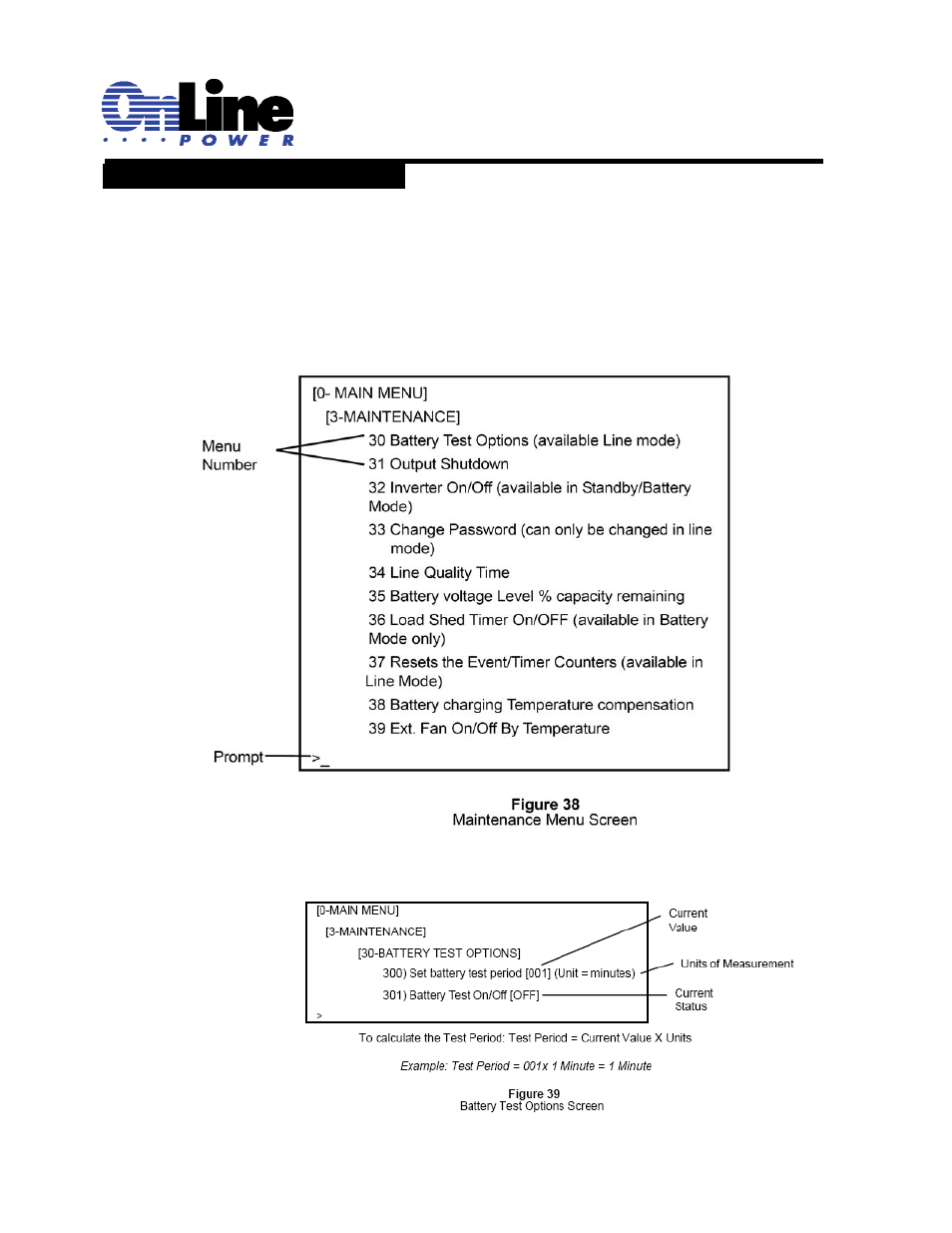
6002-1842 Rev A ECO# 8881
64
2.3.7 Com Port Menu Tutorial
Purpose: shows how to use the menus accessible via the com ports (Figures 38 to 41)
This tutorial shows how to change the Battery Test Options. The other menus work the same way.
1. At the main menu (Figure 28), type 3 and press Enter.
The Maintenance Menu 3 appears as below (Figure 38).
To the left of each maintenance option is a Menu number. Typing 30 and pressing Enter calls up the
Battery Test Options screen (Figure 39).
2. Numbers or words inside square brackets show the present status value of that menu item.
Advertising