Ò³ãæ 22 – Onwa Marine Electronics KP-823MKII User Manual
Page 22
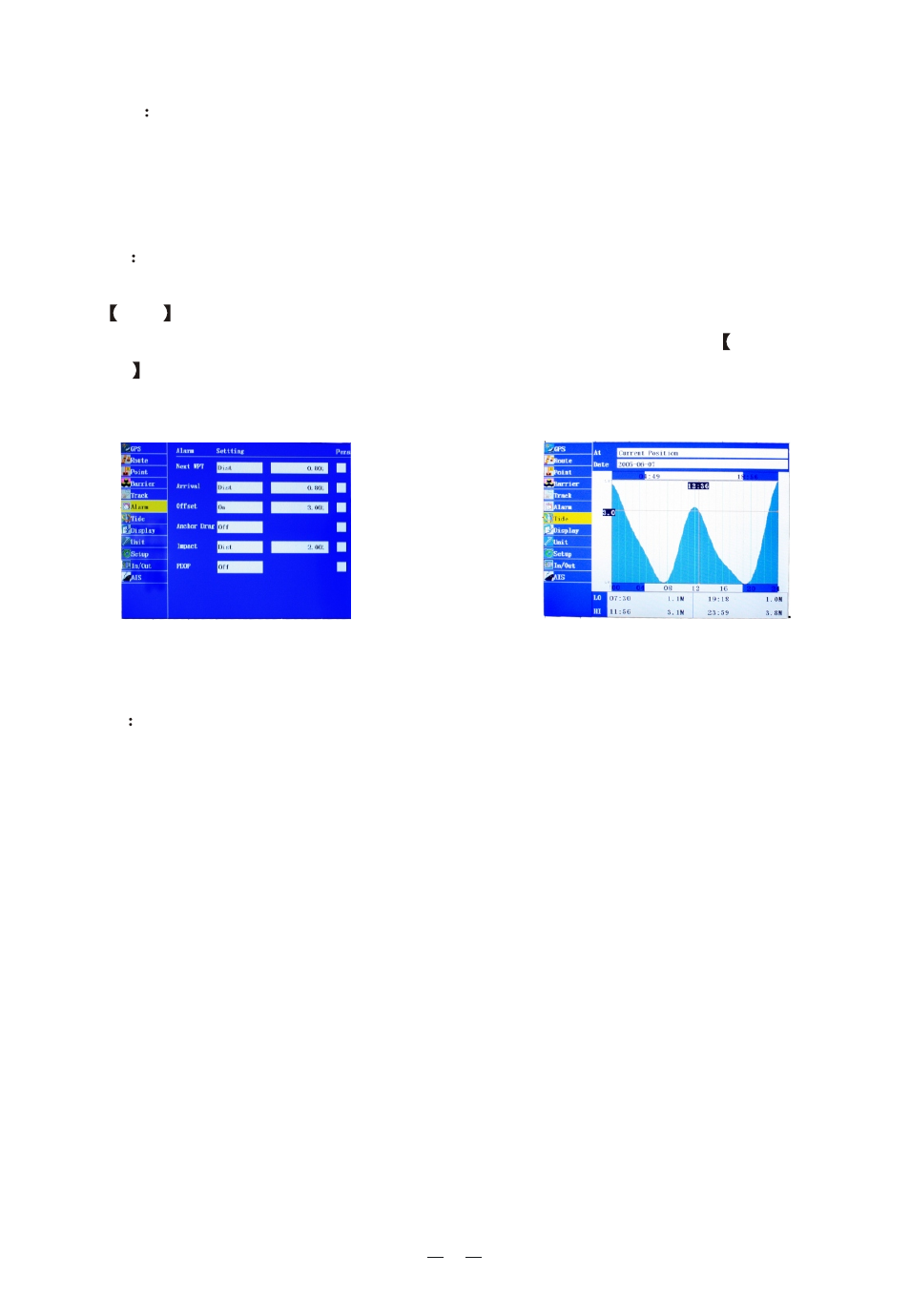
20
Alarm
Next WPT
Offset
Anchor Drag
Impact(Collision)
PDOP (accuracy)
Enter the "Alarm" column to review and set the alarm as following:
point
alarm, Arrival alarm,
alarm,
alarm,
alarm,
alarm. See Figure 30
Tide
Enter the "Tide" column, move the cursor respectively to "At" column, and press
the
ENT
key, the tides situation of the major ports along the coast on any parti-
cular date can be found. Move the cursor to the Tide screen, press the left/ right
Arrow
keys, the time of the high/low tides on that current day and the tide height
can be found. The vertical axis is representative of the height of tides.See Figure 31
Unit
Enter the "Unit" column to set the distance and speed (
),
the elevation unit, naming rules and magnetic declination.
Nautical, Statute and Metric
Figure 30
Figure 31