Ò³ãæ 26, By vrm, Vrm1 vrm2 ebl1 ebl2 – Onwa Marine Electronics KR-12X8 User Manual
Page 26
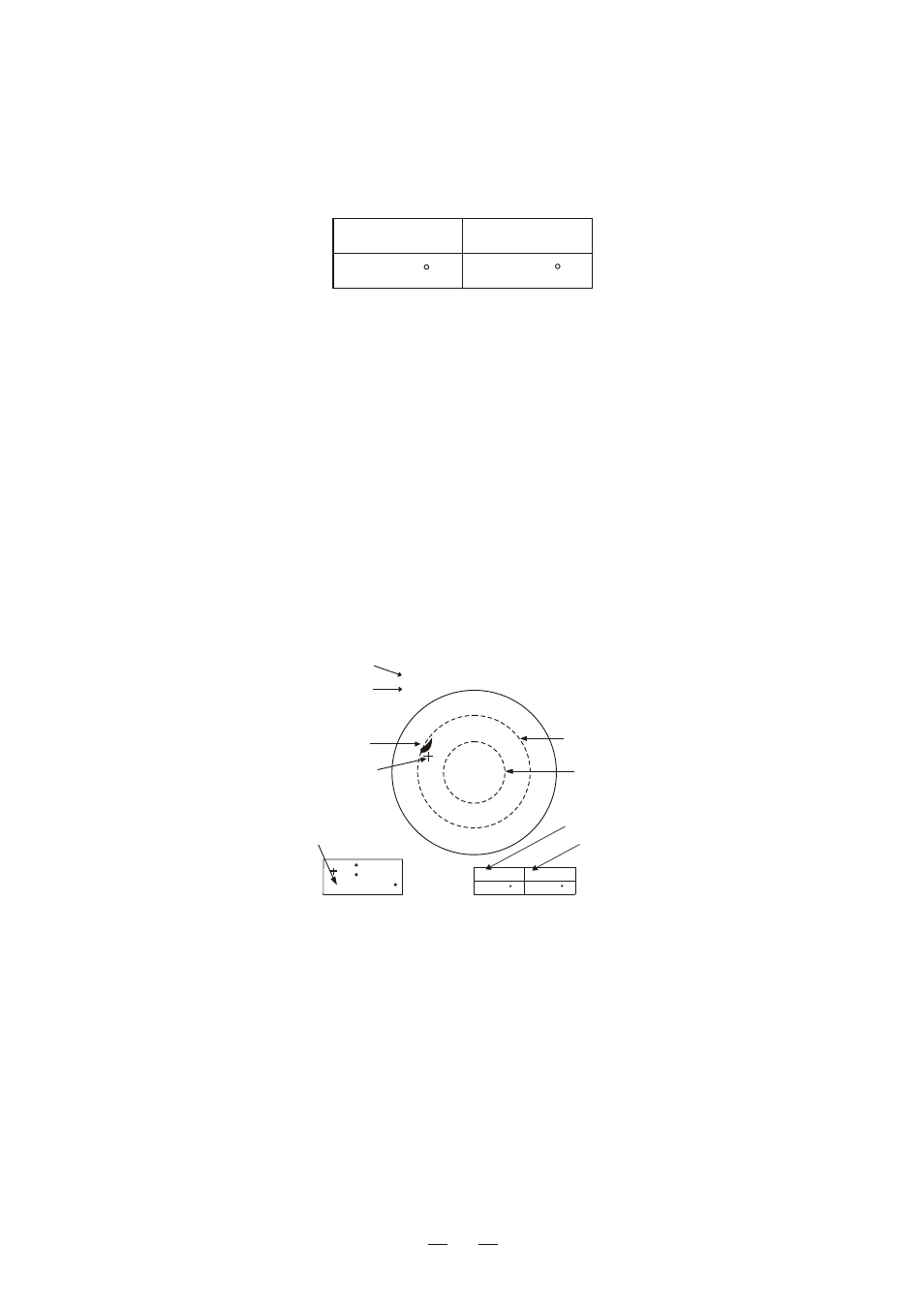
2. Press the [EBL/VRM CONTROL] key enable control of the VRM by the
omnipad.
3. Operate the omnipad to place the outside edge of the VRM on the inside
edge of the target.
4. Check the VRM readout at the bottom right-hand corner of the display to
find the range to the target.
5. To anchor the VRM, press the [EBL/VRM CONTROL] key.
6. To erase the VRM, press and hold down the [EBL/VRM CONTROL] key
about two seconds.
By VRM
1. Press the [EBL/VRM SELECT] key to circumscribe a VRM readout (at the
bottom center).Each press of the key selects the readout of EBL1,EBL2,VRM1
or VRM2 in that order.
Figure 2-7 Display bottom, showing location
of EBL and VRM readouts
Note: You can display the range readout of the VRM and cursor in nautical
miles, statute miles or kilometers. For details see the next chapter
Target
Cursor
VRM1
VRM2
Range
Range ring
Interval
6.0 NM
2.0
VRM1 Range
VRM2 Range
Figure 2-8 Measuring range by the cursor,
range rings and VRM
VRM1
VRM2
EBL1
EBL2
138 R
152 R
25.0NM
10.9NM
VRM1
VRM2
EBL1
EBL2
138 R
152 R
4NM
2NM
Cursor range
22
45.135 N
21.237 E
115
3.5NM
300
19